For your safety, Notes on the operating instructions – Siemens M34 User Manual
Page 4
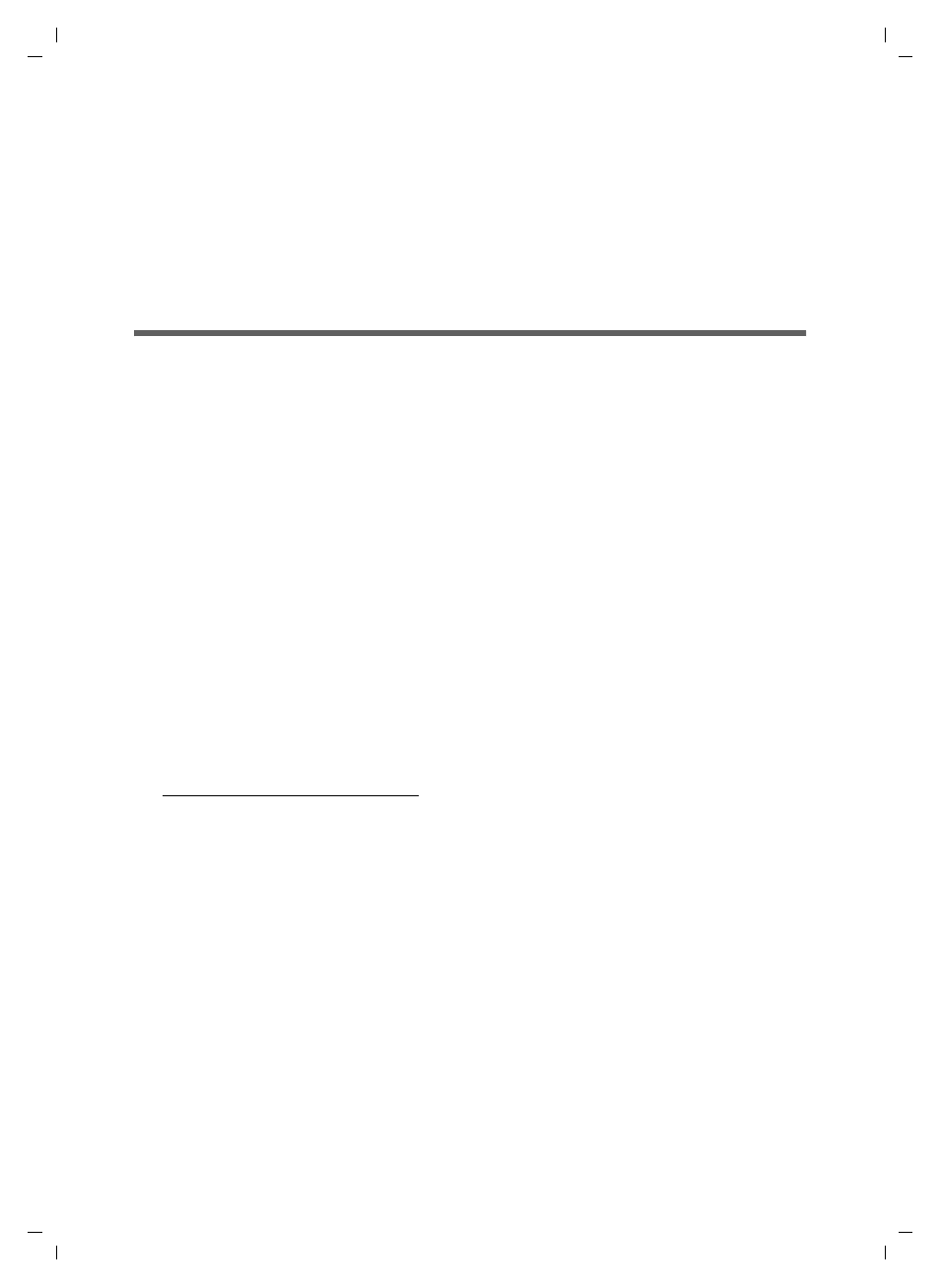
4
For your safety
Gigaset M34 USB Ya-LBA / englisch / A31008-M403-R101-4-7619 / Sicherheitshinweise.fm / 11.04.2006
For your safety
ì
Before installing the Gigaset M34 USB PC adapter and software, carefully read the
following information:
"Notes on the operating instructions" on page 4
"Safety precautions" on page 5
Notes on the operating instructions
Online Help
u
During installation, detailed descriptions appear on the screen.
u
There is also an online help for each component of the Gigaset M34 software.
Open the appropriate component and then either click on the Help icon in the tool-
bar or press the F1 key.
Operating instructions
You can also print out all the operating instructions, which can be found in *.pdf format
on the CD-ROM supplied. To read the instructions you will need the Adobe Acrobat
Reader program. You can install this directly from the Gigaset M34 software
Setup Wizard.
ì
Read the instructions carefully before using for the first time.
Up to date information
The Gigaset M34 CD-ROM also includes the file readme.txt. This contains further
important information that only became available after the manual had been printed.
ì
Read the additional information contained in the file readme.txt carefully.
ì
Also note the product information on the Internet at
.
