Registering a base station – Siemens M34 User Manual
Page 16
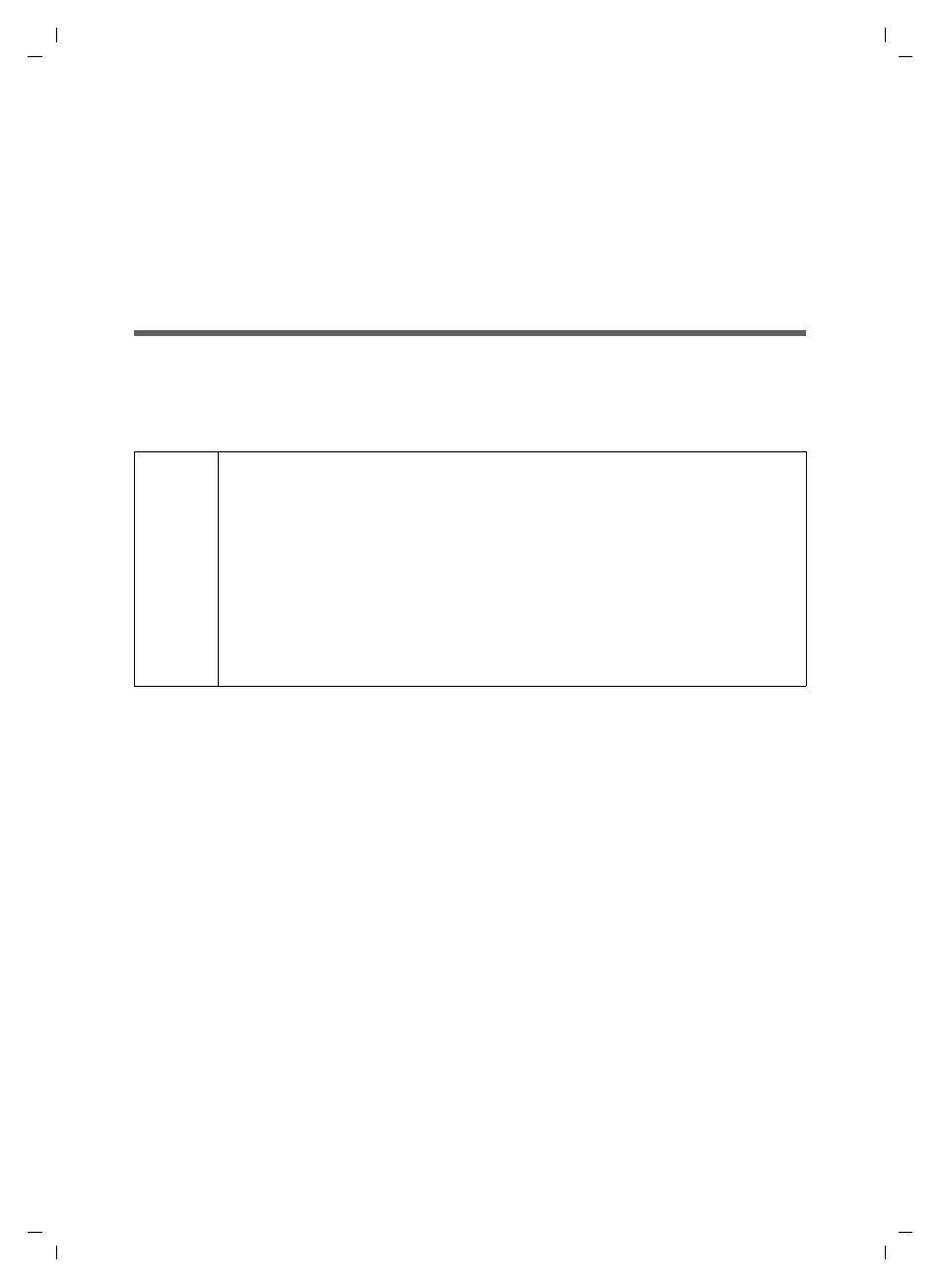
16
Installing the software and device drivers
Gigaset M34 USB Ya-LBA / englisch / A31008-M403-R101-4-7619 / Installieren.fm / 11.04.2006
is recorded and played back (PC or handset) for specific applications.
For example, if you have set your PC's default soundcard driver, you can make a phone
call with your handset over the Internet while listening to music through your PC's loud-
speakers at the same time.
Please note: For Internet telephony with Yahoo! Messenger with Voice, the device
driver USB audio device is automatically set (temporarily) as soon as you telephone
with the handset.
Registering a base station
You can register your Gigaset M34 USB on up to 6 base stations. To do this, you enter
the base stations available at the relevant location of the PC in the Gigaset M34 soft-
ware. The registered base stations are saved in the software and you can then connect
to one of the registered base stations as required.
ì
Open the Gigaset M34 software via Start > Programs > Gigaset DECT >
Gigaset M34 Software.
ì
In the menu tree, select M34 USB > Configuration.
ì
Under Base stations click on one of the
The Register button is activated.
ì
Set the base station to registration mode.
– Press and hold the registration key for a few seconds. Some base stations signal
registration mode with an acoustic signal or a flashing LED.
– Refer to the operating instructions for your base station for more details.
ì
Click on Register to begin registration.
This opens the Register dialog.
ì
Enter the PIN for the base station (factory default "0000") and confirm your entry
with OK.
ì
Wait until registration has been completed.
The Register dialog is closed.
Once the connection between your base station and the M34 USB has been estab-
lished, you will see the base station data on your PC. The Name field contains the
name under which the Gigaset M34 USB has been registered on the base station.
i
Requirements:
u
There must be a free space in the list under Base stations.
u
There must be another free registration location for internal
participants on the base station.
u
The base station must be in registration mode before commencing
the registration procedure.
u
The base station PIN must be entered during registration.
For further information, refer to the operating instructions for the rele-
vant base station.
