Installing the gigaset m34 software, Starting the setup wizard – Siemens M34 User Manual
Page 11
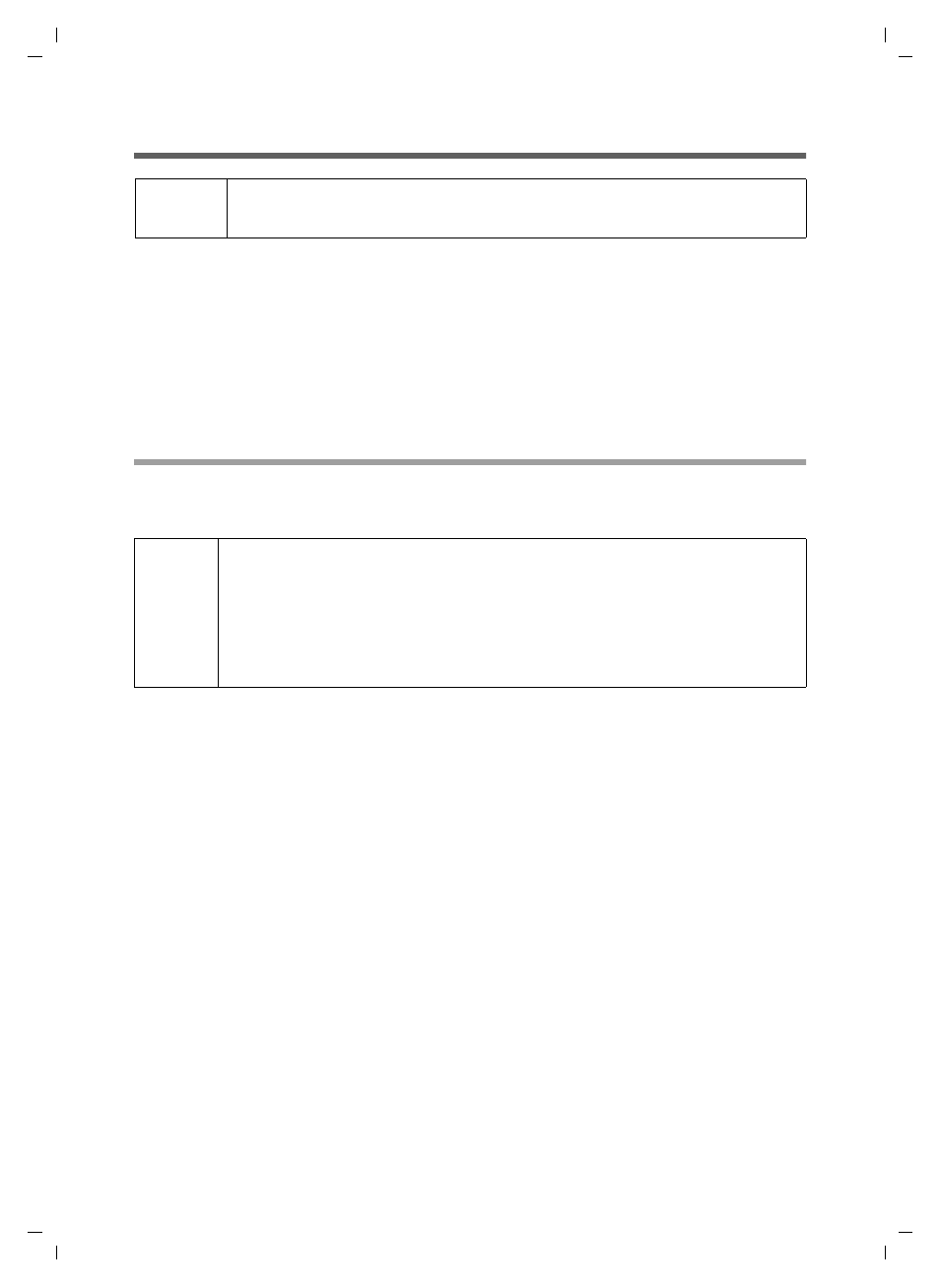
11
Installing the software and device drivers
Gigaset M34 USB Ya-LBA / englisch / A31008-M403-R101-4-7619 / Installieren.fm / 11.04.2006
Installing the Gigaset M34 software
ì
Read the information in "System requirements" on page 7 and the readme.txt file
before starting to install the Gigaset M34 software. You will find the readme.txt file
in the readme directory on the product CD. It contains current additional informa-
tion on installation and software.
ì
Close all the programs running on your PC. This also includes those programs
(e. g. antivirus software), whose activity is only indicated by an icon in the status
area of the taskbar (next to the clock).
Starting the Setup Wizard
ì
Insert the Gigaset M34 CD into your PC's CD-ROM drive.
The Setup Wizard for the Gigaset M34 software is started automatically.
The Setup Wizard guides you through the installation.
ì
Select the language in which you want to install the Gigaset M34 software.
ì
Click on Continue.
The main menu for the installation software is opened.
i
When the software has been installed successfully please do not
plug in the device until the Setup Wizard prompts you to do so.
i
If the Setup Wizard for the Gigaset M34 software does not start automat-
ically:
ì
Open Windows Explorer.
ì
Select the CD-ROM drive.
ì
Double click start.exe.
