Changing and saving settings, Opening help, Closing the program – Siemens M34 User Manual
Page 27
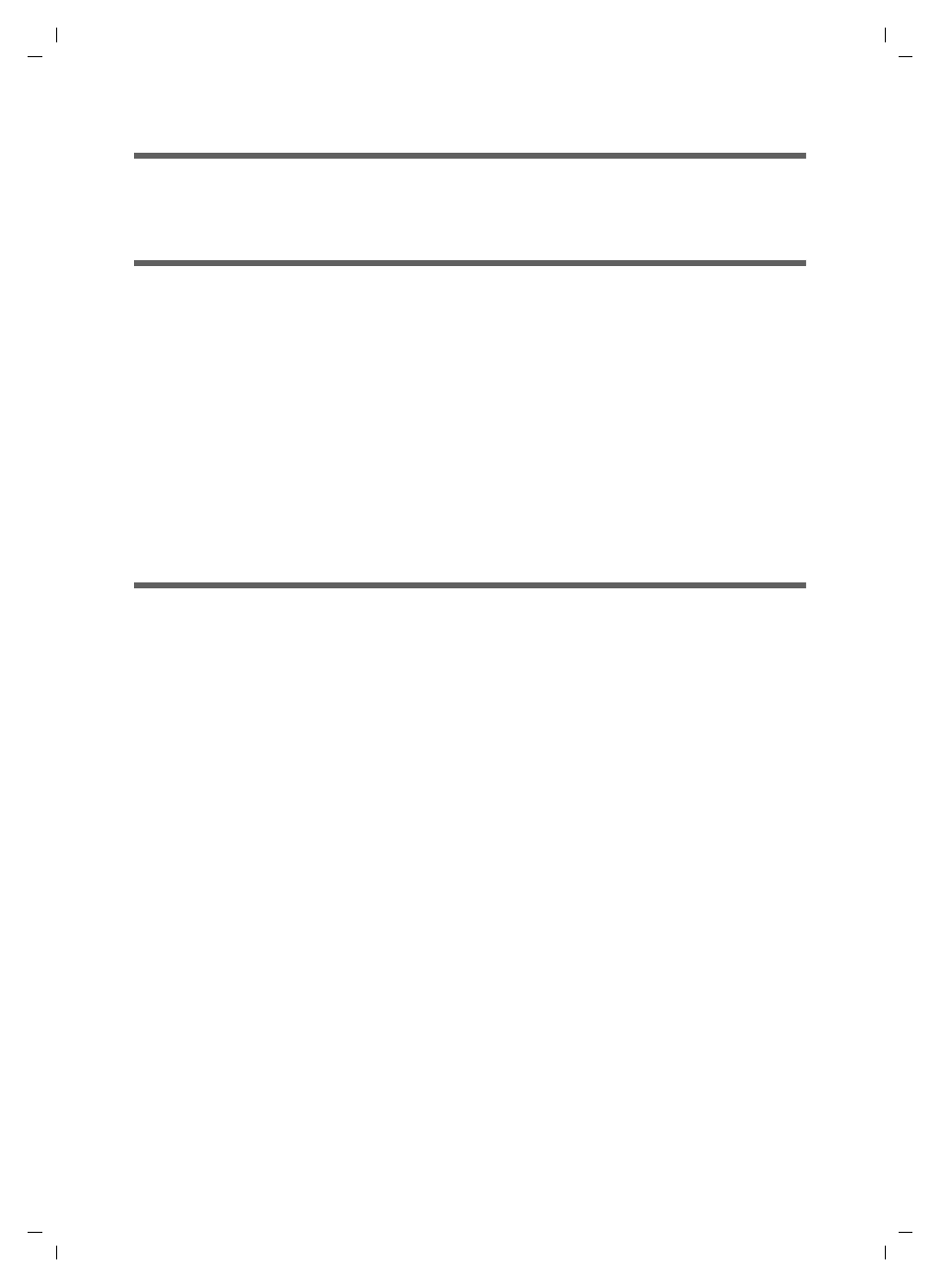
27
Operating the Gigaset M34 software
Gigaset M34 USB Ya-LBA / englisch / A31008-M403-R101-4-7619 / Bedienen.fm / 10.04.2006
Changing and saving settings
Settings that you change in the Gigaset M34 software become effective immediately
when you exit the relevant option box.
Opening Help
The Gigaset M34 software provides you with various forms of help:
u
During installation, detailed descriptions appear on the screen.
u
There is also an online help for each component of the Gigaset M34 software.
Open the appropriate component and then either click on the Help icon in the tool-
bar or press the F1 key.
u
You can also print out all the operating instructions, which can be found in *.pdf for-
mat on the CD-ROM supplied. To read the instructions, you will need the Adobe
Acrobat Reader program. This can be installed directly from the Setup Wizard for the
Gigaset M34 software.
u
The Gigaset M34 CD-ROM also includes the file readme.txt. This contains additional
important information that only became available after the manual was completed.
Closing the program
ì
Select File > Exit in the menu bar.
The Gigaset M34 software is closed and all entries are saved. Manual saving is not
necessary.
