Deregistering a base station – Siemens M34 User Manual
Page 23
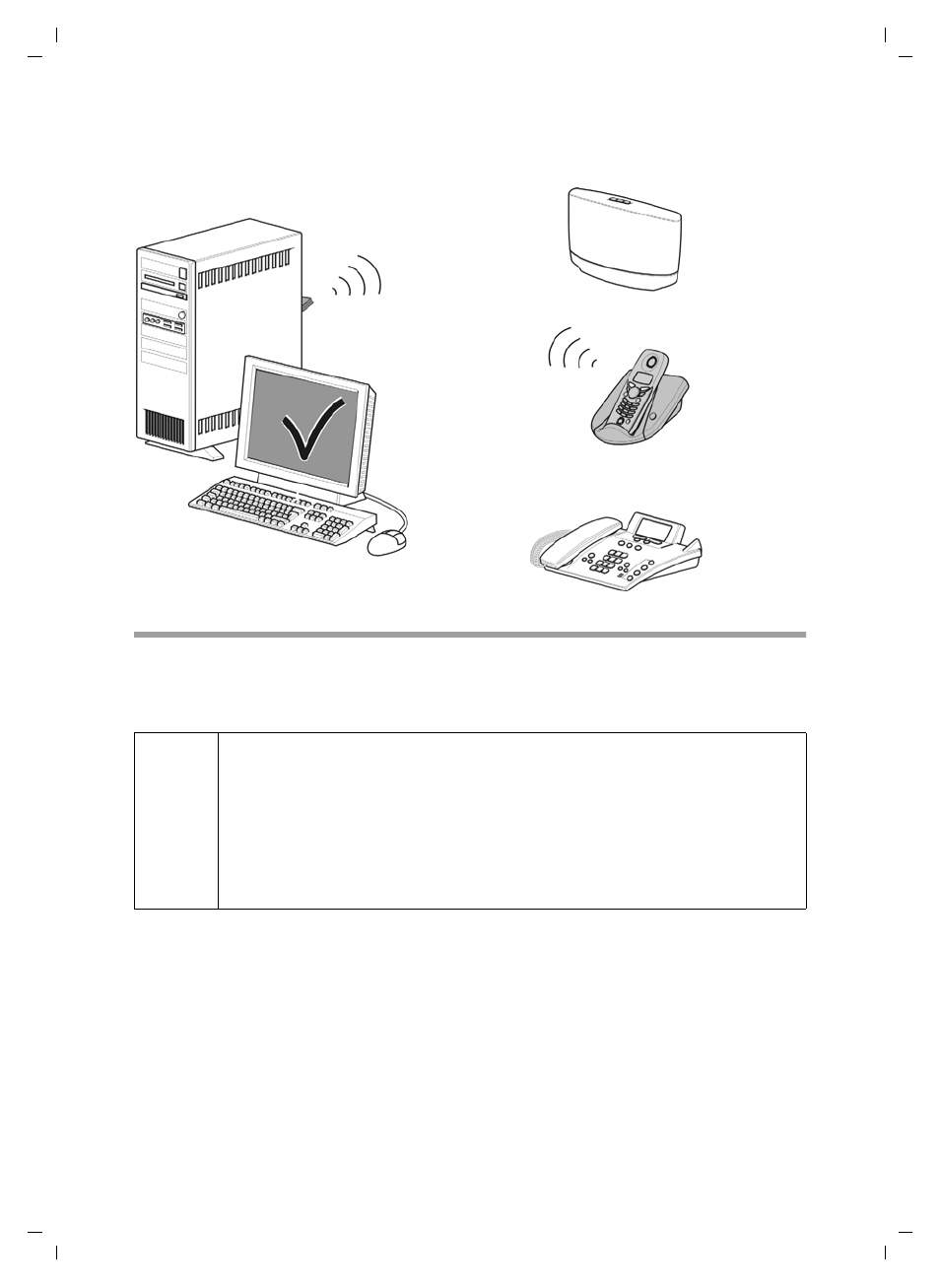
23
Configuring the Gigaset M34 software
Gigaset M34 USB Ya-LBA / englisch / A31008-M403-R101-4-7619 / Konfigurieren.fm / 11.04.2006
When the connection is no longer required:
ì
Break the connection by pressing the End call key on your handset.
Deregistering a base station
For operation with the Gigaset M34 USB, a maximum of 6 base stations can be regis-
tered. If all spaces on the list are occupied, you must first deregister a base station
before you can register another base station.
ì
Open the Gigaset M34 software and select the M34 USB > Configuration option in
the menu tree.
The working area shows a list of the base stations already registered.
ì
Under Base stations, click on the registered and connected base station.
The De-register button is activated.
ì
Click on the De-register button to deregister the selected base station.
The space in the list is released. The name of the base station is replaced by the entry
!
A base station can only be deregistered if the Gigaset M34 USB is con-
nected to it.
If there is no connection to this base station or the signal strength of the
connection is too low, the base station is only deregistered in the Gigaset
M34 software.
In this case, your PC must also be deregistered as an internal device in the
base station menu.
