Configuring power management, Firmware update, Configuring power management firmware update – Siemens M34 User Manual
Page 24
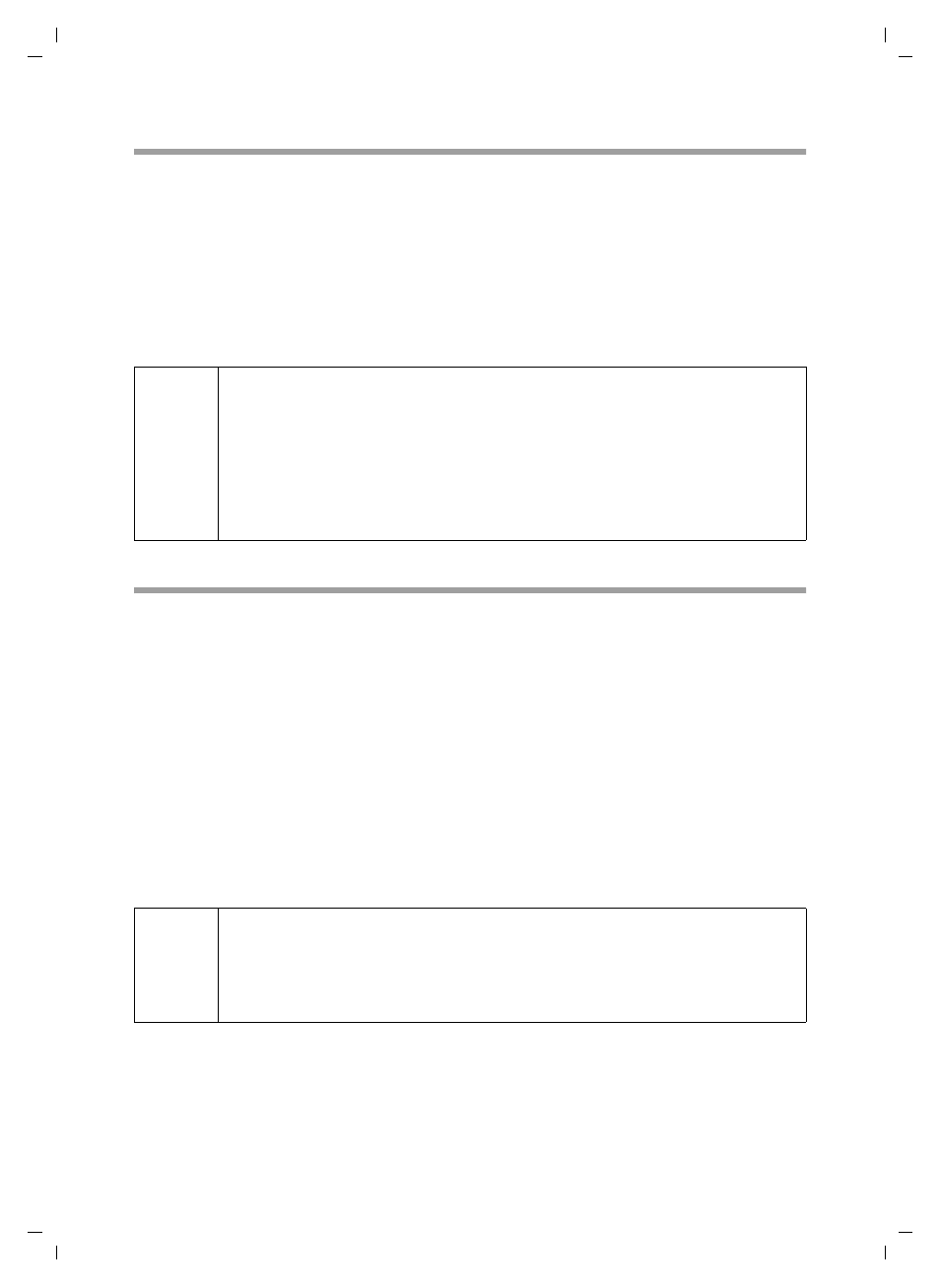
24
Configuring the Gigaset M34 software
Gigaset M34 USB Ya-LBA / englisch / A31008-M403-R101-4-7619 / Konfigurieren.fm / 11.04.2006
Configuring power management
You do not have to do without the Gigaset M34 USB functions, even if your PC is in
standby mode. You can configure the Gigaset M34 software so that your PC is automat-
ically activated when an internal call is received.
ì
Open the Gigaset M34 software and select the M34 USB > Configuration option in
the menu tree.
The options for PC activation are shown in the working area.
ì
Under Wake-up, choose whether your PC is to be automatically activated for an
internal call.
Firmware update
The firmware is the device software stored in your Gigaset M34 USB. If your Gigaset
M34 USB no longer functions correctly or if you want to operate it with more recent
software, you can update the firmware. To do this, first check which firmware version is
currently being used. Then either download the most up to date version of the firmware
from the Internet or use the firmware on the CD.
Checking the firmware version
ì
Open the Gigaset M34 software and select the M34 USB > Configuration option in
the menu tree.
The version numbers of the installed hardware and software for your Gigaset
M34 USB are shown in the working area.
ì
Compare the version numbers shown with the information you have received with
your new firmware.
i
u
We recommend that you activate the Enable wake-up with internal
call option if you want to use your Gigaset M34 USB for Internet
telephony.
u
When the Gigaset M34 USB PC adapter is operating together with a
base station of type Gigaset S450 Y, the PC is activated as soon as you
press a display key on the S45 handset, on which there is an M34 func-
tion.
!
u
Note that a firmware update does not eliminate any hardware faults.
u
Only update the firmware if
– your devices are not working properly or
– if the version number of your new firmware is higher.
