SUPER MICRO Computer X6DHi-G2 User Manual
Page 114
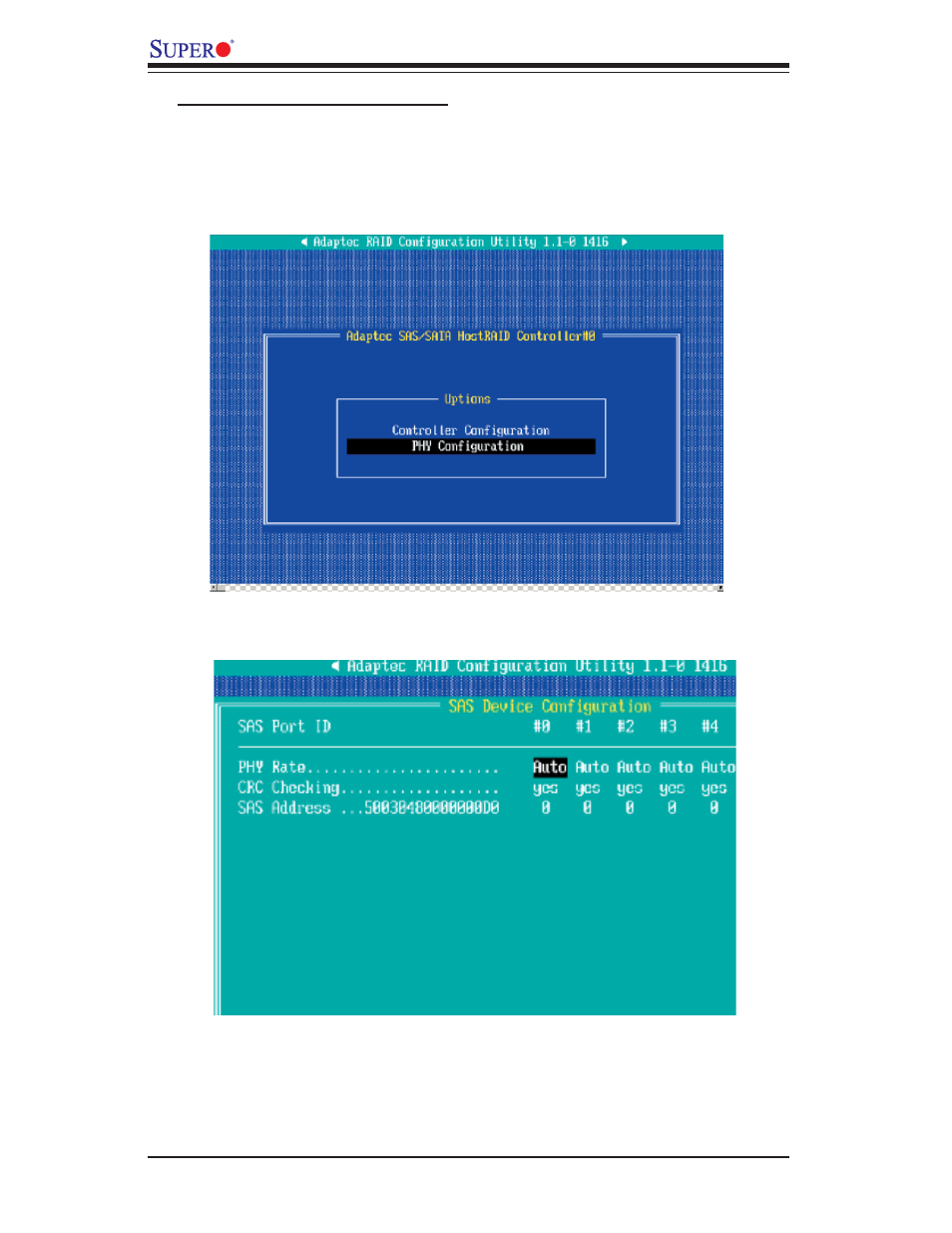
C-24
X6DH3-G2/X6DHi-G2 User's Manual
To Set Physical Confi guration:
1. Turn on your computer and press Ctrl+A when prompted to access the ARC util-
ity.
2. Use the arrow keys to select "SerialSelect Utility" and press
Physical Confi guration submenu as shown below:
3. Select "Physical Confi guration" and press
ration submenu as shown below:
4. Use the arrow keys to select an item. Then, press
confi gure the item selected.
5. To load default settings, press
6. Press
This manual is related to the following products:
