Ca m er a – Sprint Nextel Cell Phone User Manual
Page 193
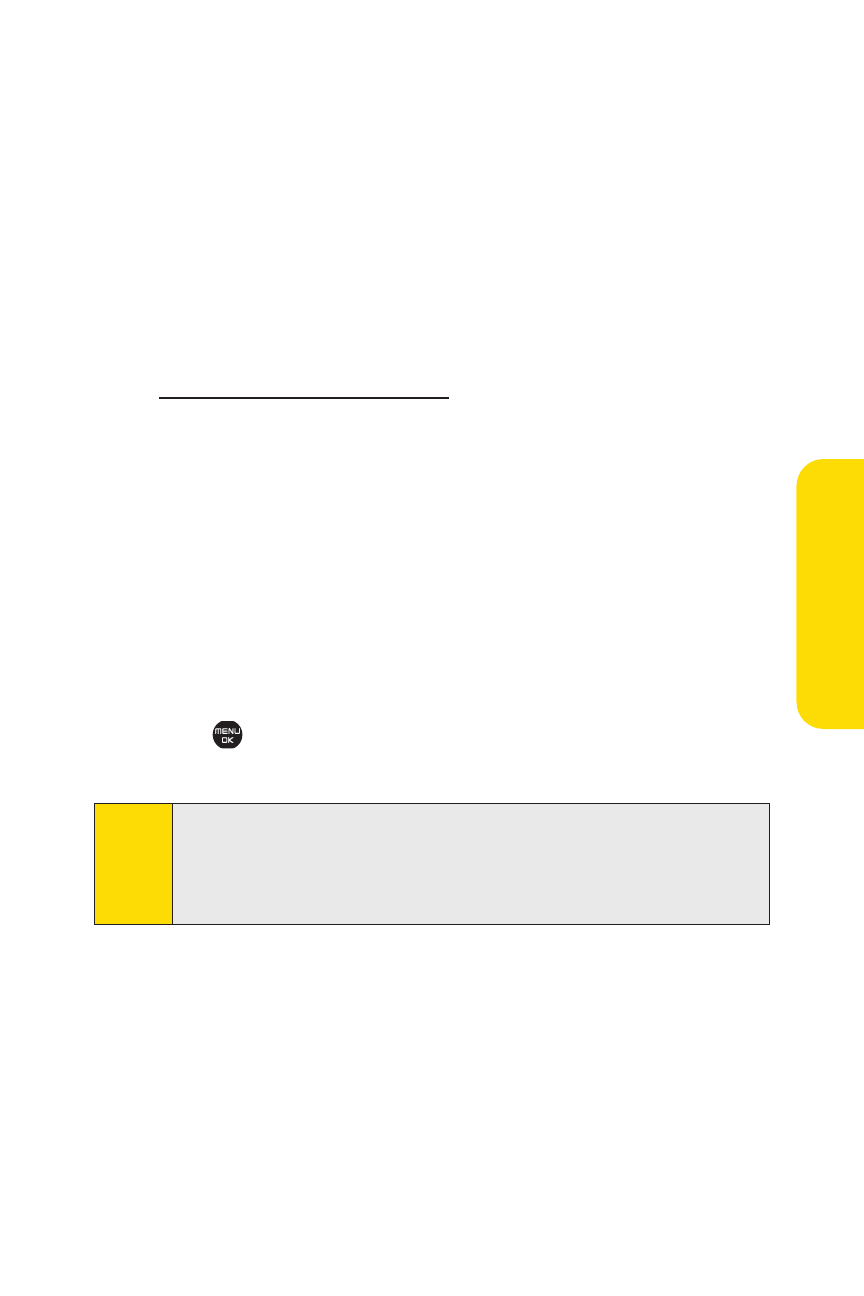
Section 2J: Using the Built-in Camera
175
Ca
m
er
a
In Phone Folder and microSD Files Options
When you are viewing the In Phone folder or the microSD,
select Options (right softkey) to display the following options:
ⅷ
Play to play your videos.
ⅷ
Send to Contacts to send your pictures and videos. (See
page 177 for details.)
ⅷ
Upload to upload pictures and videos from the In Phone
folder or microSD to the Sprint PCS Picture Mail Web site
ⅷ
Print to print the pictures. You can choose whether to pick
up your prints at a retail store, have them mailed to you,
use a PictBridge-enabled printer (see page 185), or use a
Bluetooth-enabled printer (see page 202).
ⅷ
Post to Services to access available services. Select Update
to display the latest services.
ⅷ
Send via Bluetooth to send the pictures and videos via
Bluetooth.
ⅷ
Set as to assign the picture or video. Select an option and
press .
ⅷ
Delete to delete pictures and videos.
ⅷ
Copy/Move to SD to copy or move pictures and videos from
your phone to your microSD card.
ⅷ
Copy/Move to Ph. to copy or move pictures and videos from
the microSD card to your phone.
ⅷ
Copy/Move to copy or move pictures and videos from a
microSD card folder to another microSD card folder or
from an Online Albums folder to another Online Albums
folder.
Note:
Deleting data will free up memory space to enable you to take
more pictures and videos. Once deleted, the data cannot be
uploaded to your online Sprint Picture Mail account or saved
to the microSD card or your phone.
