Using the microsd adapter – Sprint Nextel Cell Phone User Manual
Page 168
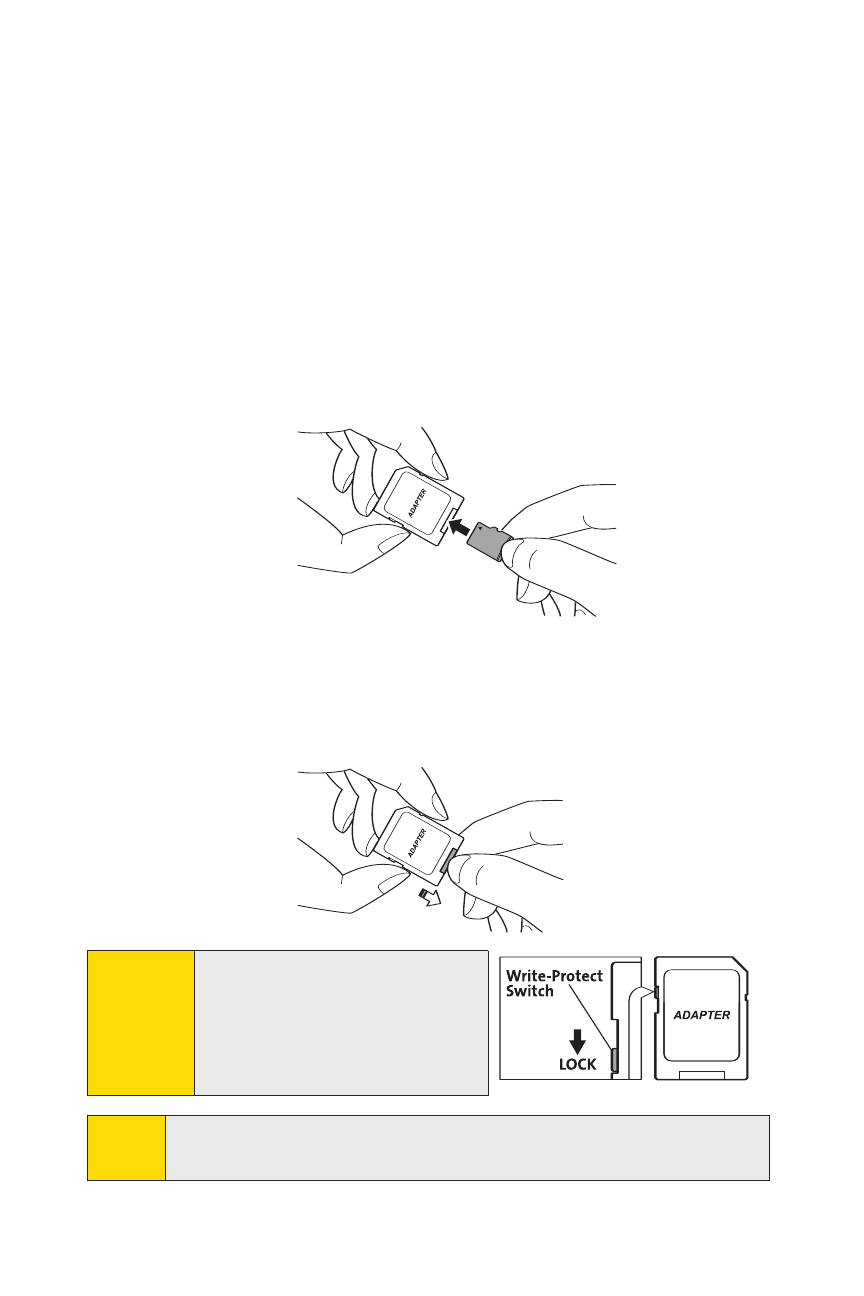
150
Section 2I: Using the microSD Card
Using the microSD Adapter
The supplied microSD adapter allows microSD cards to be used
in SD-compatible devices. Before using the SD-compatible
host, you will need to insert the microSD card into the
microSD adapter.
To insert the microSD card into the microSD adapter:
ᮣ
With the label side of the microSD card facing up, insert
the card into the provided microSD adapter and gently
slide the card until it is fully inserted.
To remove the microSD card from the microSD adapter:
ᮣ
Hold the front edge of the microSD card and gently pull
outward to remove it.
Note:
When you are not using a microSD card, make sure to replace
the microSD card slot cover.
Important:
To protect your vital data when
using the microSD adapter,
lock the write-protect switch
to prevent inadvertent
overwriting of data.
