Selecting camera settings – Sprint Nextel Cell Phone User Manual
Page 184
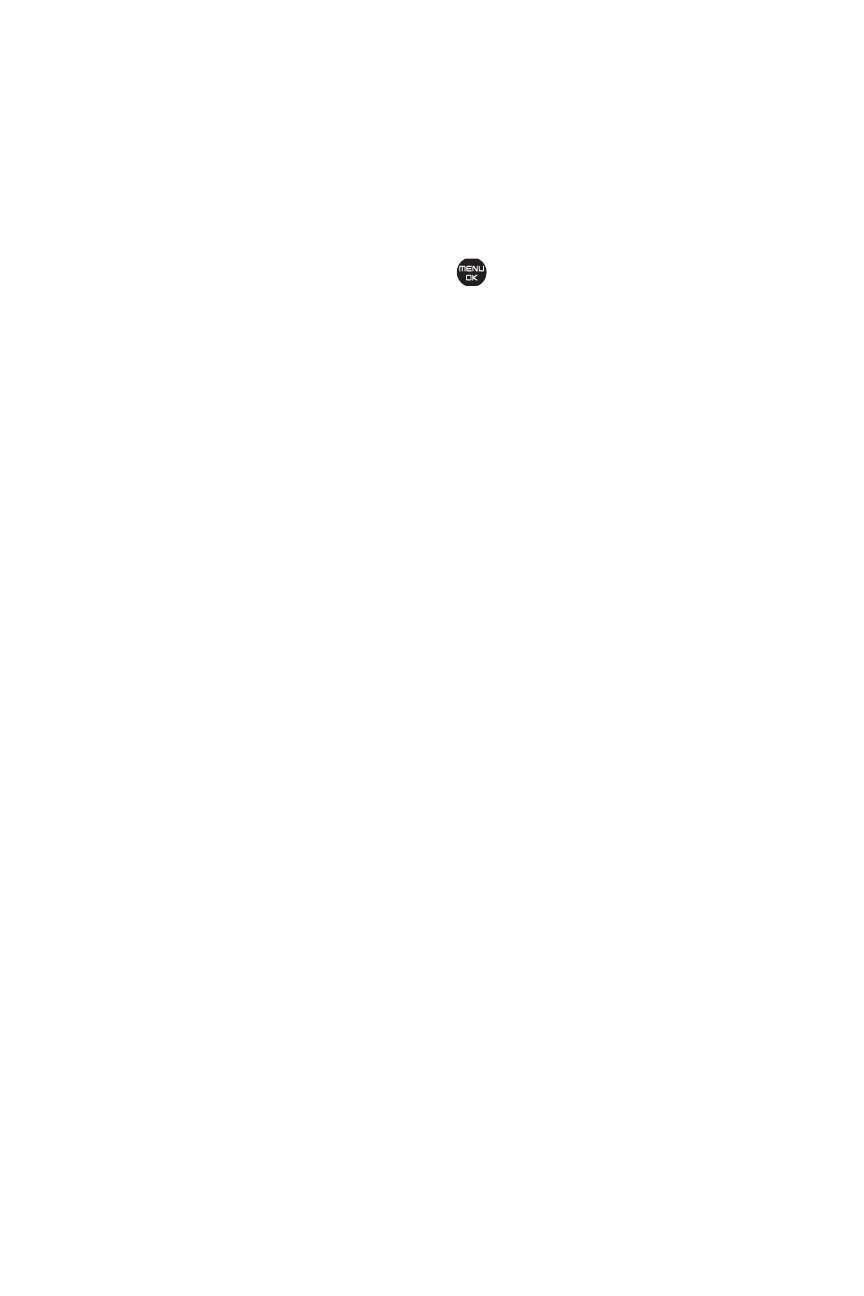
166
Section 2J: Using the Built-in Camera
Selecting Camera Settings
To select your camera settings:
1.
From camera mode, select Options (right softkey) >
Camera Settings.
2.
Select an option and press
:
Ⅲ
Resolution to select a picture’s file size
(1.3M-960x1280,Medium-480x640,or Low-240x320).
Ⅲ
Quality to select the picture quality setting (Fine,
Normal, or Economy).
Ⅲ
Shutter Sound to select a shutter sound (Default,
Say “Cheese,” “Ready,” or Off).
Ⅲ
Status Bar to switch the status bar display on or off.
Ⅲ
Auto Save to to select the storage area for the
pictures (In Phone, In microSD, or Switch w/Card).
(See “Setting the Storage Area”on page 173.)
Ⅲ
SaveSetting to select the way to save pictures (Auto
or Manual).
