Recording videos – Sprint Nextel Cell Phone User Manual
Page 186
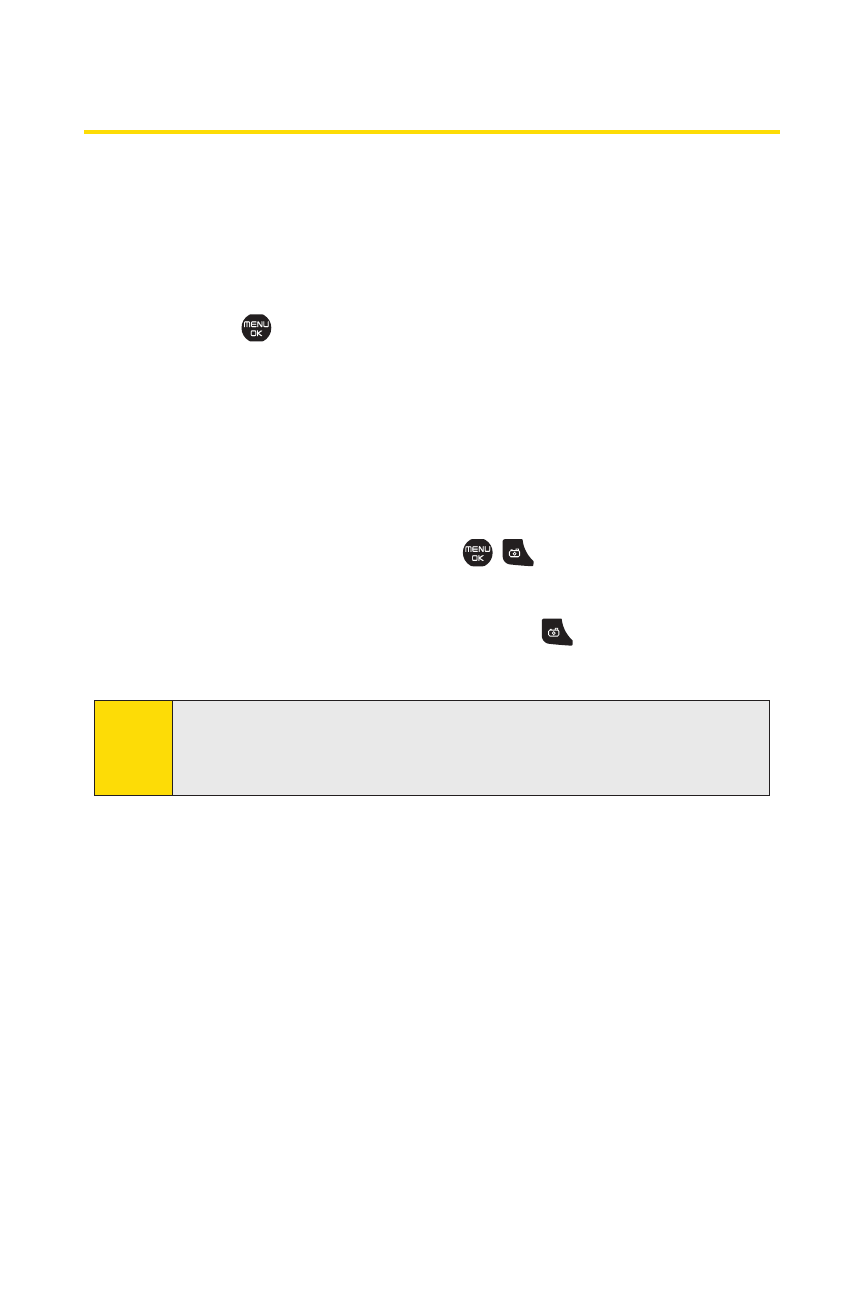
168
Section 2J: Using the Built-in Camera
Recording Videos
In addition to taking pictures, you can also record, view, and
send videos to your friends and family with your phone’s
built-in video camera.
To record a video:
1.
Select
>Pictures > Camcorder to activate video mode.
(Additional video options are available through the
video mode Options menu. See “Video Mode Options”
on page 170 for more information.)
2.
Using the phone’s Main Screen as a viewfinder, aim the
camera lens at your subject.
3.
Select Record (left softkey),
,
, or the Side Camera
key to begin recording.
4.
Select Stop (right softkey)(or press
or the Side Camera
key) to stop recording.
5.
Select Options (right softkey) for more options:
Ⅲ
Take New Video to return to video mode to take
another video.
Ⅲ
Play to play the video you just took.
Ⅲ
Send toContacts to send your video. (See page 177
for details.)
Ⅲ
Post toServices to access available services.
Select Update to display the latest services.
Ⅲ
Upload to upload the video you just took to the
Sprint Picture Mail Web site.
Tip:
The recorded video is automatically saved in your selected
storage area. (See “Setting the Storage Area”on page 173 for
details.)
