Sprint Nextel Cell Phone User Manual
Page 16
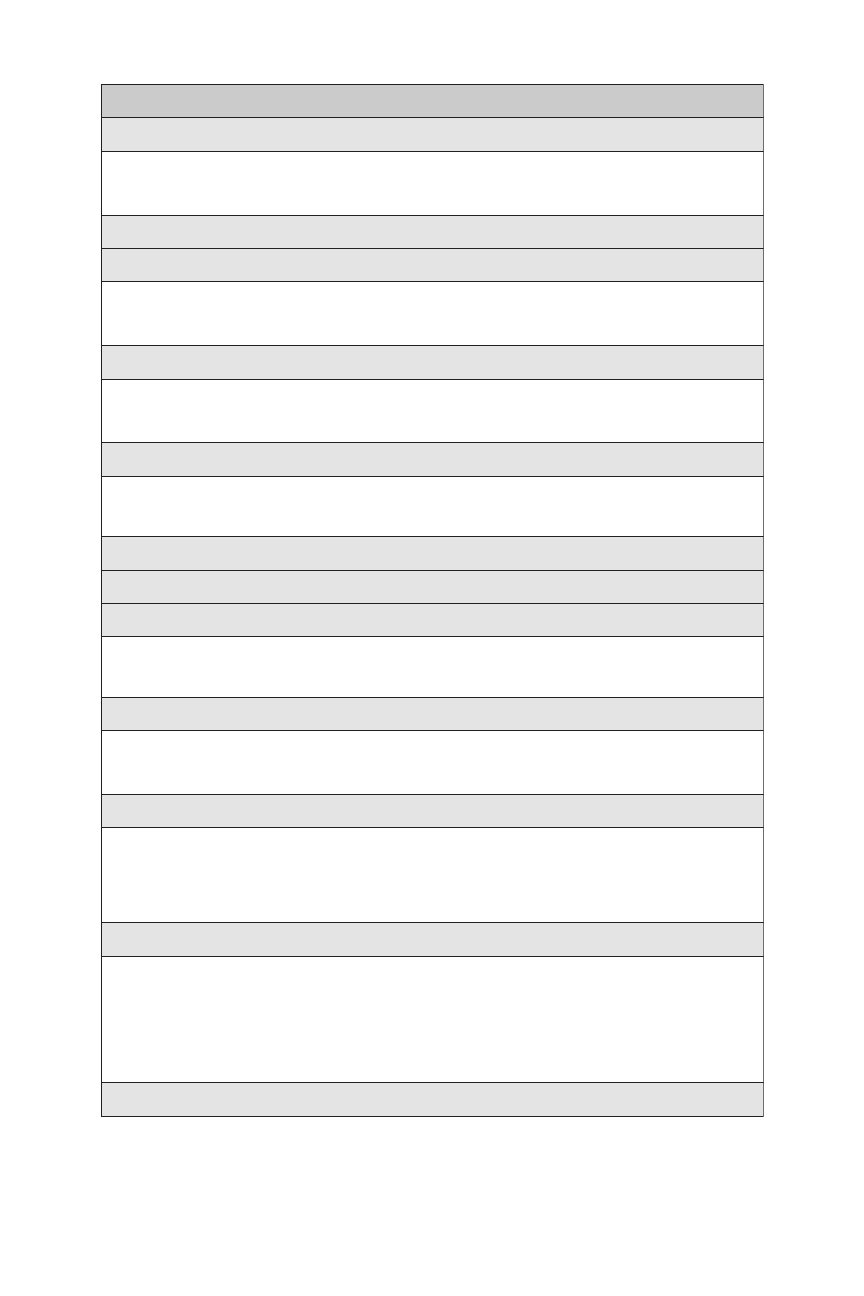
x
6: Location
1: Voice
2: Data
3: Camera/Pictures
4: Lock My Phone
8: Restrict and Lock
1: Left Navigation (Sprint TV)
2: Right Navigation (On Demand)
3: Up Navigation (Send Text)
4: Down Navigation (My Content)
*: Navigation Keys
1: Set Mode
2: Call Guard
3: Data Roaming
9: Roaming
0: Security
7: Power On to Alert
#: Side Key Guard
5: Erase/Reset
1: Lock My Phone
2: Change LockCode
3: Special Numbers
4: Edit Contacts List
4: Data
1: Enable Data (sign-out state)/Disable Data (sign-in state)
2: Net Guard
3: Update Profile
1: Turbo Button
2: Earpiece
3: Ringer Sound
5: Headset Mode
2: Airplane Mode
7: More...
1: Accessibility
1: TTY
2: Input Font
3: Font Size
4: Vibrate Type
3: Call Setup
1: Auto-Answer
2: Abbrev. Dial
3: Call Answer
4: Contacts Match
