2 removing a pci card, 7 replacing the server’s top cover, Removing a pci card – Sun Microsystems Netra 120 User Manual
Page 62: Replacing the server’s top cover
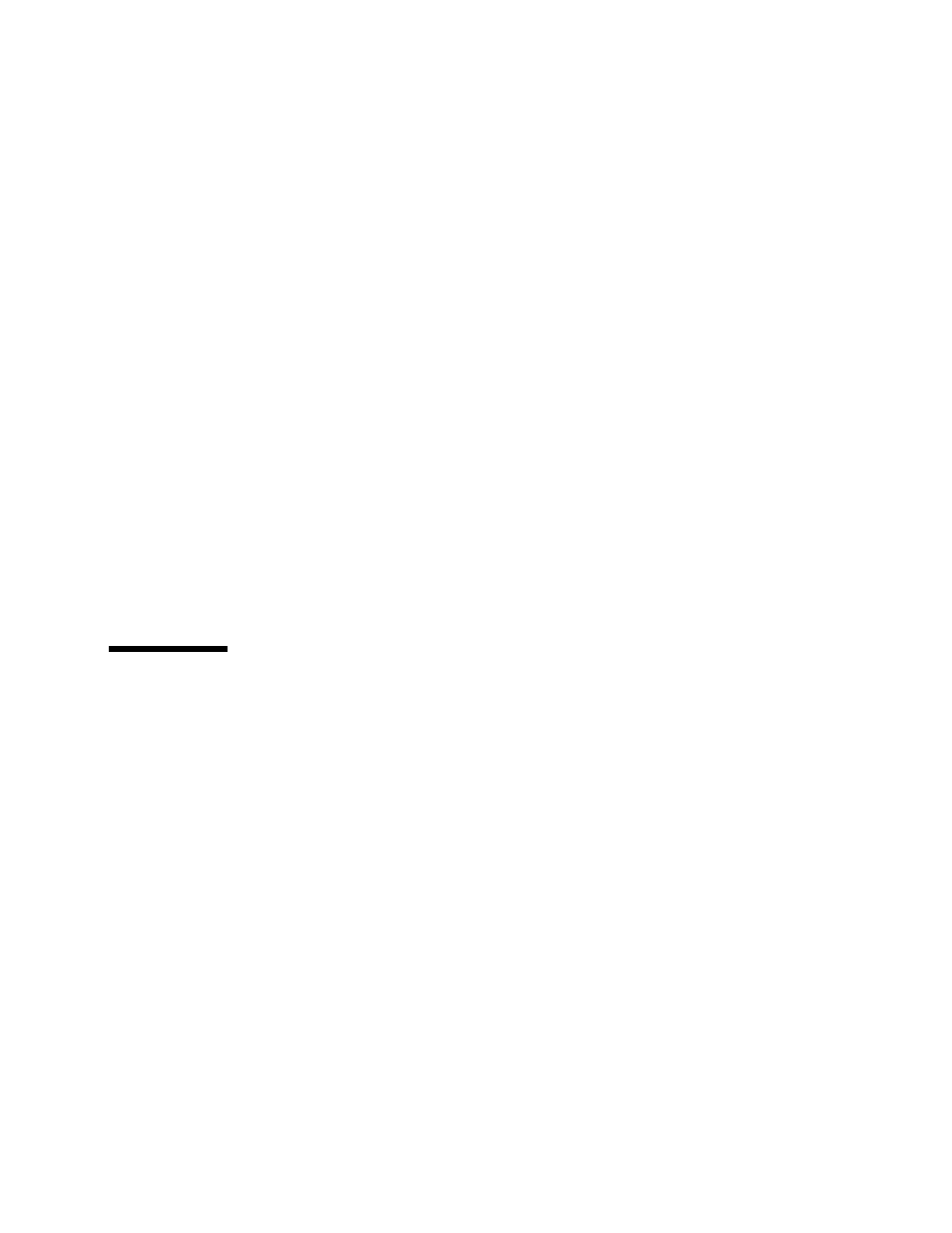
4-14
Sun Fire V120 and Netra 120 Server User’s Guide • December 2001
4.6.2
Removing a PCI Card
1. Remove the top cover by following the procedure described in “Opening the
Make sure you wear an antistatic wrist strap and that you disconnect all power
cables.
2. Loosen the captive screw that secures the rotating retention bracket (the screw and
bracket are illustrated in
).
Rotate the retention bracket through 90 degrees (see
).
3. Move the PCI card retainer along the PCI slide support rail until it is no longer
touching the PCI card (see
).
4. Remove the PCI card from the PCI connector.
5. Replace the filler panel that protects the pins in the PCI connector.
6. Replace the filler panel for the PCI slot (in the back panel of the chassis), and
tighten the captive screw that secures the rotating retention bracket (see
).
7. Replace the server cover and tighten the captive screw (see
in
Section 4.7, “Replacing the Server’s Top Cover” on page 4-14).
4.7
Replacing the Server’s Top Cover
When you have finished installing an option module, replace the server’s top cover.
1. Lower the lid onto the server with the indented arrows on the lid and side of the
server lining up.
2. Slide the lid home towards the front of the server.
3. Tighten the captive retaining screw at the rear (see
).
