1 monitoring the system from solaris, 1 viewing online lom documentation, 2 checking the power supply unit (lom -p) – Sun Microsystems Netra 120 User Manual
Page 126: Monitoring the system from solaris, Viewing online lom documentation, Checking the power supply unit, Lom -p, 2 checking the power supply unit ( lom -p )
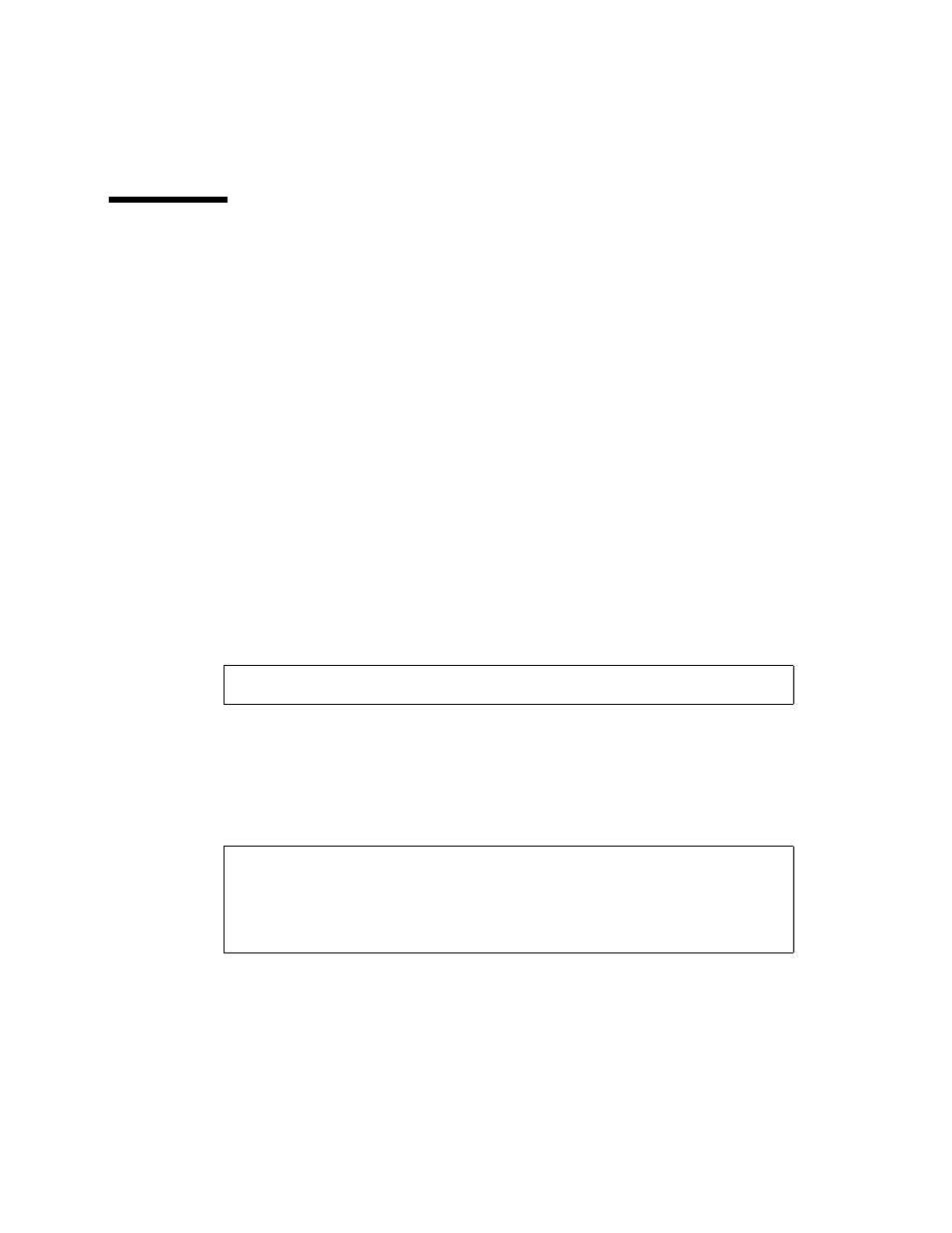
9-2
Sun Fire V120 and Netra 120 Server User’s Guide • December 2001
9.1
Monitoring the System From Solaris
To use the Lights-Out Management (LOM) facilities either remotely or locally, you
need a terminal connection to the Serial A/LOM port on the server (see Chapter 6).
There are two ways of interrogating the LOM device or of sending it commands to
perform.
■
One is by executing LOM commands from the
lom>
shell prompt. For
information about how to do this, see Chapter 8.
■
The other is by executing LOM-specific Solaris commands from the Solaris
prompt. These commands are described in this chapter.
The Solaris commands described in this section are all available from the main
Solaris # prompt. They run a utility called
/usr/sbin/lom
.
Where appropriate, the command lines given in this section are accompanied by
typical output from the commands.
9.1.1
Viewing Online LOM Documentation
●
To view the manual pages for the LOM utility, type:
9.1.2
Checking the Power Supply Unit (
lom -p
)
●
To check that the input lines and the output line for the power supply unit are
working normally, type:
# man lom
# lom -p
PSUs:
1 OK
#
