8 quitting a lom named user session, 5 setting the lom device’s configurable variables, 1 turning the fault led on – Sun Microsystems Netra 120 User Manual
Page 117: 2 turning the fault led off, Quitting a lom named user session, Setting the lom device’s configurable variables, Turning the fault led on, Turning the fault led off
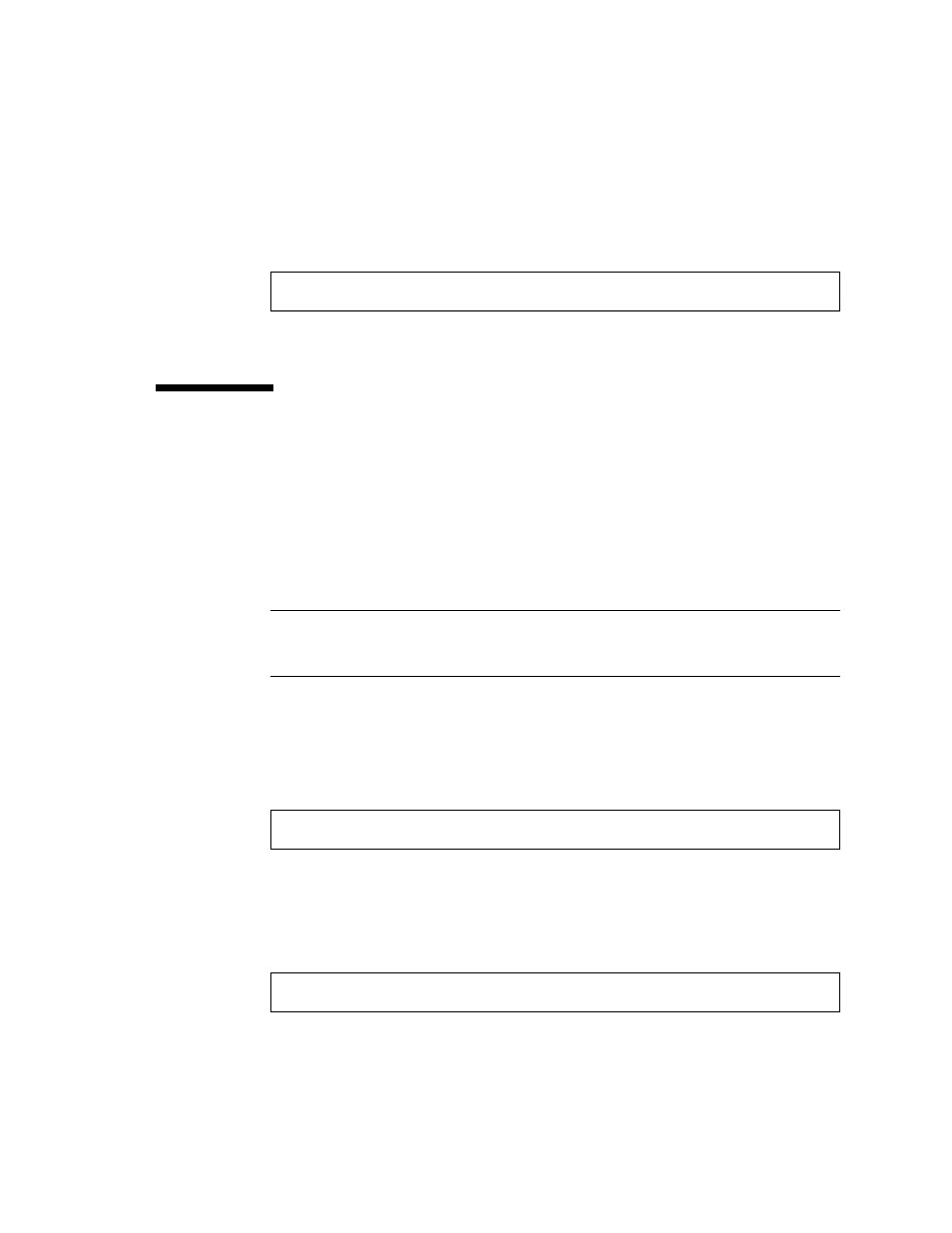
Chapter 8
Managing the Server From the
lom>
Prompt
8-17
8.4.8
Quitting a LOM Named User Session
●
Type:
This returns you to the LOM login prompt.
8.5
Setting the LOM Device’s Configurable
Variables
There are some variables that you can use as arguments to the
set
command in the
LOM shell. The
set
command duplicates the
faulton
,
faultoff
,
alarmon
and
alarmoff
commands by taking them as arguments. It also takes the argument
event_reporting
, which enables you to stop the LOM device from sending event
reports to the Serial A/LOM port.
Note –
To execute the commands described in this section, a named user must have
a
-level permission. For more information, see Section 8.4, “Setting Up LOM
Privileges for Named Users” on page 8-13.
8.5.1
Turning the Fault LED on
●
To turn the Fault LED on by setting the
faulton
variable, type:
8.5.2
Turning the Fault LED off
●
To turn the Fault LED off by setting the
faultoff
variable, type:
lom> logout
lom> set faulton
lom> set faultoff
