Sun Microsystems Netra 120 User Manual
Page 182
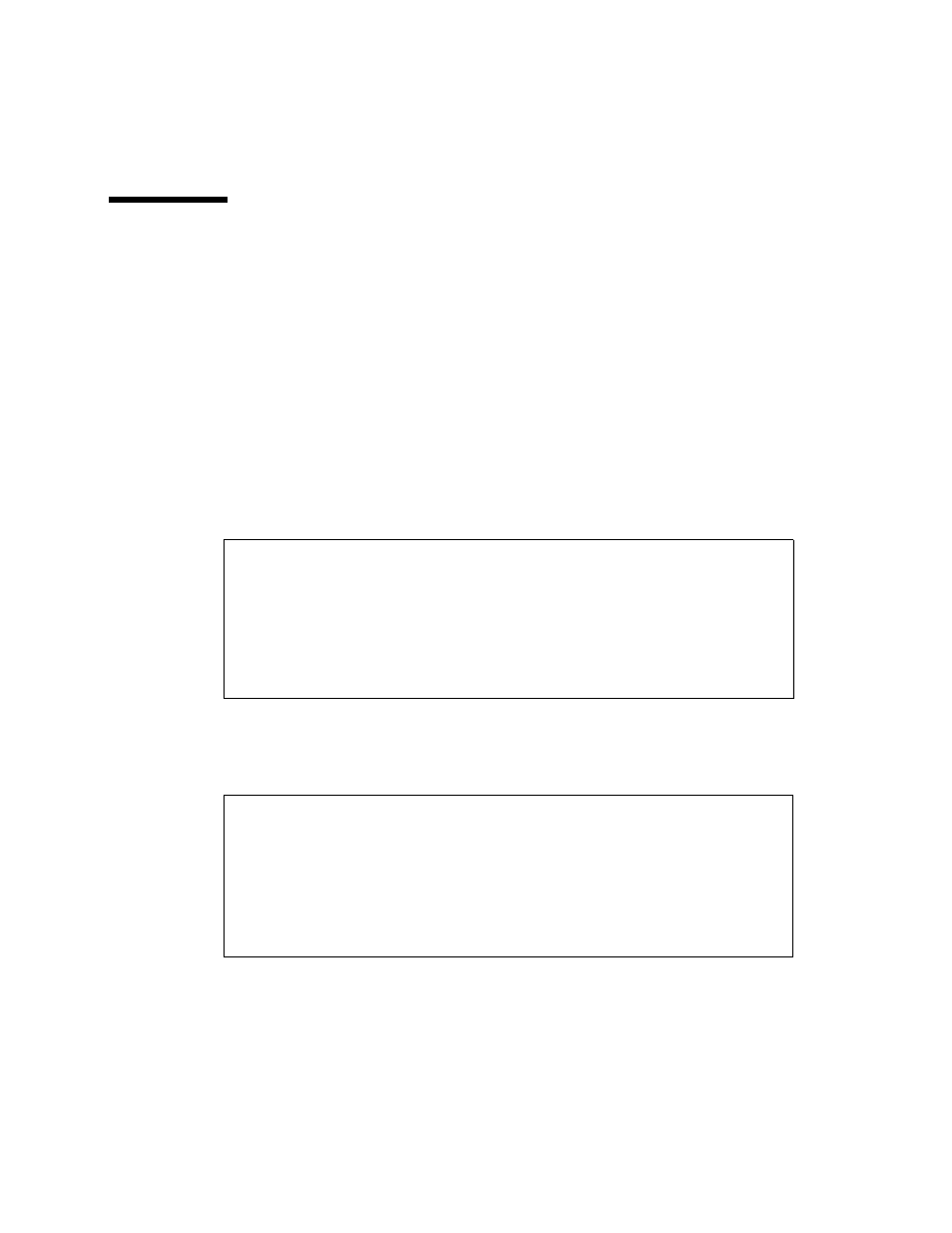
A-4
Sun Fire V120 and Netra 120 Server User’s Guide • December 2001
A.2
Removing a SCSI Hard Disk Drive With
Solaris Running
If you are removing a Hard Disk Drive while the Operating System is still running,
you must remove the drive logically from the Operating System before removing it
physically. Follow the instructions in this section, then remove the Hard Disk Drive
physically by following the instructions in Section 4.1, “Installing and Removing
Hot-Pluggable SCSI Hard Disk Drives” on page 4-2.
We recommend you use the instructions below in conjunction with the
cfgadm(M)
man page.
1. Check that the Hard Disk Drive you want to remove is visible to the Operating
System.
To do this, type the following:
2. Next find out the correct
Ap_Id
label for the Hard Disk Drive that you want to
remove.
To do this, type the following:
# format
Searching for disks...done
AVAILABLE DISK SELECTIONS:
0. c0t0d0
/pci@1f,0/pci@1/scsi@8/sd@0,0
1. c0t1d0
/pci@1f,0/pci@1/scsi@8/sd@1,0
# cfgadm -al
Ap_Id
Type
Receptacle
Occupant
Condition
c0
scsi-bus
connected
configured
unknown
c0::dsk/c0t0d0
CD-ROM
connected
configured
unknown
c1
scsi-bus
connected
configured
unknown
c1::dsk/c1t0d0
disk
connected
configured
unknown
c1::dsk/c1t1d0
disk
connected
configured
unknown
c2
scsi-bus
connected
unconfigured
unknown
