2 at*e2apr m2m audio profile manipulation, At*e2apr, M2m audio profile manipulation – Sony Ericsson GM47 User Manual
Page 135
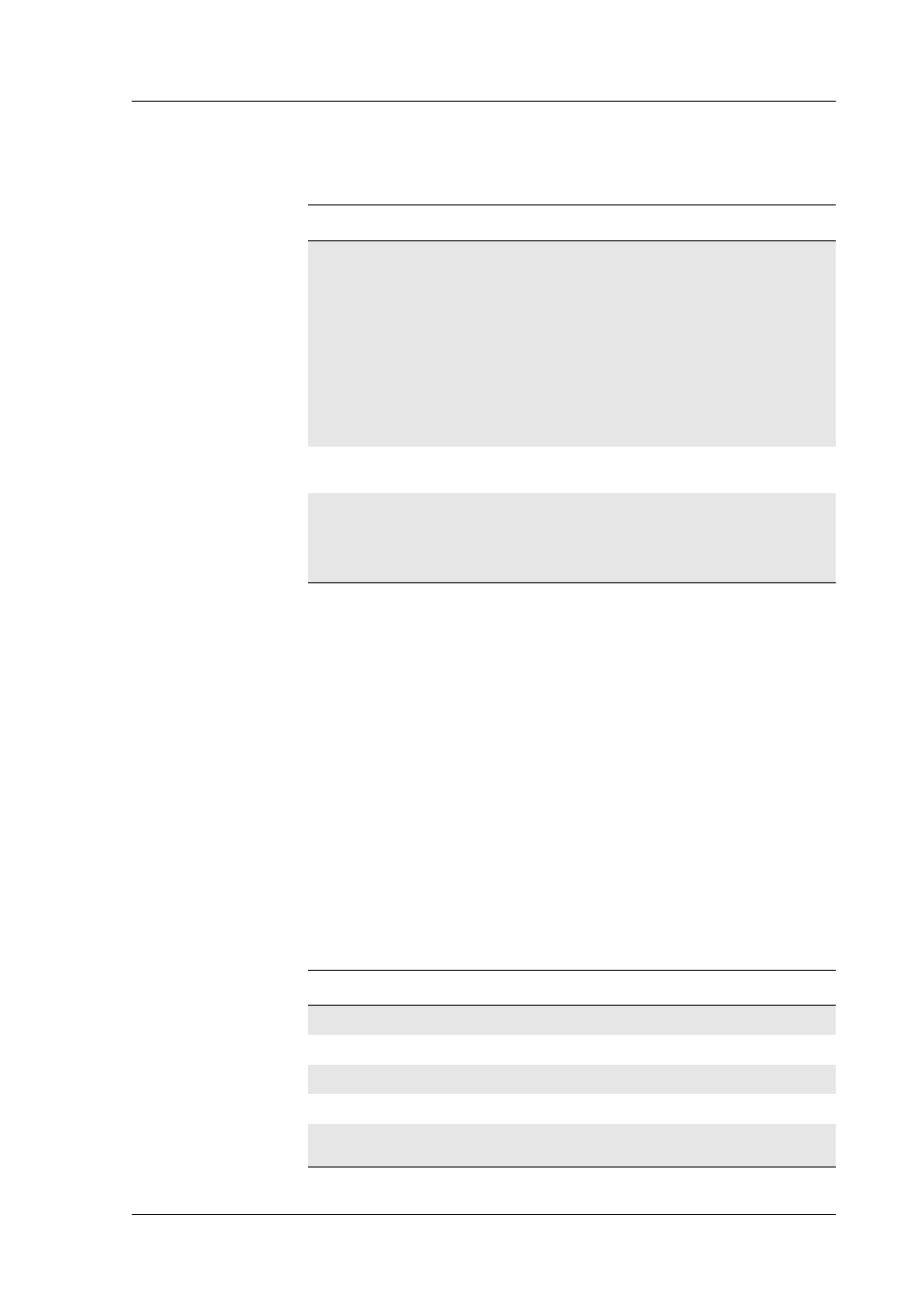
4. AUDIO
135
LZT 123 7263 R1C
4.2 AT*E2APR
M2M Audio Profile Manipulation
This command allows the maniuplation and storage of the audio
“profiles” stored in the MS. The requirement for the 2nd and 3rd
parameters depend on the operation being carried out.
Using the command you can:
• Set one of the three audio profiles 0, 1 or 2 as the current profile.
This will load the profile's settings from NVM and implement them.
• Read one of the audio profiles. The current settings for the profile
number defined will be displayed.
• Copy all parameters from one profile into another.
• Reset any of the profiles. This will reinstate the factory defaults for
the profile:
- 0 is the handset profile,
- 1 is the portable handsfree profile,
- 2 is the car kit profile.
• Set a profile as the default profile on next power up.
Description
Command
Possible Responses
Request operation
with audio profile
AT*E2APR=
[,
• ERROR
• OK
• *E2APR:
• OK
Show the current
setting
AT*E2APR?
• *E2APR: current
• ERROR
Show if the
command is
supported
AT*E2APR=?
• *E2APR: (list of supported
• ERROR
Description
0
Set profile
1
Copy profile
2
Read profile
3
Reset profile
4
Set default profile as
profile in NVM, and use it as default from next power on
