Receiving documents, Using auto mode, Using manual mode – Sharp UX-600M User Manual
Page 54
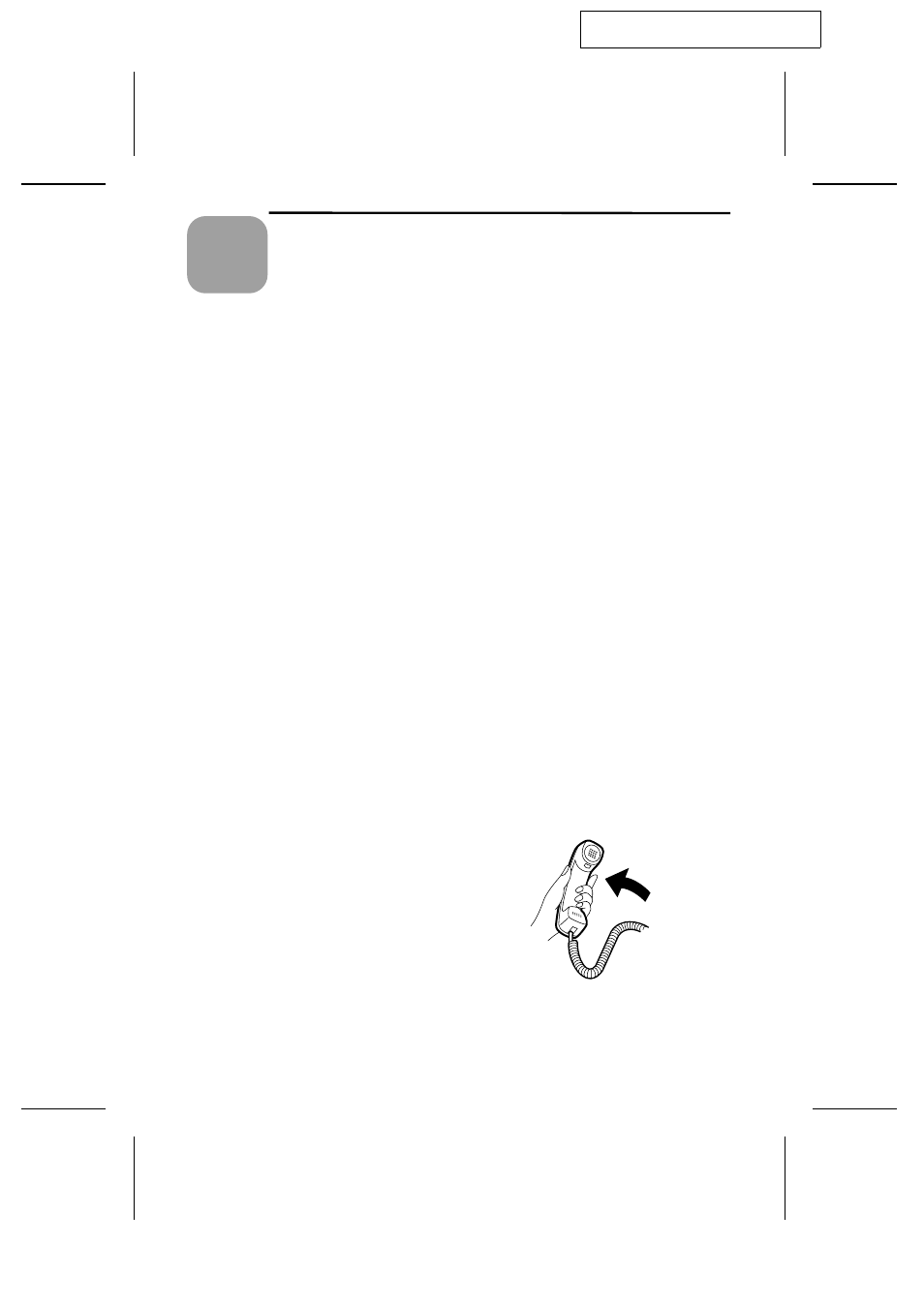
UX600MU-BORD
YF
Ch
ap
te
r
4
Receiving
Documents
Using Auto Mode
When the reception mode is set to AUTO (press the RECEPTION MODE key
until AUTO appears in the display), your fax automatically answers all calls on
4 rings and receives the incoming documents.
♦
You can change the number of rings on which the fax answers incoming
calls by changing Option Setting 2 (see Chapter 9, "Optional Settings").
Any number from 1 to 5 can be selected. Note, however, that reception of
auto-dialed faxes may not be possible from certain fax machines if you se-
lect a high number of rings.
♦
If you pick up the handset before your fax answers, you can talk to the
other party and/or receive a document as described below in "Using Man-
ual mode". For example, with the fax set to answer on 4 rings, you can re-
ceive both voice calls and fax messages in AUTO mode by answering
before the fourth ring, but still have the fax answer calls automatically at
times when you are unable to respond personally.
Note: If you are using distinctive ring, your fax will answer incoming calls af-
ter two rings regardless of the setting of Option Setting 2.
Using Manual Mode
When the reception mode is set to MANUAL (press the RECEPTION MODE
key until MANU appears in the display), you must answer all calls (including
fax transmissions) using the fax’s handset or an extension phone connected to
the same line.
To receive a document on your fax ma-
chine, pick up the handset when it rings.
•
If you hear a fax tone, wait until
RECEIVING appears in the display,
and then replace the handset.
•
If the other party first talks to you and
then wants to send a fax, press the
START key after speaking (press your
START key before the sender presses
their Start key). Replace the handset.
42
