Symbol list, Example – Sharp UX-600M User Manual
Page 32
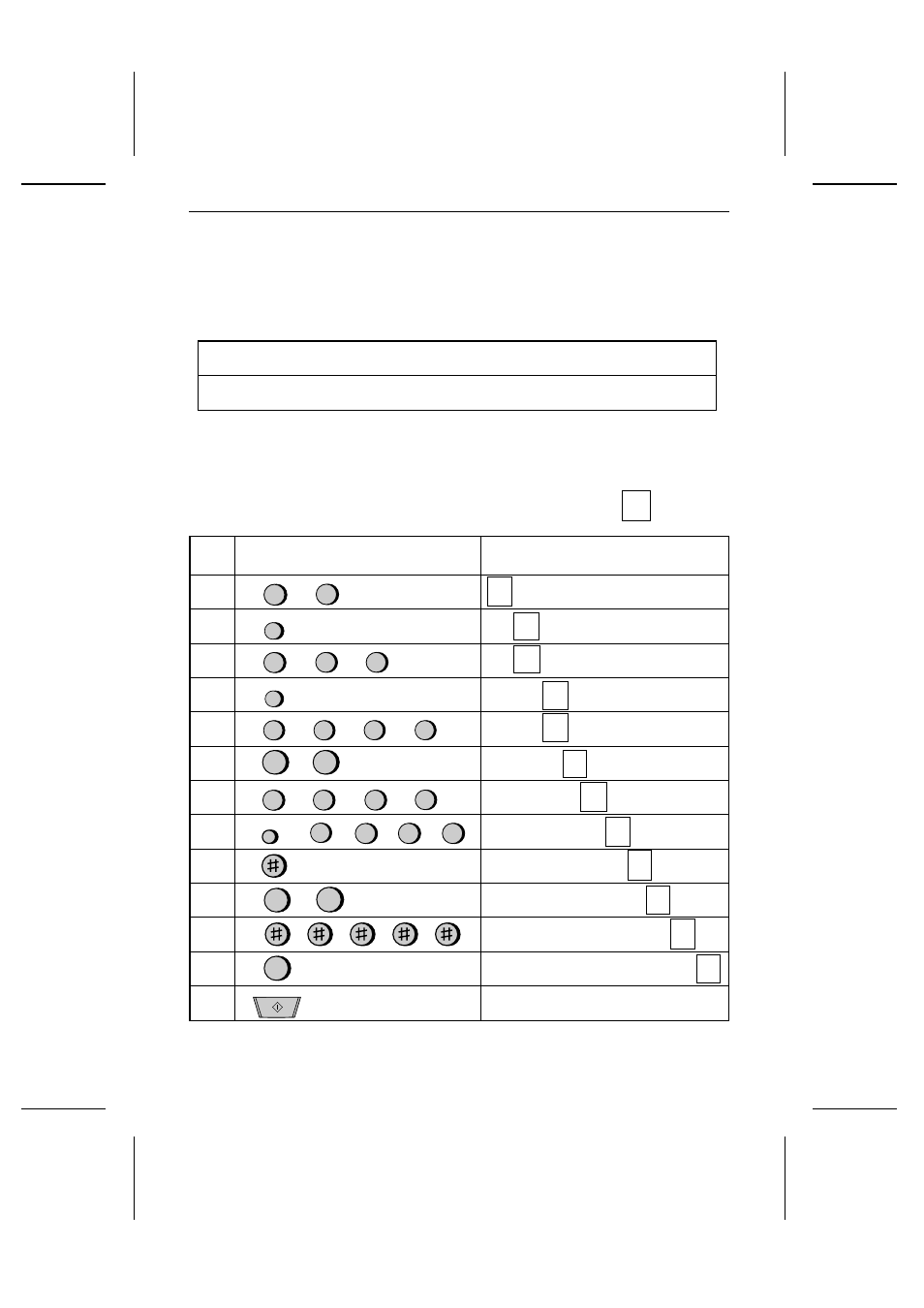
Symbol list
To enter a symbol from the list below, press the "#" key or the "
*" key repeat-
edly until the desired symbol appears.
A
A
A
A
A
B
B
B
C
A
B
C
A
B
C
C
A
B
C
C o
A
B
C
C
o .
A
B
C
C
o .
A
B
C
C
o
.
#
A
B
C
C
o
.
#
1
#
→ ←
*
. / ! " # $ % & ’ ( )
+
+ , - : ; < = > ? @ [ ¥ ] ^ _
p
{ | }
→ ←
Example
The following is an example of entering the name "ABC Co. #1".
♦
The cursor in the display is indicated below by a rectangle:
Step
Press these keys:
Display
1
2
3
4
5
6
7
8
9
10
11
12
13
2
ABC
2
ABC
2
ABC
2
ABC
2
ABC
S P E A K E R
S P E A K E R
2
ABC
2
ABC
2
ABC
2
ABC
2
ABC
2
ABC
2
ABC
2
ABC
6
MNO
6
MNO
6
MNO
6
MNO
R E D I A L
1
1
START
1
1
1
Chapter 2 Initial Settings
20
See also other documents in the category Sharp Faxes:
- AM-400 (2 pages)
- UX-B30 (115 pages)
- UX-B800 (74 pages)
- UX-P400 (87 pages)
- UX-D50 (147 pages)
- FO-IS115N (165 pages)
- FO-3150 (124 pages)
- MX-M450U (110 pages)
- FO-DC550 (43 pages)
- FO-IS125N (179 pages)
- UX-470 (151 pages)
- UX-P115 (84 pages)
- UX-S10 (119 pages)
- UX-305 (130 pages)
- FO-5550 (187 pages)
- FO-1470 (150 pages)
- FO-5700 (187 pages)
- AR-FX12 (104 pages)
- UX-355L (156 pages)
- FO-5700U (4 pages)
- FO-4450 (144 pages)
- FO-2150CM (26 pages)
- UX-P410 (87 pages)
- UX-258TH (75 pages)
- FO-4400 (140 pages)
- FO-775L (156 pages)
- FO-2970M (152 pages)
- Version 2.5 (36 pages)
- UX-P100 (88 pages)
- UX-P200 (80 pages)
- FO-4970 (188 pages)
- UX-300 (130 pages)
- FO-6700 (208 pages)
- UX-340L (155 pages)
- FO-B1600 (120 pages)
- UX-340LM (124 pages)
- UX-B20 (104 pages)
- UX-B700 (122 pages)
