Sharp UX-600M User Manual
Page 42
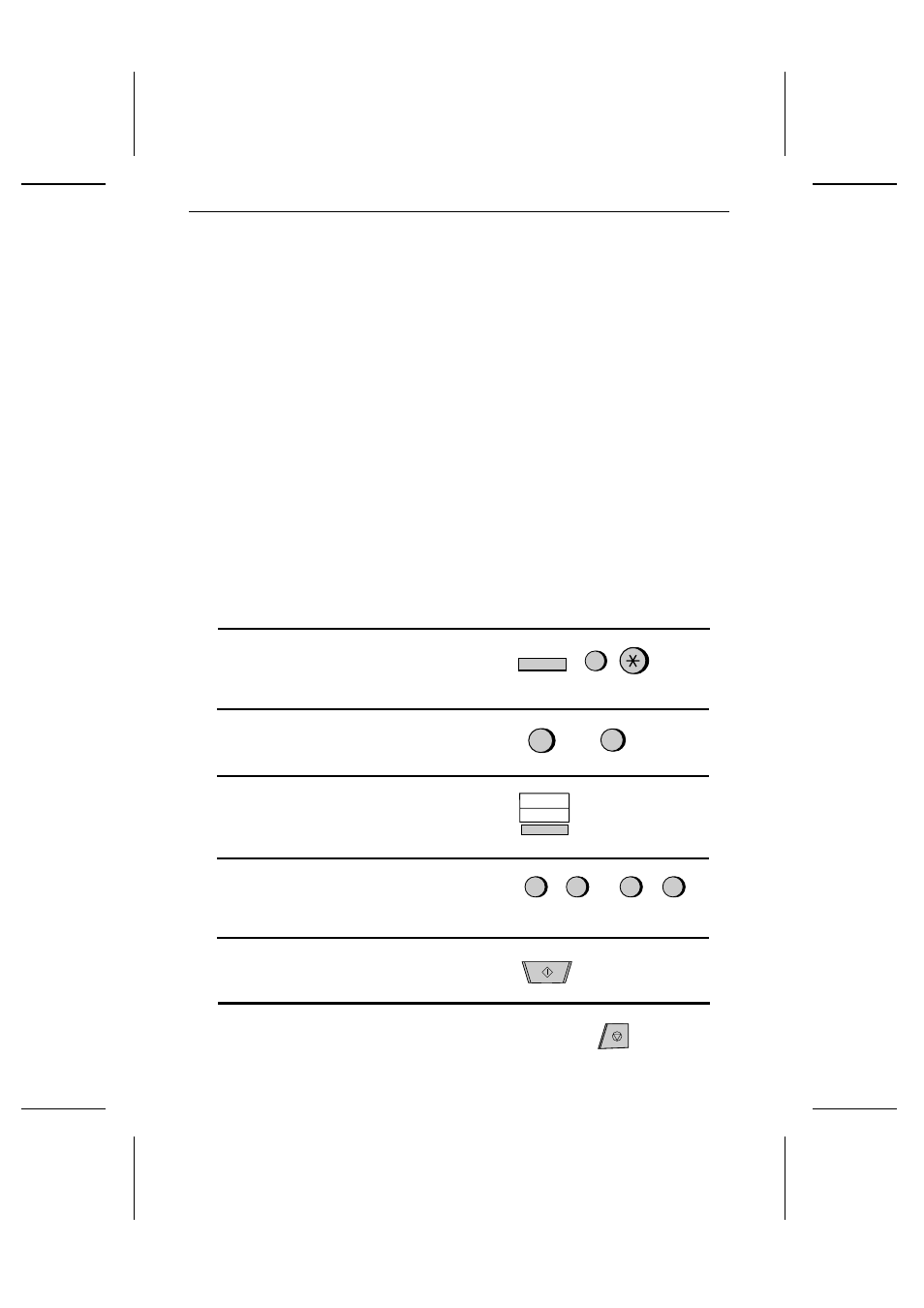
Storing numbers in Group Keys
Group Keys allow you to dial a group of fax numbers by simply pressing the ap-
propriate Group Key once. They are convenient for the Broadcasting function,
which is used to transmit a document to a group of fax machines.
Rapid Keys 18/G1 and 19/G2 can be programmed as Group Keys. To program
or clear a Group Key, follow the steps below. Note that one key cannot be simul-
taneously programmed as both a Rapid Key and a Group Key.
♦
Up to 20 fax numbers can be stored in one Group Key.
♦
Only Speed Dial numbers can be stored in a Group Key. Full numbers can-
not be stored.
♦
A Group Key cannot be cleared if it is has been programmed into a Pro-
gram Key. First clear the Program Key as described in "Entering and Using
Programs" in Chapter 8, then clear the Group Key. If you need to check
which Program Key the Group Key is used in, print out the Program and
Group List as described in Chapter 10.
1
Press the keys shown at right.
GROUP ENTRY MODE will appear in
the display.
2
Press "1" to program a Group Key, or
"2" to clear a Group Key.
3
Press a Group Key (Rapid Key 18/G1 or
19/G2) to select it. If you are clearing
the key, go to Step 5.
4
Enter the Speed Dial numbers of the re-
ceiving machines.
5
Press the START key.
FUNCTION
1
START
2
7
18/G1
37
0
1
0
2
6
Return to Step 3 to program or clear an-
other Group Key, or press STOP to exit.
STOP
or
(Example)
(Example)
Step 3 or
Chapter 2 Initial Settings
30
