Sharp UX-600M User Manual
Page 26
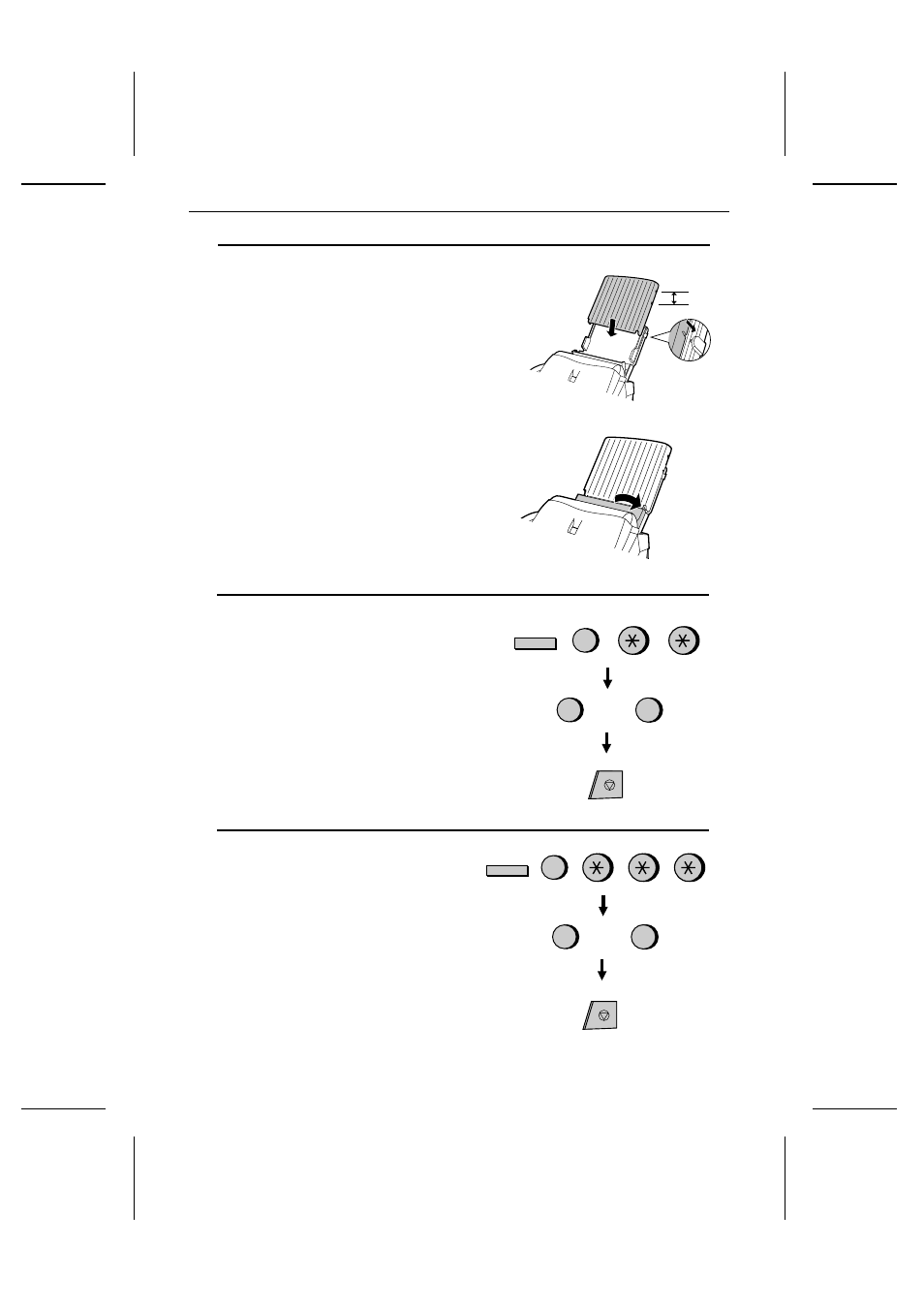
4
Replace the paper cover on the paper
tray and then push the paper release
plate back down.
•
Important: Be sure to replace the pa-
per cover before you push the paper
release plate down.
5
Your fax has been set at the factory to
scale the size of the printed image to let-
ter size paper. If you have loaded legal
paper, you must change this setting to le-
gal. Press the FUNCTION key, the "6"
key, the "
*" key twice, and then press
"1" to select letter, or "2" to select legal.
When finished, press the STOP key. Be
sure to change this setting every time
you change the paper size.
FUNCTION
1
STOP
2
6
or
6
Your fax has been set at the factory to
print on regular paper. If you have
loaded high quality thermal transfer pa-
per, you must change this setting to
HIGH QUALITY. Press the FUNC-
TION key, the "6" key, the "
*" key
three times, and then press "1" to select
regular, or "2" to select high quality pa-
per. When finished, press the STOP key.
Be sure to change this setting again if
you change back to regular paper.
FUNCTION
1
STOP
2
6
or
LEGAL
LETTER
Letter
Legal
Regular
High quality
Chapter 1 Installation
14
