Printing on card stock or custom-sized materials – Samsung CLP-510 Series User Manual
Page 88
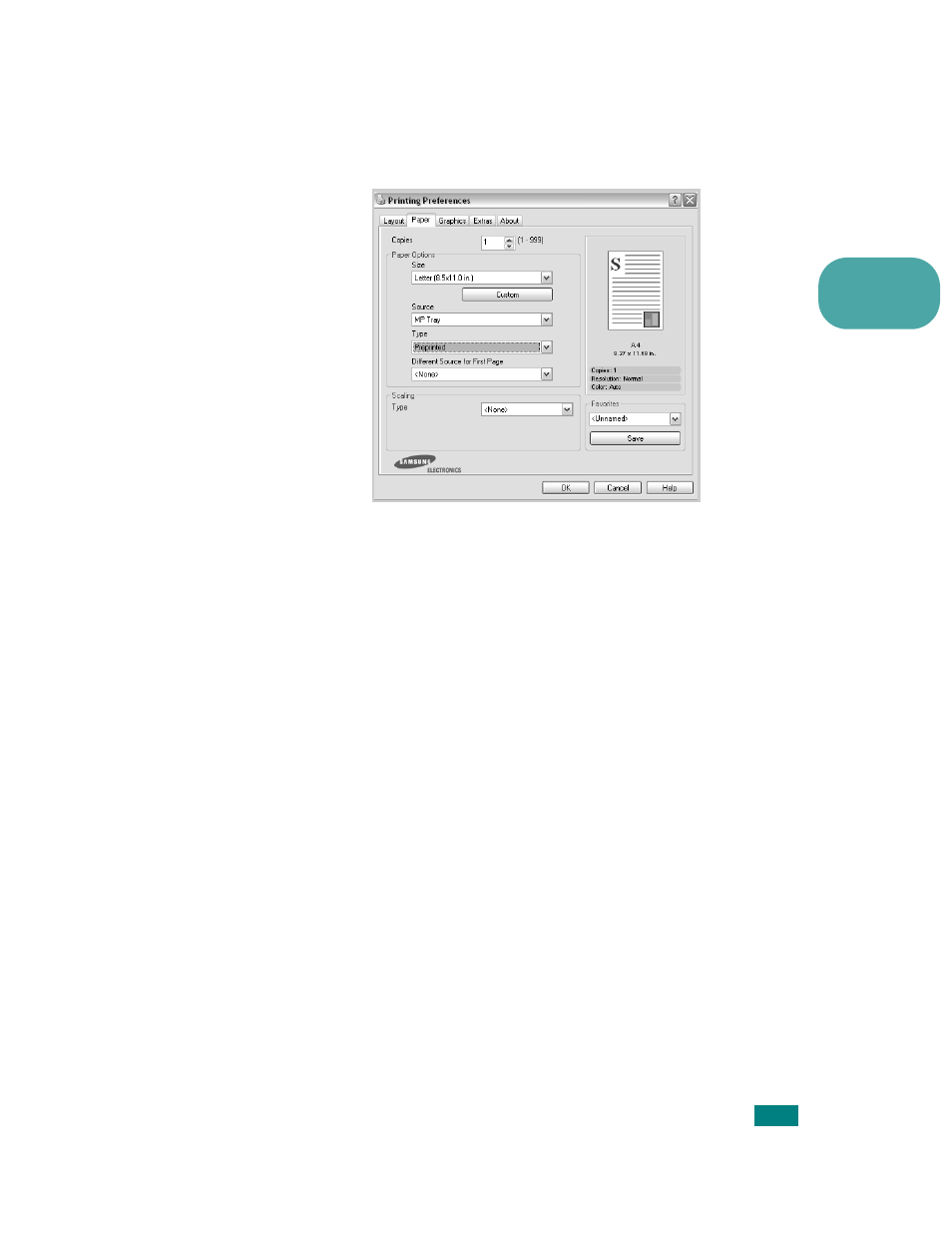
U
SING
P
RINT
M
ATERIALS
3.21
3
3
When you print, set the paper source to MP Tray and the
paper type to Preprinted, and select the correct paper size
in the software application. For details, see page 4.7.
Printing on Card Stock or Custom-sized
Materials
• Postcards, 3.5in. by 5.5in. (index) cards, and other custom-
sized materials can be printed with your printer. The
minimum size is 90mm by 140mm (3.5in. by 5.5in.) and the
maximum size is 216mm by 356mm (8.5in. by 14in.).
• Always insert the short edge into the Multi-purpose Tray first.
If you want to print in landscape mode, make this selection
using your software. Inserting paper long edge first may
cause a paper jam.
• Do not load more than 10 cards into the Multi-purpose Tray at
a time.
• Do not print on material smaller than 90mm (3.5in.) wide or
140mm (5.5in.) long.
• In the software application, set margins at least 4.3mm away
from the edges of the material.
- ML-2240 (2 pages)
- ML-1200 (65 pages)
- SF-330 (2 pages)
- ML-2850D (88 pages)
- ML-1510 (134 pages)
- SCX-5635FN-XAR (7 pages)
- ML 2150 (2 pages)
- SF-5800P (99 pages)
- SCX-4200R (93 pages)
- SCX-4200 (92 pages)
- CLX-6210FX (161 pages)
- CLX-8540ND (210 pages)
- 5935NX (133 pages)
- CLX-3170 (143 pages)
- CLP 500N (15 pages)
- CLP 500 (245 pages)
- ML-3051ND-XAA (102 pages)
- ML-3312ND-XAA (245 pages)
- SCX-4521FR (118 pages)
- ML-1651N-XAA (179 pages)
- SF-555P (175 pages)
- ML-5000A (21 pages)
- Laser MFP SCX-4100 (167 pages)
- SCX-4100-XIP (169 pages)
- CLP-315-XAA (107 pages)
- SCX-5835FN (4 pages)
- ML-2251N-XAA (197 pages)
- SCX-6545N (190 pages)
- DOT MATRIX SRP-270 (13 pages)
- ML-1430 (143 pages)
- ML-1430 (145 pages)
- SCX-6322DN (148 pages)
- SCX4521F (2 pages)
- ML-4050N (6 pages)
- ML-4050N (111 pages)
- ML-3560-XAA (124 pages)
- SCX-4521FG (117 pages)
- GH68-06997A (103 pages)
- ML-4551N (111 pages)
- ML-1630-XAA (81 pages)
- ML-3310 (6 pages)
- MONO LASER MFP SCX-4623F (2 pages)
- CLX-8385ND Series (201 pages)
- CLP-660 (111 pages)
- SRP-770II (19 pages)
