Step 10. viewing the user's guide, In windows, In macintosh – Samsung CLP-510 Series User Manual
Page 29: Step 10, Viewing the user’s guide, In windows in macintosh, English
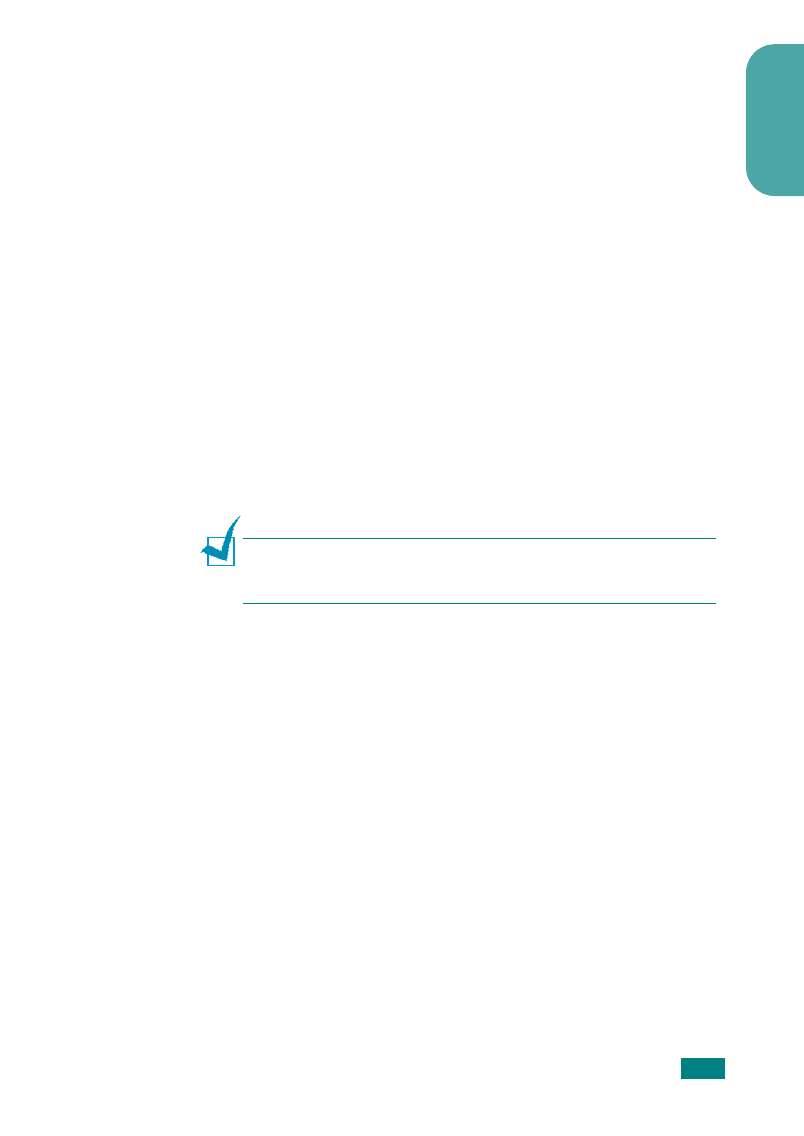
S
ETUP
G
UIDE
29
English
Step 10.
Viewing the User’s Guide
The Samsung CLP-510 Series User’s Guide, which is on the
software CD-ROM, is in Adobe Acrobat PDF format. The manual
will provide you flexibility and convenience in accessing
information.
You can view the manual on-screen in different formats (viewing
a single page, continuous single page or continuous facing page,
zooming in up to 1600% or out up to 12.5%, scrolling two-up
page or article flow). You can also print the manual, if necessary.
In Windows
1
From the Start menu, select Programs.
2
Select Samsung CLP-510 Series and View User’s
Guide.
Adobe Acrobat automatically runs and then the User’s Guide
opens.
N
OTE
: If your computer doesn’t have Adobe Acrobat, selecting
the View User’s Guide option automatically installs Adobe
Acrobat for you. After installation is complete, repeat step 1 and 2.
In Macintosh
1
Place the CD-ROM in the CD-ROM drive.
2
Double-click SAMSUNG_CLP on your Macintosh desktop.
3
Double-click Manual folder.
4
Double-click the appropriate language folder.
5
Double-click Guide.pdf. The Adobe Acrobat programme
opens and you can view the User’s Guide.
