Samsung CLP-510 Series User Manual
Page 50
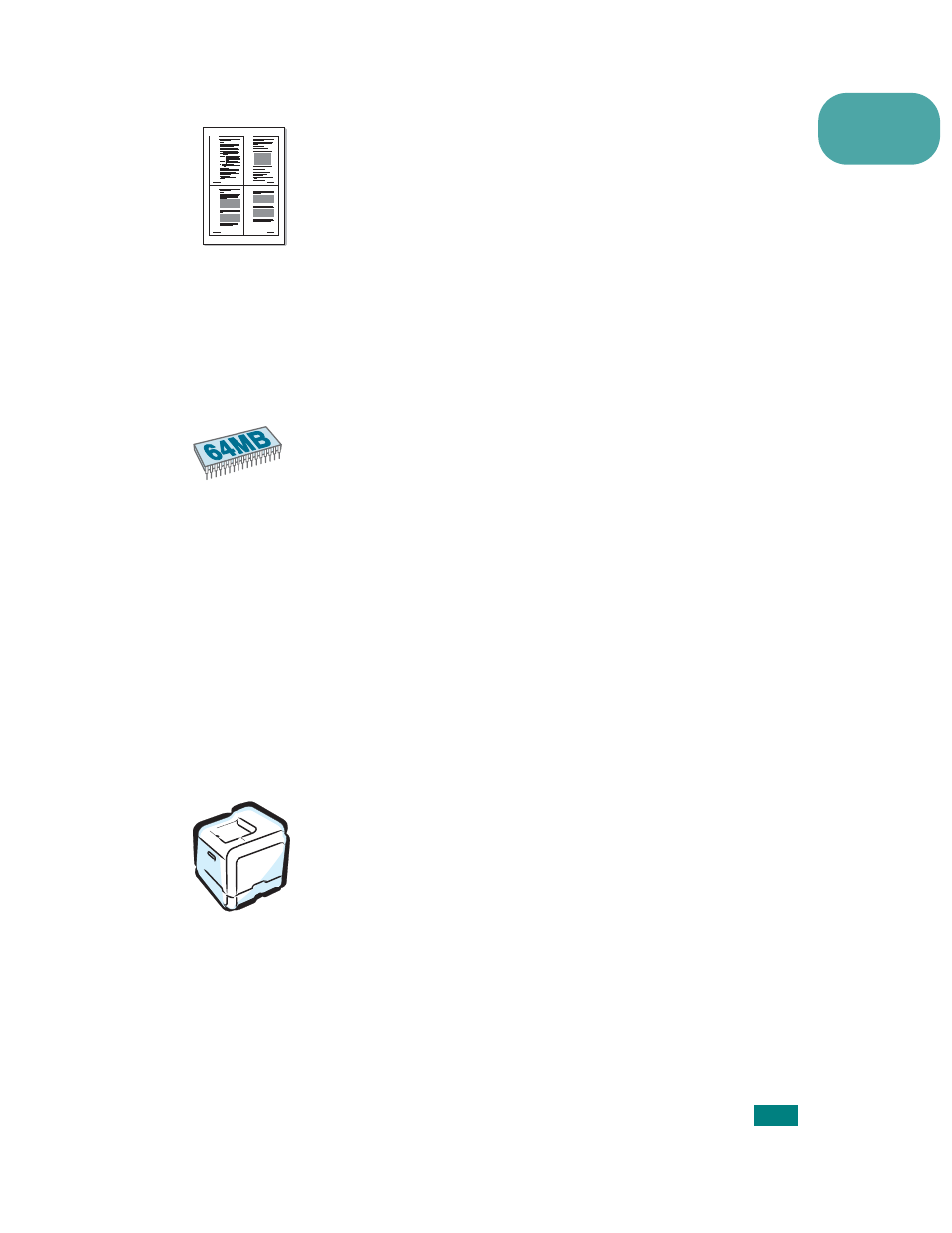
I
NTRODUCTION
1.3
1
Save time and money
• You can print on both sides of the paper to save paper
(double-sided printing). See page 5.2.
• You can print multiple pages on a single sheet of paper to
save paper.
• You can use preprinted forms and letterhead on plain
paper. See “Using Overlays” on page 5.13.
• This printer automatically conserves electricity by
substantially reducing power consumption when not
printing.
Expand the printer’s capacity
• This printer has 64 MB of memory which can be expanded
to 192 MB.
• You can install an optional 500-sheet tray in your printer.
This tray reduces how often you have to add paper to the
printer.
• A Network interface enables network printing. You can
add an optional network interface card to the CLP-510.
The CLP-510N comes with a built-in network interface, 10/
100 Base TX.
You can also use an optional wireless network interface in
both the CLP-510 and the CLP-510N.
Print in various environments
You can print in Windows 95/98/Me/NT 4.0/2000/2003/XP.
Windows 95 and NT 4.0 are only supported on the CLP-510N.
• Your printer is compatible with Macintosh and various
Linux OS.
• Your printer comes with a USB interface.
• You can also use a Network interface. The CLP-510N
comes with a built-in network interface, 10/100 Base TX,
but you need to add the optional network interface card to
the CLP-510.
You can also install an optional wireless network interface
in both the CLP-510 and the CLP-510N.
1
2
3
4
