Removing sfps, Removing sfps -6 – Juniper Networks ERX-1410 User Manual
Page 98
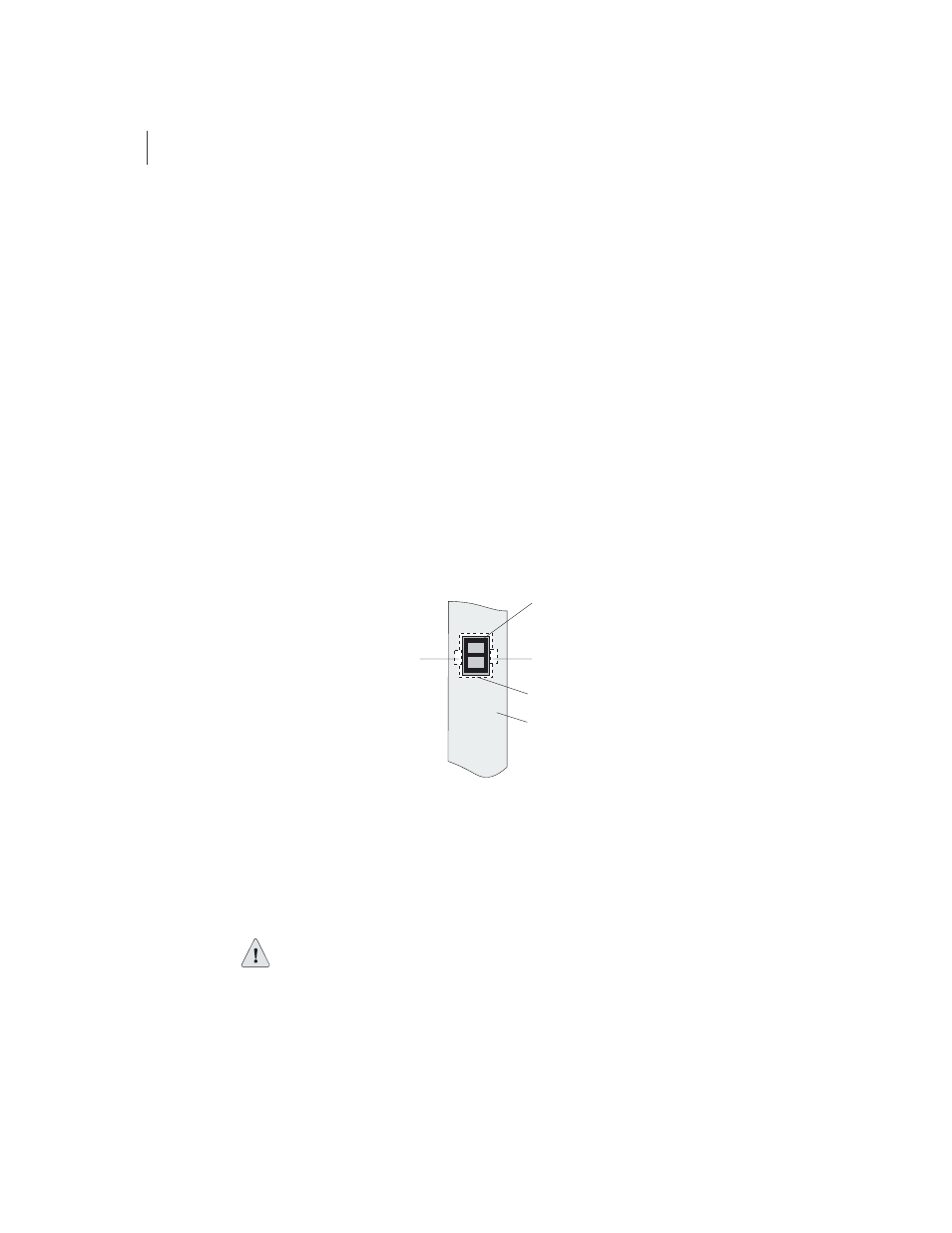
CHAPTER 7
Maintaining the ERX System
7-6
Removing SFPs
To remove the SFPs:
1
Obtain an antistatic container for the SFPs you will remove (see
Storing Modules and Components
, earlier in this chapter).
2
Put the antistatic wrist strap on your wrist, and connect the strap to
the ESD grounding jack on the system.
3
Disconnect the cables from one of the SFPs on the module.
4
Identify the release mechanism for the SFP.
Different SFPs use different release mechanisms (see
Possible release mechanisms include:
•
A button that you press inward
•
A ring that you press inward
•
A bar that you pull sideways, then outward
•
A tab that you pull sideways, then outward
Figure 7-2 Possible release mechanisms on the SFP
5
Release the SFP and pull it out of the slot.
6
Place the SFP in an antistatic bag.
7
If you are using the redundant port on the ERX GE
I/O module,
repeat steps
for the other SFP.
Caution: For port redundancy to operate correctly, both the primary and redundant
ports on an ERX GE I/O module must use the same type of SFP.
Release bar, button,
or tab
Release ring
Transceiver
Release bar, button,
or tab
Module faceplate
