Cleaning the system, Replacing fan trays, Cleaning the system -9 replacing fan trays -9 – Juniper Networks ERX-1410 User Manual
Page 101
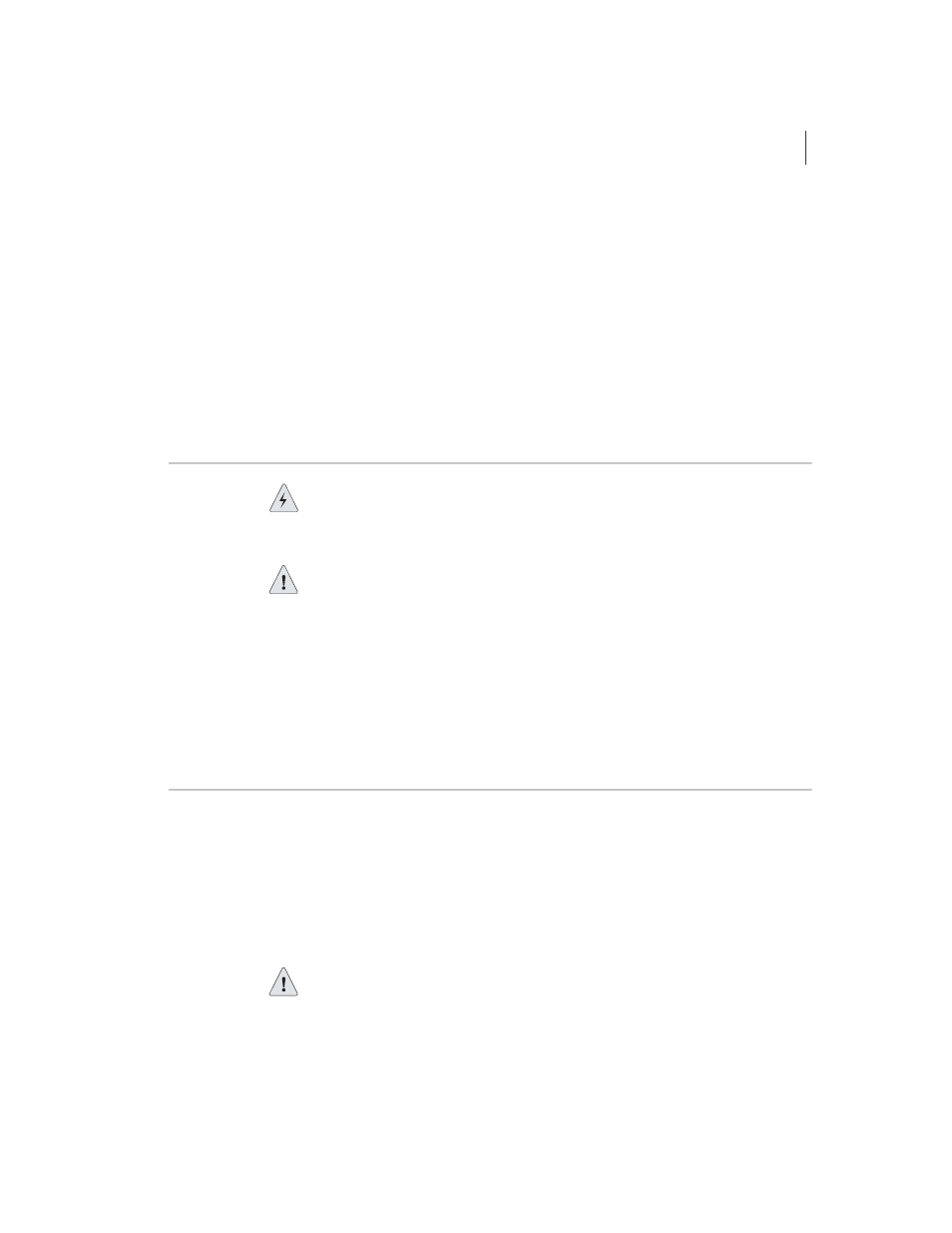
Cleaning the System
ERX Edge Routers
7-9
•
Field descriptions
›
gigabitEthernet interfaceSpecifier – status of the hardware on this interface
• up – hardware is operational
• down – hardware is not operational
›
Administrative status – operational state that you configured for this interface
• up – interface is enabled
• down – interface is disabled
•
Example
host1:vr2#show interfaces gigabitEthernet2/0
gigabitEthernet2/0 is Up, Administrative status is Up
Cleaning the System
Warning: Do not insert any metal object, such as a screwdriver, or place your hand
into an open slot or the backplane when the ERX system is on. Remove jewelry
(including rings, necklaces, and watches) before working on equipment that is
connected to power lines. These actions prevent electric shock and serious burns.
Caution: When cleaning the system, wear an antistatic wrist strap connected to
the system’s ESD grounding jack. This action helps to protect modules from
damage by electrostatic discharge.
Dust is attracted to the side of the system on which the air intake vent is
situated (see
). Clean this side of the system with a dry cloth
every couple of weeks to prevent excessive accumulation of dust. This
cleaning will maintain the efficiency of the cooling system and prevent
damage to electronic components.
Replacing Fan Trays
A tray of cooling fans provides forced air cooling for components in the
ERX-1400 series and ERX-700 series. The location of the fans depends
on the model. The ERX-700 series and ERX-1400 series support
hot-swapping of the fan tray. Hot-swapping allows you to replace the fan
tray without powering down the system. However, if you do not replace
the fan tray within a few minutes, the system will go into thermal
protection mode. For information about thermal protection mode, see
Monitoring Temperatures of Modules
Caution: If the FAN FAIL LED on the SRP module is illuminated and none of the
fans are spinning when you remove the fan tray, power down the system until a
new fan tray is available. Operating an ERX system with inadequate air circulation
may damage the modules.
