Checking the video input – JVC BD-X201MS User Manual
Page 34
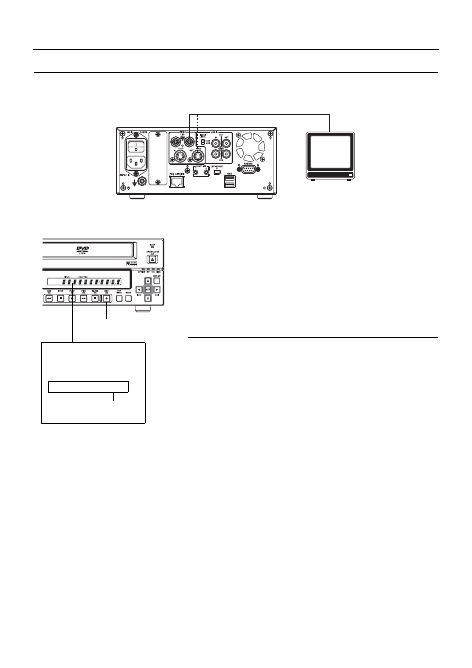
E-34
Settings & Controls for Recording
Checking the Video Input
Use the monitor connected to the VIDEO LINE OUT or Y/C OUT terminal to confirm that the input video signal is as required.
The following procedure will allow you to monitor the quality at which the video will be recorded to a DVD.
Signal Connections
Connect the VIDEO LINE OUT or Y/C OUT terminal to the monitor.
Procedure
Press and hold the REC button for at least 2 seconds while the DVD
recorder is stopped or inserted with no disc. While this button is being
held, input signal encoded/decoded in MPEG will be output via the
VIDEO OUT or Y/C OUT terminal on the rear panel.
• This function allows the quality of the video to be confirmed before recording
to a DVD.
Note
Audio will be muted at this time.
VIDEO LINE OUT terminal
Monitor screen
The setting value of the
ENCODE QUALITY is indi-
cated on the LCD display.
REC button
UXP, XP, SP, LP,
EP, DLP, DEP
ENCODE XX
- XV-N652S (28 pages)
- XV-NA77SL (54 pages)
- HR-XV1EU (64 pages)
- XV-S300BK (54 pages)
- XV-N55SL (75 pages)
- XV-NP1SL (40 pages)
- XV-N412S (38 pages)
- XV-N33SL (35 pages)
- XV-N35SL (34 pages)
- XV-N342 (2 pages)
- XV-N422SE (2 pages)
- DR-MV5SE (100 pages)
- DR-MH300SEK (116 pages)
- HR-XVC40B (37 pages)
- TV 20240 (36 pages)
- HR-XVS44UJ (92 pages)
- CU-VD20AC (9 pages)
- XV-501BK (104 pages)
- TV-20F243 (60 pages)
- DR-MV150B (6 pages)
- HR-XV48EK (72 pages)
- XV-K503TN (109 pages)
- GNT0013-014A (60 pages)
- XV-N512S (47 pages)
- xv-thm45 (68 pages)
- XV-SA70BK (75 pages)
- LYT1221-001A (64 pages)
- XV-N370B (97 pages)
- XV-C3SL (177 pages)
- BR-DV3000 (72 pages)
- XV-521 (1 page)
- HR-XVC18BUS (42 pages)
- BD-X201M (45 pages)
- XV-N22S (36 pages)
- LD-HD2KU (20 pages)
- XV-FA92SL (74 pages)
- HR-XVC15U (64 pages)
- XV-LTR1 (50 pages)
- DR-MV2SEU (76 pages)
- XV-N422 (2 pages)
- CU-VD20AA (136 pages)
- DR-MH220SE (58 pages)
- 2B00401C (60 pages)
- LPT0822-001A (41 pages)
- HR-XV45SEK (43 pages)
