Service processor menus, Service processor menu inactivity, Accessing service processor menus locally – IBM RS/6000 44P User Manual
Page 60: Accessing service processor menus remotely
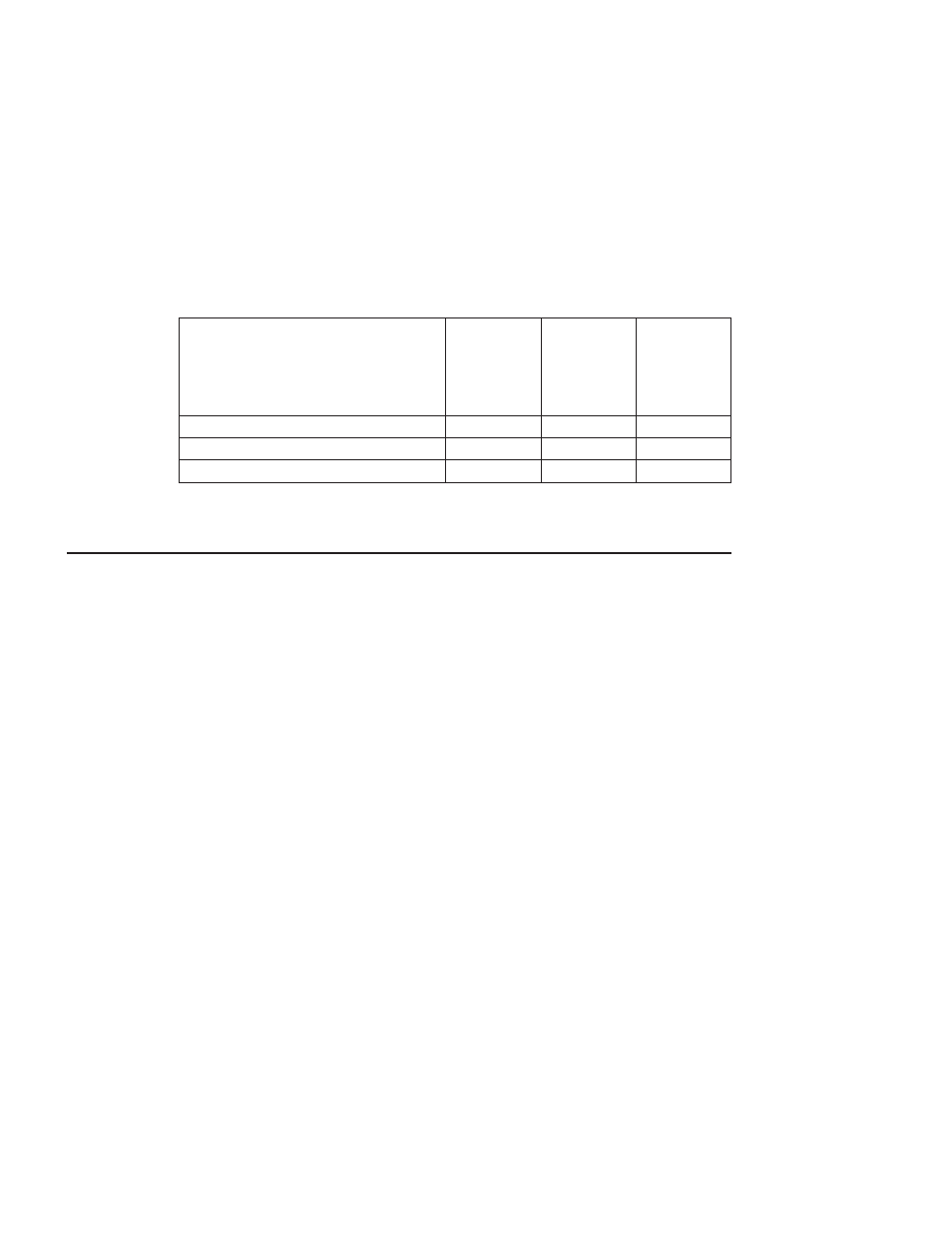
Service Processor Functions
Service
Processor
Menus (ASCII
terminals)
Service
Processor
Service Aids
(ASCII or
graphics
terminals)
SMS (ASCII or
graphics
terminals)
Change Privileged Access Password
Y
2
Y
2
Select Language
Y
2
Y
2
Enable/Disable Unattended Start Mode
Y
2
Y
2
1
Operating system root password
2
Privileged-access password
3
General-Access
password
Service Processor Menus
The service processor menus are divided into two groups:
v
General user menus - the user must know the general-access password.
v
Privileged user menus - the user must know the privileged-access password.
The following section describes these two groups of menus, how to access them, and
the functions associated with each option.
When the server is powered down, the service processor menus can be accessed
locally or remotely.
Service Processor Menu Inactivity
To prevent loss of control in unstable power environments, the service processor leaves
the menu mode after five minutes of inactivity. Return to the menus by pressing any key
on the terminal, local or remote.
Accessing Service Processor Menus Locally
Service Processor menus can be accessed locally by connecting an ASCII terminal to
either serial port. Because the presence of the ASCII terminal cannot be confirmed by
the service processor, you must press a key on the ASCII terminal to confirm its
presence. The service processor then prompts you for a password (if set), and when
verified, displays the service processor menus.
Accessing Service Processor Menus Remotely
Service Processor menus can be accessed remotely by connecting a modem to serial
port 1 or serial port 2, as follows:
1. Turn off the server, unplug the power cord, and press the Power button to drain
capacitance while power is disconnected.
2. Connect the modem to the appropriate serial port and turn on the modem.
3. Plug in the server.
Note:
42
44P Series Model 170 User’s Guide
