Cleaning the mouse – IBM RS/6000 44P User Manual
Page 29
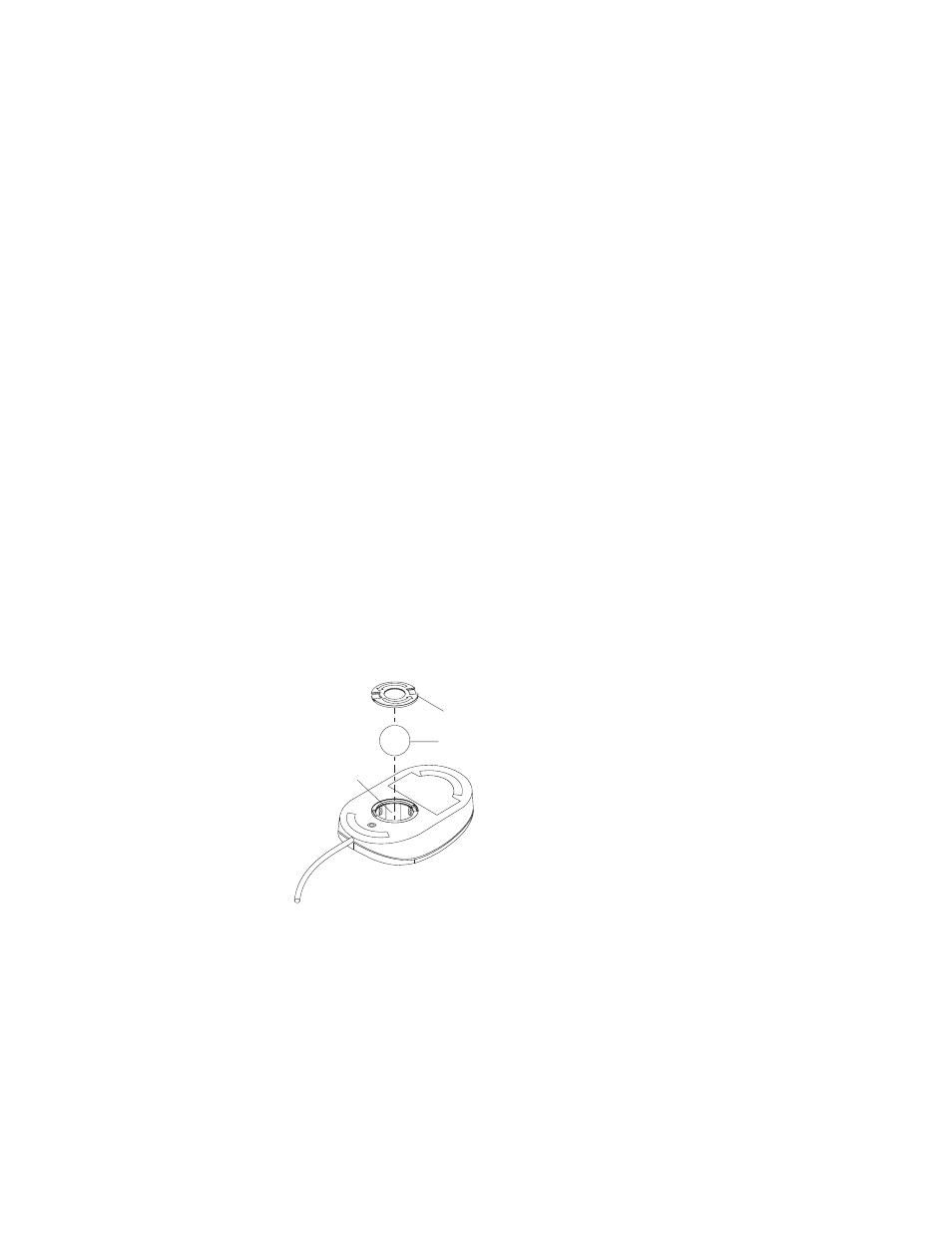
Rough surfaces collect contaminants that can be transferred to the interior of the mouse
by the ball.
Rough surfaces can also cause the pads located on the bottom of the mouse to
prematurely wear. A deeply pitted surface could cause erratic operation of the mouse.
The surface you use should be free from spills, dirt, dust, lint, wax, eraser dust, and
other foreign matter.
To care for the mouse:
v
Inspect the work surface for spills or other contaminants.
v
Dust the work surface.
v
If you are using a paper pad, inspect it for wear and replace it if necessary.
Cleaning the Mouse
Use the following steps to clean the mMouse:
1. Remove the retaining ring by turning it counterclockwise, in the direction of the
arrow, as shown in the illustration.
2. Remove the ball.
3. Inspect the ball for contaminants. Wipe it clean with a dry, lint-free cloth.
4. If the ball is dirty, wash it in warm, soapy water. Rinse and wipe the ball with a
lint-free cloth until dry.
5. Inspect the ball cavity in the mouse for foreign materials. If there are any foreign
materials, remove them.
6. Replace the ball.
Retaining Ring
Ball
Cavity
Chapter 2. Using the 44P Series Model 170
11
