IBM B50 User Manual
Page 197
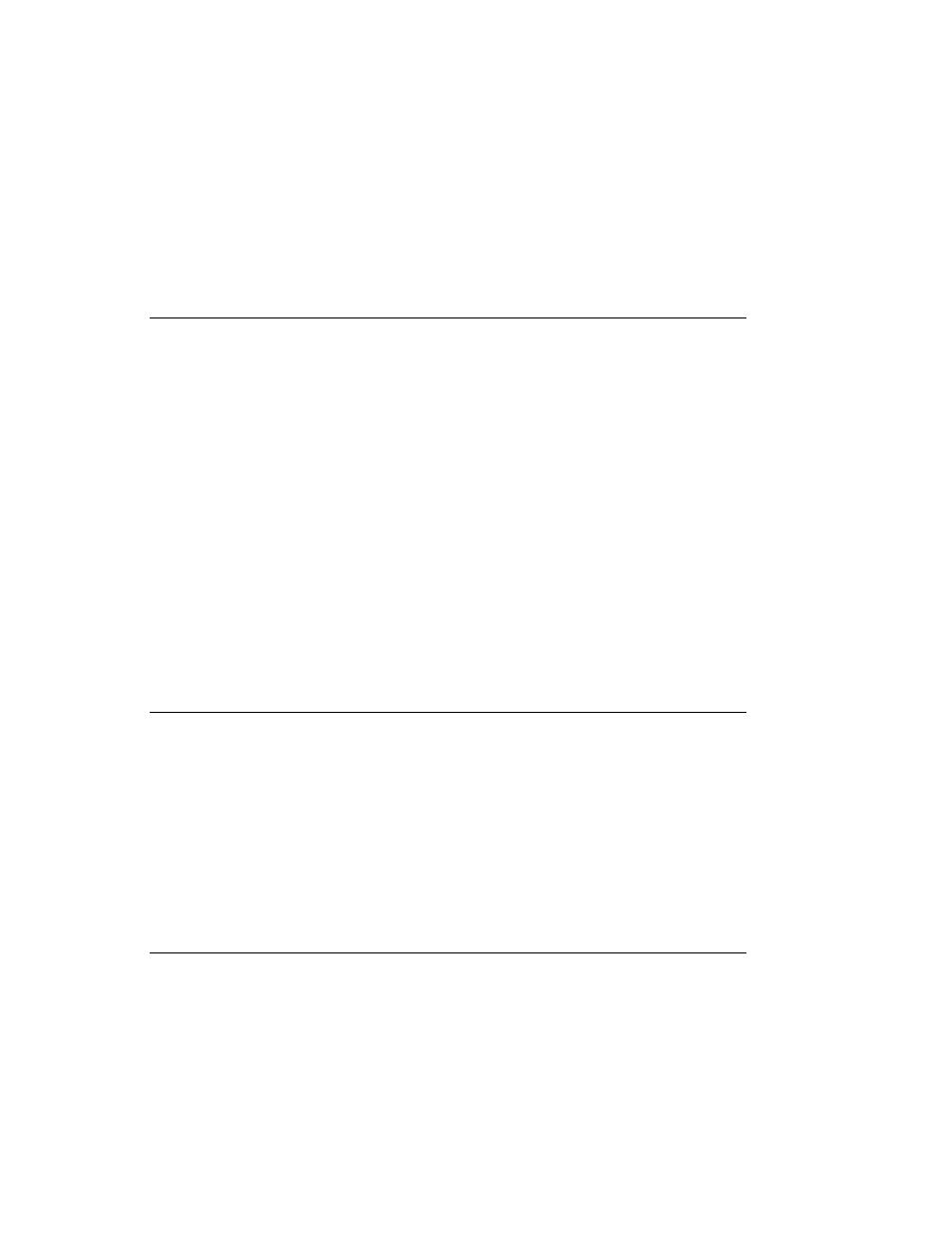
Generic Microcode Download
This service aid provides a means of executing a "generic" script from a diskette.
The intended purpose for this "generic" script is to load microcode to a supported
resource. This script is responsible for executing whatever program is required in
order to download the microcode onto the adapter or device.
This service aid is supported in both concurrent and standalone modes from disk,
LAN, or loadable media.
On entry, the service aid displays information about what it does. It then asks for a
Genucode diskette to be inserted into the diskette drive. The diskette must be in tar
format. The service aid then restores the script file genucode to the /tmp directory.
Then the script is executed. The script must at that point then pull off any other
needed files from the diskette. The script should then exec whatever program is
necessary in order to perform its function. On completion, a status code is returned,
and the user is returned to the service aid. The genucode script should have a # !
/usr/bin/ksh line at the beginning of the file. Return status of 0 should be returned if
the program was successful, else a non-zero status should be returned.
Local Area Network Analyzer
This selection is used to exercise the LAN communications adapters (Token-Ring,
Ethernet, and (FDDI) Fiber Distributed Data Interface). The following services are
available:
Connectivity testing between two network stations. Data is transferred between
the two stations. This requires the user to input the Internet Addresses of both
stations.
Monitoring ring (Token-Ring only). The ring is monitored for a period of time.
Soft and hard errors are analyzed.
Periodic Diagnostics
This selection provides a tool for configuring periodic diagnostics and automatic error
log analysis. A hardware resource can be chosen to be tested once a day, at a user
specified time. If the resource cannot be tested because it is busy, error log analysis
is performed. Hardware errors logged against a resource can also be monitored by
enabling Automatic Error Log Analysis. This allows error log analysis to be performed
every time a hardware error is put into the error log. If a problem is detected, a
message is posted to the system console and a mail message sent to the user(s)
belonging to the system group with information about the failure such as the Service
Request Number.
Chapter 9. Introducing Tasks and Service Aids
9-25
