IBM B50 User Manual
Page 142
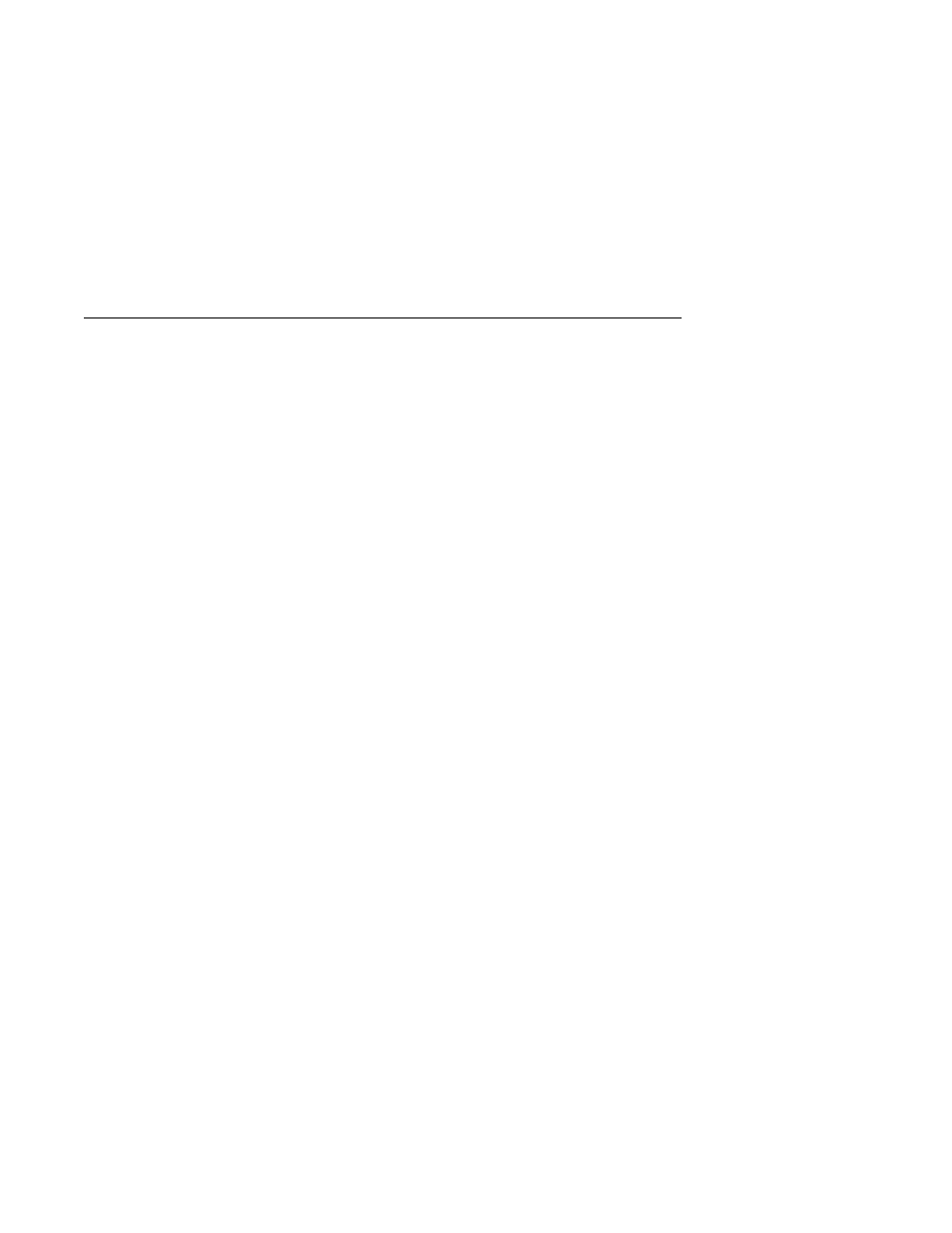
Online Diagnostics Modes of Operation
The Online Diagnostics can be run in three modes:
Service Mode
Concurrent Mode
Maintenance Mode
Service Mode
Service mode provides the most complete checkout of the system resources. This
mode also requires that no other programs be running on the system. All system
resources, except the SCSI adapter and the disk drives used for paging, can be
tested. However, note that the memory and processor are only tested during POST,
and the results of the POST tests are reported by diagnostics.
Error-log analysis is done in service mode when you select the Problem
Determination option on the DIAGNOSTIC MODE SELECTION menu.
Running the Online Diagnostics in Service Mode
To run Online Diagnostics in service mode, use the following steps:
1. Ask the system operator to stop all programs, including the AIX operating system
2. Turn the power off.
3. Remove all tapes, diskettes, and CD-ROMs.
4. Turn the power on.
a. When or after the
Keyboard
indicator appears, press 6 on the keyboard to
indicate that diagnostics are to be loaded.
b. Enter any requested passwords.
c. Follow any instructions to select a console.
5. After the diagnostic controller loads, DIAGNOSTIC OPERATING
INSTRUCTIONS appear on the console display.
6. Follow the displayed instructions to check out the desired resources.
7. When testing is complete, use the 3 key to return to the DIAGNOSTIC
OPERATING INSTRUCTIONS.
8. Press the 3 key (from a defined terminal) or press 99 (for an undefined terminal)
to shut down the diagnostics before turning off the system unit.
5-10
7046 Model B50 User's Guide
