IBM B50 User Manual
Page 169
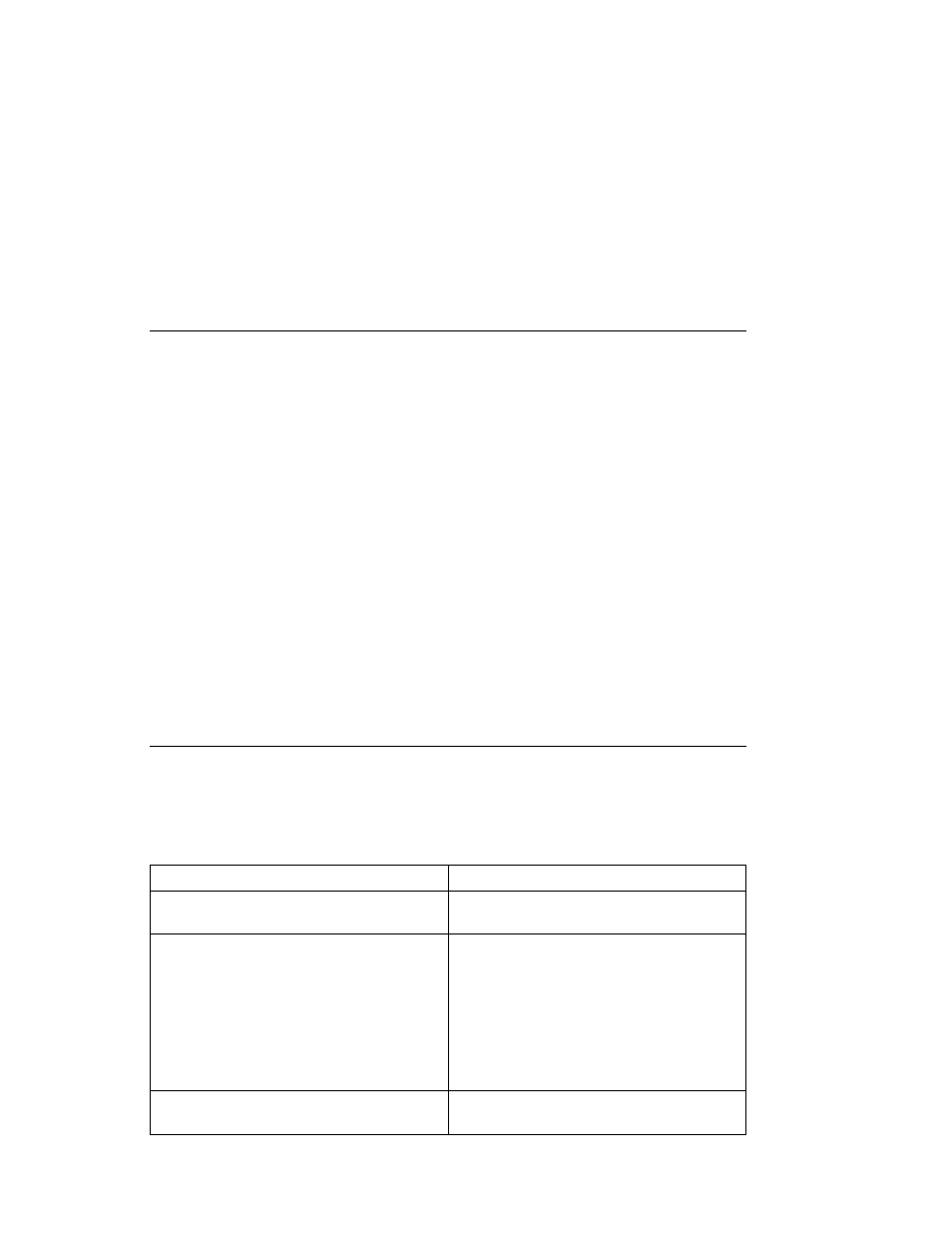
Step 4
This step attempts to load the Standalone diagnostics.
1. Turn the power to off.
2. Turn the power to on.
3. Insert the diagnostic CD-ROM into the CD-ROM drive.
4. When the keyboard indicator begins blinking, press the F5 key on the direct
attached keyboard or number 5 on the ASCII keyboard to indicate that
diagnostics are to be loaded.
5. Follow any instructions to select a console.
6. Wait until the diagnostics load or the system appears to stop.
Did the diagnostics load?
NO
Go to “Step 5.”
YES
Go to “Step 6.”
Step 5
Starting at the top of the following table, find your symptom and follow the
instructions given in the Action column.
Symptom
Action
The system does not respond when the
password is entered.
Go to Step 7.
The system login prompt is displayed.
You may not have pressed the correct key
or you may not have pressed the key soon
enough when you were to indicate a
Service Mode boot of diagnostic programs.
If this was the case, start over at the
beginning of this step.
If you are sure you pressed the correct key
in a timely manner go to Step 7.
The system stops with an eight-digit error
code(s) displayed on the console.
Record the error code(s) and report the
problem to the service organization.
Chapter 8. Hardware Problem Determination
8-13
