Firmware update – IBM TM7 User Manual
Page 60
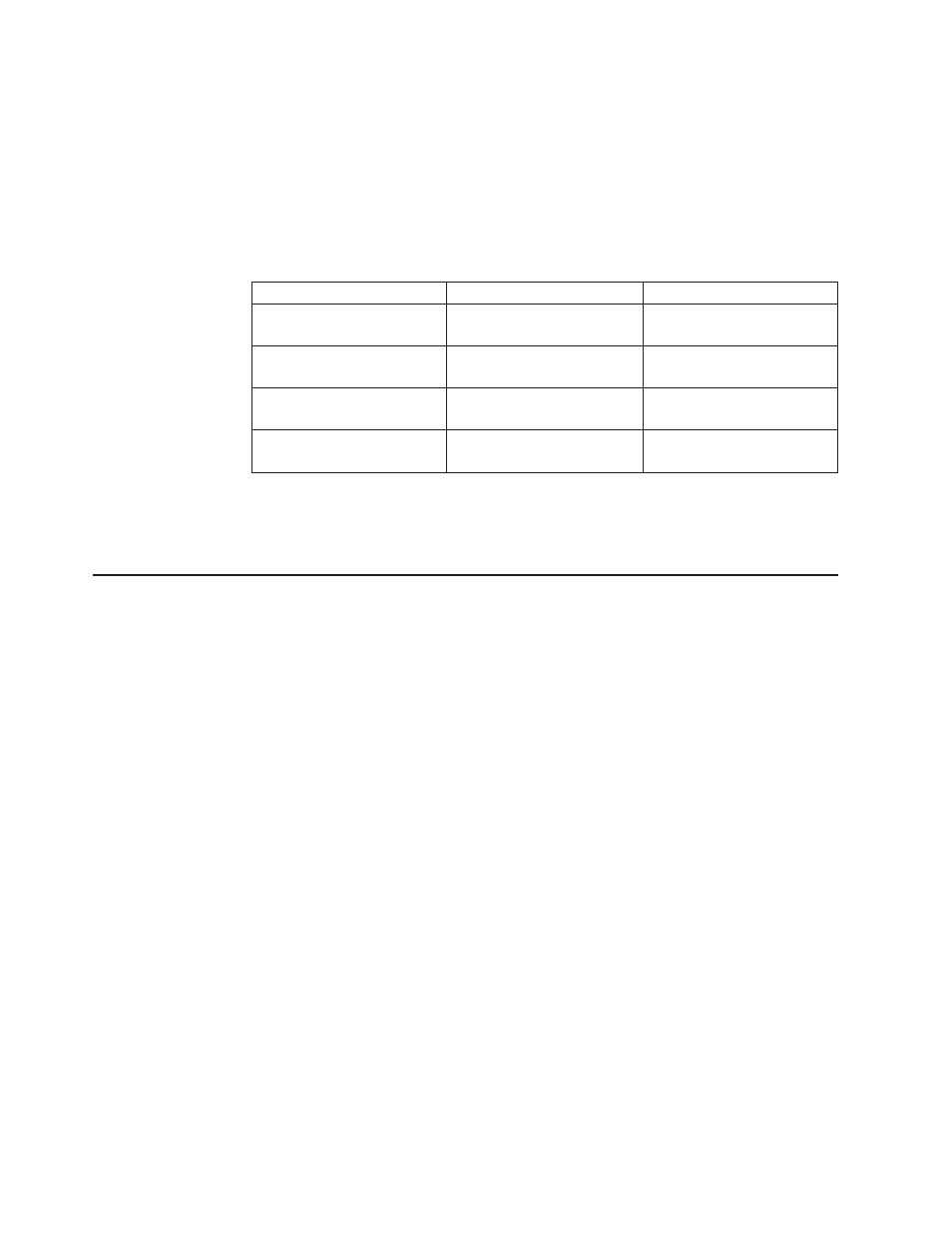
c. Press Enter (OK).
d. Select F10 (Menu).
e. Select E (Edit).
f. Select D (Edit Font File).
g. Insert the font diskette, which includes the DBCS UDC font files. The DBCS
UDC font file names for each code page and type of station are shown in
Table 5.
Table 5. UDC Font File Names for DBCS Code Pages
Code Page
File Name
Station
932 (Japan)
judcz16.fnt
judcz24.fnt
Impact
Thermal
949 (Korea)
kudcz16.fnt
kudcz24.fnt
Impact
Thermal
1381 (PRC)
pudcz16.fnt
pudcz24.fnt
Impact
Thermal
950 (Taiwan)
rudcz16.fnt
rudcz24.fnt
Impact
Thermal
h. Select a font file and press Enter (OK).
i. Edit the font and save it.
6. To download the file, see “DBCS Code Page Download” on page 31.
Firmware Update
The SureMark printer has the capability to receive firmware updates from the host
system unit to which it is attached for RS-485, RS-232, or USB connections.
The following mediums can be used to update the SureMark firmware:
v 4610 DBCS Installation Utility Diskette Firmware Update
v POSS for Windows 4610 Printer Firmware Update Program
v 4690 OS 4610 Utility
v Alternative SureMark firmware update method via RS-232 attachment cable
Use the appropriate procedure that follows to update the SureMark firmware, after
downloading the latest level software from the Retail Store Solutions Web site (see
“Resources on the Internet” on page 43).
4610 DBCS Installation Utility Diskette for Updating SureMark
Firmware
To update the firmware in SureMark configurations, use the 4610 DBCS Installation
Utility Diskette with a SureMark that is connected to a system unit by an RS-232 or
RS-485 cable. The system unit must have a diskette drive, a PC keyboard, and a
display.
To update the firmware:
1. Download the latest level 4610 DBCS Installation Utility Diskette from the Retail
Store Solutions Web site (see “Resources on the Internet” on page 43).
2. Insert the 4610 DBCS Installation Utility Diskette in drive A.
3. Power on the system unit that has the SureMark attached by an RS-232 or
RS-485 cable.
updated March 18, 2002
36
SureMark DBCS User’s Guide
|
|
