IBM TM7 User Manual
Page 129
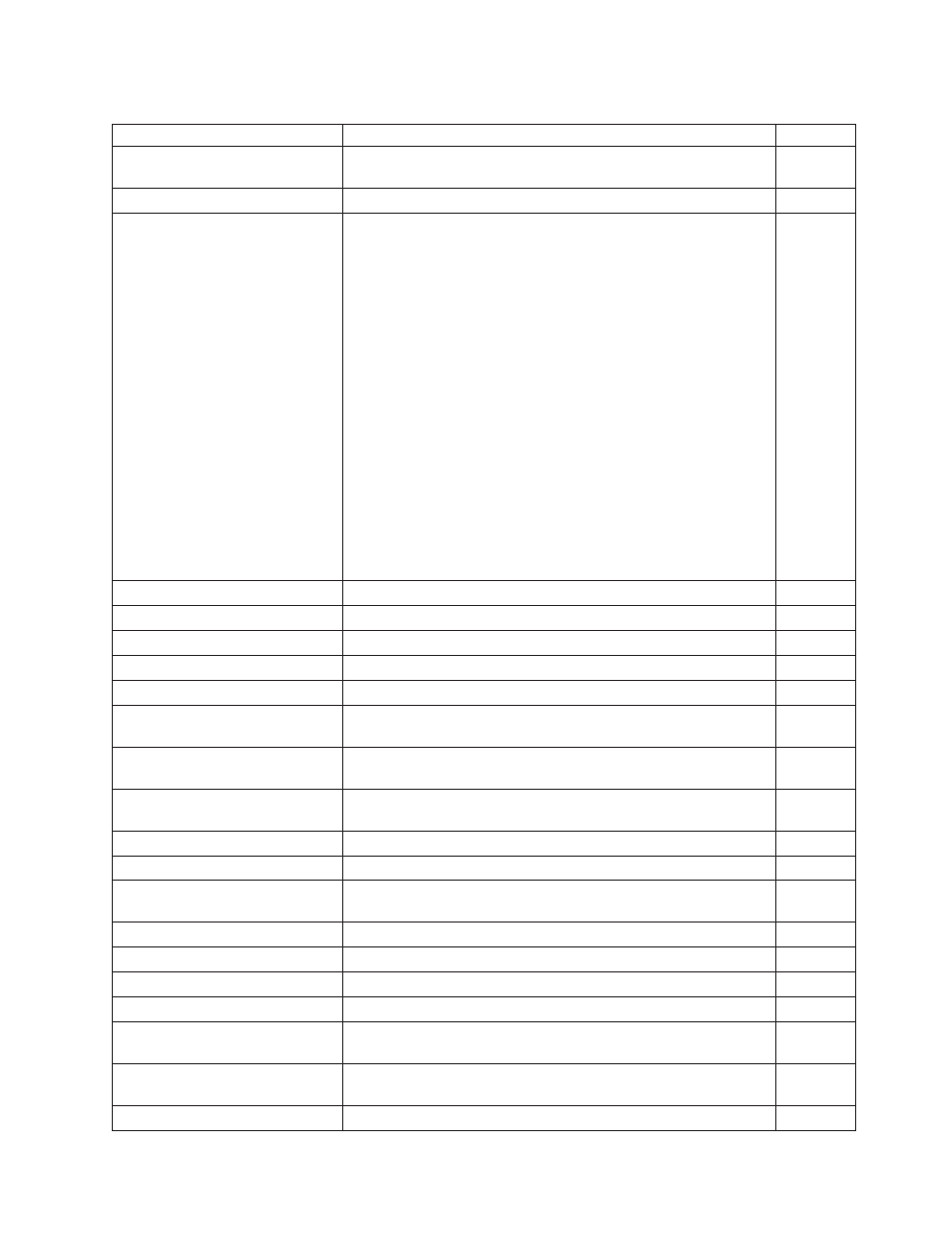
Table 13. RS-232 Commands in Alphabetical Order (continued)
Description
Command
Page
Print, form feed, and cut the paper
(FF)
FF or X'0C'.
Proportional font
ESC & s n m data or X'1B;26;s;n;m;data'
Real-time requests
DLE ENQ m or X'1005n'
n
Description
31
Release print buffer
32
Cancel print buffer
33
Undefined
34
EC request; send status
35
Undefined
36
Undefined
37
Undefined
38
Undefined
40
Reset printer
41
Enable unsolicited status
42
Disable unsolicited status
43
Disable transparent XON/XOFF
Reinitialize the printer
ESC @ or X'1B40'
Reset line count
ESC 6 or X'1B36'
Retrieve printer usage statistics
X'1B 51 xx'
Retrieve size of user flash storage
ESC 4 x ’03 FF FF FF’ or X'1B;34;03;FF;FF;FF'
Retrieve the flash storage
ESC 4 n1 n2 or X'1B34;n1;n2'
Return home (select printhead
location)
ESC < n or X'1B3C;n'
Select and print a graphics (logo)
command
ESC * d w h data or X'1B2A;d;w;h;data'
Select aspect ratio PDF417 bar
code
GS S r;c or X'1D;53;r;c'
Select bar code height
GS h n or X'1D68;n'
Select character for reprinted lines
ESC + n or X'1B2B;n'
Select character size for scaleable
fonts
GS ! n or X'1D;21;n'
Select color printing
ESC r n or X'1B;72;n'
Select font for HRI
GS f n or X'1D66;n'
Select horizontal size of bar code
GS w n or X'1D77;n'
Select PDF417 ECC Level
GS R n or X'1D;52;n1;n2'
Select printing position of
human-readable information (HRI)
GS H n or X'1D48;n'
Select user-defined or resident
character sets
ESC % n or X'1B25;n'
Select 1/6-inch line spacing
ESC 2 or X'1B32'
updated March 18, 2002
Appendix C. RS-232 Programming Information
105
