Commands supported in emulation mode, Commands supported in epson emulation mode – IBM TM7 User Manual
Page 193
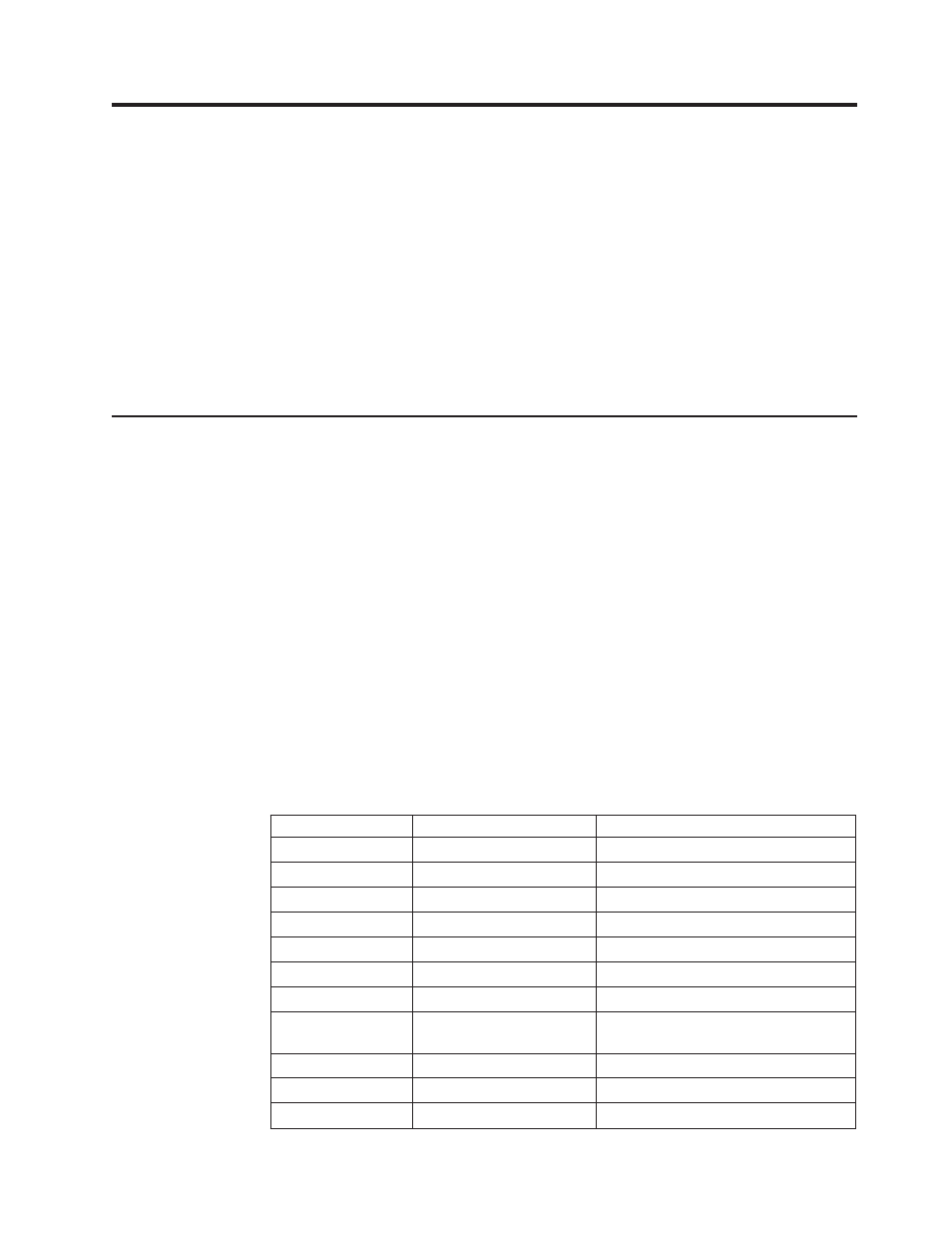
Appendix F. Emulation Support for Epson Single-Station
Printer
Commands Supported in Emulation Mode . . . . . . . . . . . . . . 169
Commands with Limited Support in Emulation Mode
The SureMark single-station printers in SBCS mode can emulate an Epson
single-station printer. Emulation mode provides full support for most Epson
commands. However, some commands are supported partially and a few
commands are not supported at all. This section describes the commands that have
each of the three levels of support and also lists the connectivity differences
between an Epson single-station printer and the SureMark single-station printers.
Commands Supported in Emulation Mode
The commands listed in Table 20 are supported in Epson emulation mode.
However, there will be some differences in the printed output, because of different
dot pitches in the print heads and the minimum distance that the paper feed motors
can move the paper. These differences will appear when there are a number of
printed lines, and the method of aligning the data is different.
Examples of the printed differences that might occur:
v Logos will appear smaller in emulation mode. The logo will still contain the same
number of dots in the width and height. However, because the SureMark print
head has a finer dot pitch, the logo will appear smaller. If text is aligned around
the logo, the text on receipts that are printed in emulation mode might not line up
the same as receipts that are printed on the Epson printer.
v If one line is aligned using spaces and another line is aligned using the relative
position commands, the data might appear misaligned. The commands, such as
the relative position and margin commands, that use the minimum unit of motion
values are based on a fraction of an inch, which eliminates the differences in the
dot pitch. Tabs and spaces are subject to pitch differences.
Table 20. Commands Supported in Epson Emulation Mode
Hex Command
ASCII Command
Description
9
HT
Tab
0A
LF
Line feed
0C
FF
Print and return to standard mode
0D
CR
Print and carriage return
1B 20 n
ESC SP n
Set right-side character spacing
1B 21 n
ESC ! n
Select print mode
1B 24 nL nH
ESC $ nL nH
Set absolute print position
1B 25 n
ESC % n
Select or cancel user-defined character
set
1B 26 y c1 c2...
ESC & y c1 c2...
Define user-defined characters
1B 2A m nL nH dl..k
ESC * m nL nH dl...k
Select bit-image mode
1B 32
ESC 2
Select default line spacing
updated March 18, 2002
© Copyright IBM Corp. 1999,2001
169
