Setting the repeating audible timer – Motorola Cell Phon User Manual
Page 76
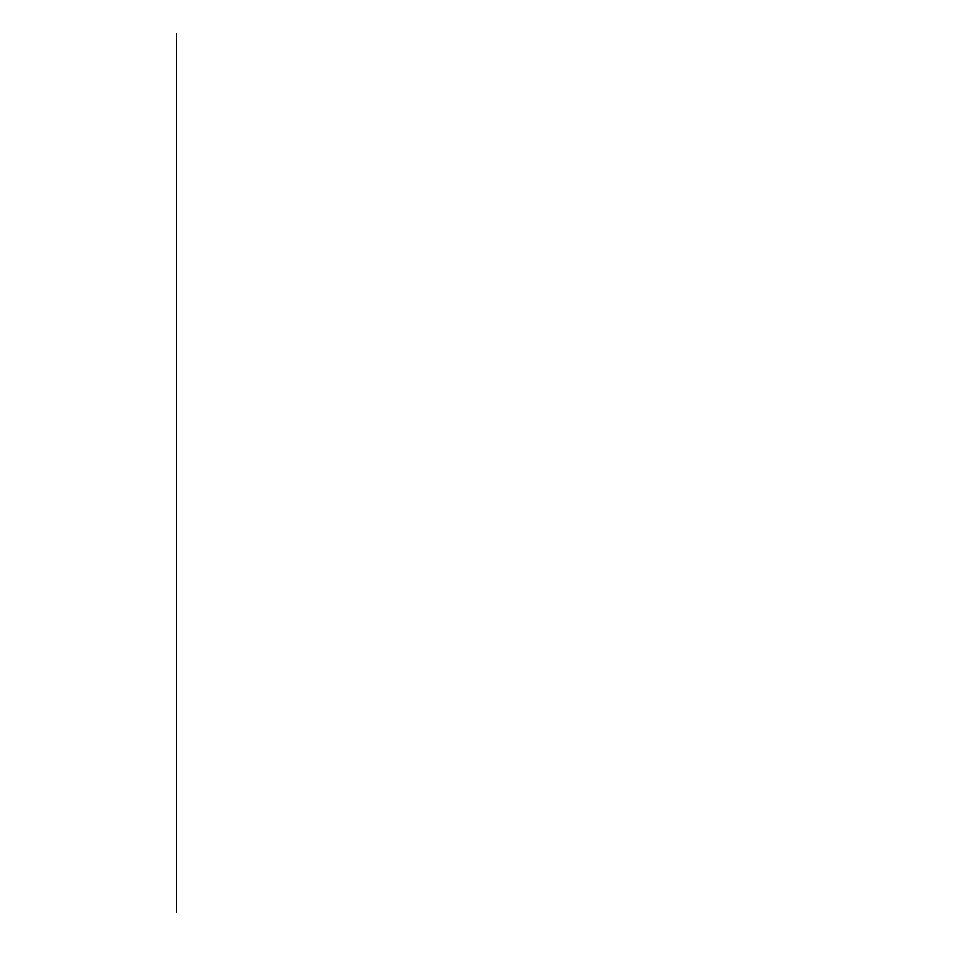
76
Setting the Repeating
Audible Timer
You can set this timer to beep during your calls at
an interval that you select—from 11-999 seconds.
You will hear the beep 10 seconds before the end
of each interval, but the party on the other end does
not hear the beeps.
1.
Follow the steps in “Getting to Call Timers” on
page 75 to select Repeat Timer. You see
Repeat Timer Off or Repeat Timer On.
2.
Press
=
to toggle between Repeat Timer Off
and Repeat Timer On.
3.
If you turned the timer off, skip to step 5.
or
Enter the number of seconds you would like
between audible beeps. You see Beep At
YYY
Secs.
4.
Press
=
to set the timer. The phone confirms
the setting by displaying Set At
YYY Secs.
5.
Press
e
to exit, or scroll to other features.
See also other documents in the category Motorola Mobile Phones:
- RAZR V3 (110 pages)
- C118 (60 pages)
- C330 (166 pages)
- C139 (26 pages)
- C139 (174 pages)
- T720i (112 pages)
- C380 (97 pages)
- C156 (106 pages)
- C350 (30 pages)
- C550 (110 pages)
- V80 (108 pages)
- C155 (120 pages)
- C650 (124 pages)
- E398 (120 pages)
- TimePort 280 (188 pages)
- C200 (96 pages)
- E365 (6 pages)
- W510 (115 pages)
- V60C (190 pages)
- ST 7760 (117 pages)
- CD 160 (56 pages)
- StarTac85 (76 pages)
- Bluetooth (84 pages)
- V8088 (59 pages)
- Series M (80 pages)
- C332 (86 pages)
- V2088 (80 pages)
- P8088 (84 pages)
- Talkabout 191 (100 pages)
- Timeport 260 (108 pages)
- M3288 (76 pages)
- Timeport 250 (128 pages)
- V51 (102 pages)
- Talkabout 189 (125 pages)
- C115 (82 pages)
- StarTac70 (80 pages)
- Talkabout 192 (100 pages)
- i2000 (58 pages)
- i2000 (122 pages)
- Talkabout 720i (85 pages)
- i1000 (80 pages)
- A780 (182 pages)
- BRUTE I686 (118 pages)
- DROID 2 (70 pages)
- 68000202951-A (2 pages)
