Removing and attaching battery covers, Removing the battery cover, Attaching the battery cover – Motorola Cell Phon User Manual
Page 17
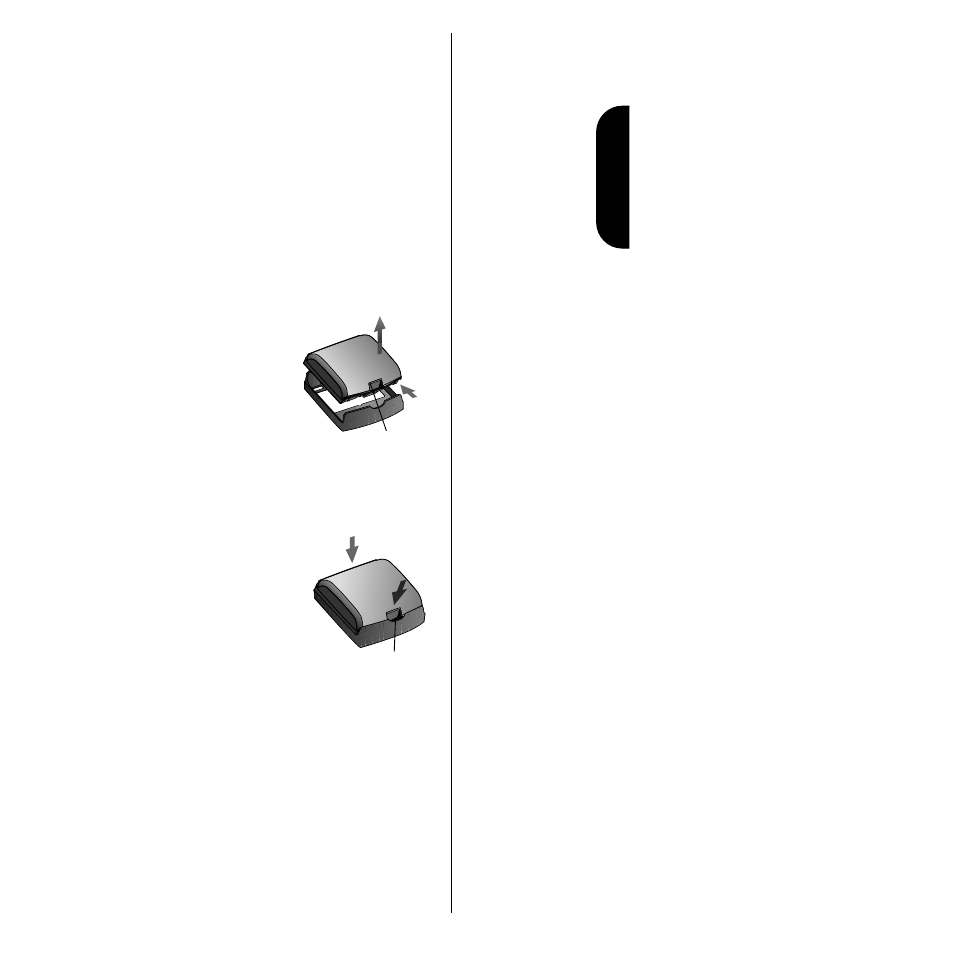
17
Bat
te
ries
Removing and Attaching
Battery Covers
Your phone’s batteries are shipped uncharged and
fitted with protective covers. Before you install the
batteries, remove these covers, and save them for
storing unused batteries. The covers prevent metal
objects from contacting the battery terminals,
reducing the risk of injury or damage from a battery
short circuit.
Removing the Battery Cover
1.
Press the release latch.
2.
Rotate the battery
upward and lift it out of
the cover.
Attaching the Battery
Cover
1.
Lower the edge of the
battery opposite the
release latch into the
cover.
2.
Drop the side with the
release latch down until
the latch clicks into
place.
1.
2.
Release Latch
1.
2.
Release Latch
See also other documents in the category Motorola Mobile Phones:
- RAZR V3 (110 pages)
- C118 (60 pages)
- C330 (166 pages)
- C139 (26 pages)
- C139 (174 pages)
- T720i (112 pages)
- C380 (97 pages)
- C156 (106 pages)
- C350 (30 pages)
- C550 (110 pages)
- V80 (108 pages)
- C155 (120 pages)
- C650 (124 pages)
- E398 (120 pages)
- TimePort 280 (188 pages)
- C200 (96 pages)
- E365 (6 pages)
- W510 (115 pages)
- V60C (190 pages)
- ST 7760 (117 pages)
- CD 160 (56 pages)
- StarTac85 (76 pages)
- Bluetooth (84 pages)
- V8088 (59 pages)
- Series M (80 pages)
- C332 (86 pages)
- V2088 (80 pages)
- P8088 (84 pages)
- Talkabout 191 (100 pages)
- Timeport 260 (108 pages)
- M3288 (76 pages)
- Timeport 250 (128 pages)
- V51 (102 pages)
- Talkabout 189 (125 pages)
- C115 (82 pages)
- StarTac70 (80 pages)
- Talkabout 192 (100 pages)
- i2000 (58 pages)
- i2000 (122 pages)
- Talkabout 720i (85 pages)
- i1000 (80 pages)
- A780 (182 pages)
- BRUTE I686 (118 pages)
- DROID 2 (70 pages)
- 68000202951-A (2 pages)
