Reading and sending draft messages, Getting to the draft folder – Motorola Cell Phon User Manual
Page 130
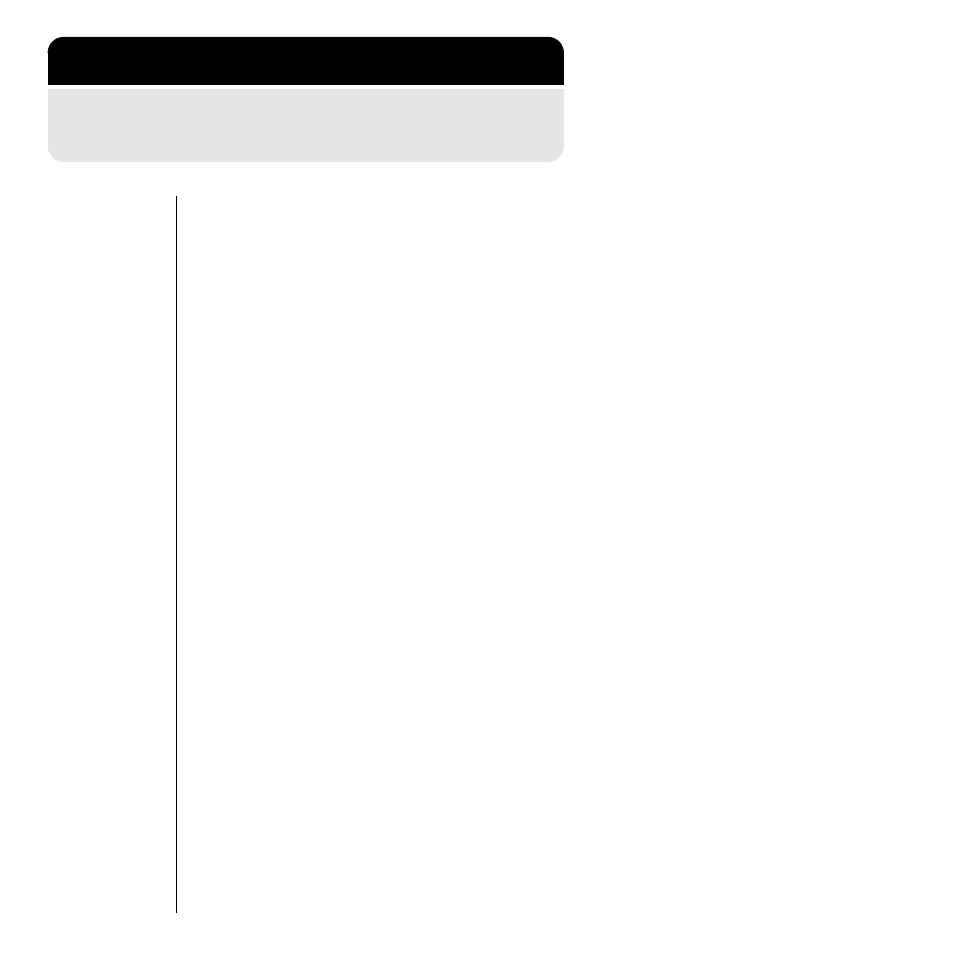
130
Reading and Sending Draft
Messages
If an incoming call or other event interrupts you
while you are creating a message, your phone
saves the message to the Draft folder.
The draft folder holds one message. This message
is erased if you start another new message or turn
off your phone.
To open and complete a draft message:
1.
Follow the steps in “Getting to the Draft
Folder” above. Your phone displays the draft
message.
2.
Complete and then send the message.
(Refer to “Sending Text Messages” on
page 124.)
Getting to the Draft Folder
1.
Press
m
to enter the Message Center.
2.
Press
<
or
>
to scroll to
Drafts
, and
press
=
to select it.
See also other documents in the category Motorola Mobile Phones:
- RAZR V3 (110 pages)
- C118 (60 pages)
- C330 (166 pages)
- C139 (26 pages)
- C139 (174 pages)
- T720i (112 pages)
- C380 (97 pages)
- C156 (106 pages)
- C350 (30 pages)
- C550 (110 pages)
- V80 (108 pages)
- C155 (120 pages)
- C650 (124 pages)
- E398 (120 pages)
- TimePort 280 (188 pages)
- C200 (96 pages)
- E365 (6 pages)
- W510 (115 pages)
- V60C (190 pages)
- ST 7760 (117 pages)
- CD 160 (56 pages)
- StarTac85 (76 pages)
- Bluetooth (84 pages)
- V8088 (59 pages)
- Series M (80 pages)
- C332 (86 pages)
- V2088 (80 pages)
- P8088 (84 pages)
- Talkabout 191 (100 pages)
- Timeport 260 (108 pages)
- M3288 (76 pages)
- Timeport 250 (128 pages)
- V51 (102 pages)
- Talkabout 189 (125 pages)
- C115 (82 pages)
- StarTac70 (80 pages)
- Talkabout 192 (100 pages)
- i2000 (58 pages)
- i2000 (122 pages)
- Talkabout 720i (85 pages)
- i1000 (80 pages)
- A780 (182 pages)
- BRUTE I686 (118 pages)
- DROID 2 (70 pages)
- 68000202951-A (2 pages)
