Using the battery, Storing and disposing of batteries – Motorola Cell Phon User Manual
Page 16
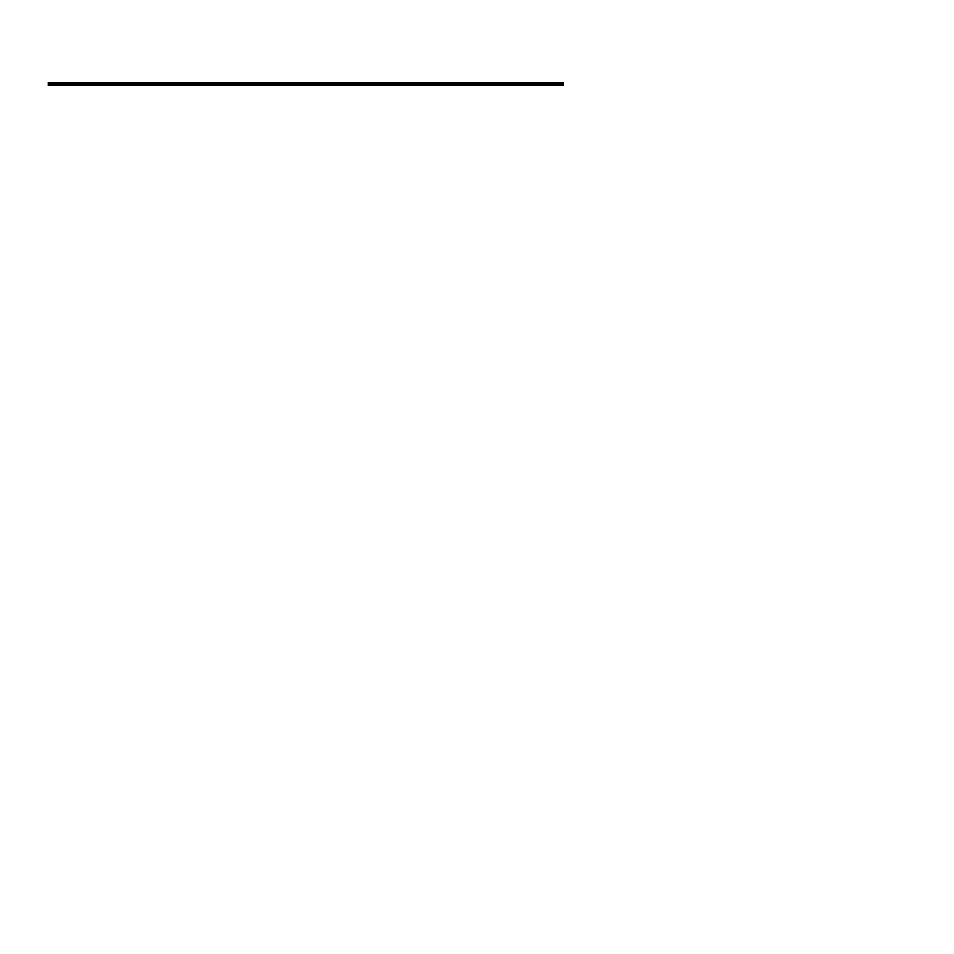
16
Using the Battery
Your digital phone uses Lithium Ion (LiIon) batteries.
Batteries are available in Slim and Extra Capacity
sizes.
In this chapter, you will learn how to:
•
store and dispose of batteries
•
remove and attach the cover to the battery
•
install and remove batteries
•
interpret battery talk-time and standby-time
•
check the battery level
•
charge batteries using the internal charger
and the desktop charger
Storing and Disposing of
Batteries
To prolong the life of your batteries, do not expose
them to temperatures below -10°C (14°F) or above
45°C (113°F). Always take your phone with you
when you leave your car.
To dispose of batteries, check with your local
recycling center for a battery recycler near you.
Never dispose of batteries in a fire.
Caution:
To prevent injuries or burns, do not allow
metal objects to contact or short-circuit the battery
terminals.
- RAZR V3 (110 pages)
- C118 (60 pages)
- C330 (166 pages)
- C139 (26 pages)
- C139 (174 pages)
- T720i (112 pages)
- C380 (97 pages)
- C156 (106 pages)
- C350 (30 pages)
- C550 (110 pages)
- V80 (108 pages)
- C155 (120 pages)
- C650 (124 pages)
- E398 (120 pages)
- TimePort 280 (188 pages)
- C200 (96 pages)
- E365 (6 pages)
- W510 (115 pages)
- V60C (190 pages)
- ST 7760 (117 pages)
- CD 160 (56 pages)
- StarTac85 (76 pages)
- Bluetooth (84 pages)
- V8088 (59 pages)
- Series M (80 pages)
- C332 (86 pages)
- V2088 (80 pages)
- P8088 (84 pages)
- Talkabout 191 (100 pages)
- Timeport 260 (108 pages)
- M3288 (76 pages)
- Timeport 250 (128 pages)
- V51 (102 pages)
- Talkabout 189 (125 pages)
- C115 (82 pages)
- StarTac70 (80 pages)
- Talkabout 192 (100 pages)
- i2000 (58 pages)
- i2000 (122 pages)
- Talkabout 720i (85 pages)
- i1000 (80 pages)
- A780 (182 pages)
- BRUTE I686 (118 pages)
- DROID 2 (70 pages)
- 68000202951-A (2 pages)
