Selecting a public network – Motorola Cell Phon User Manual
Page 110
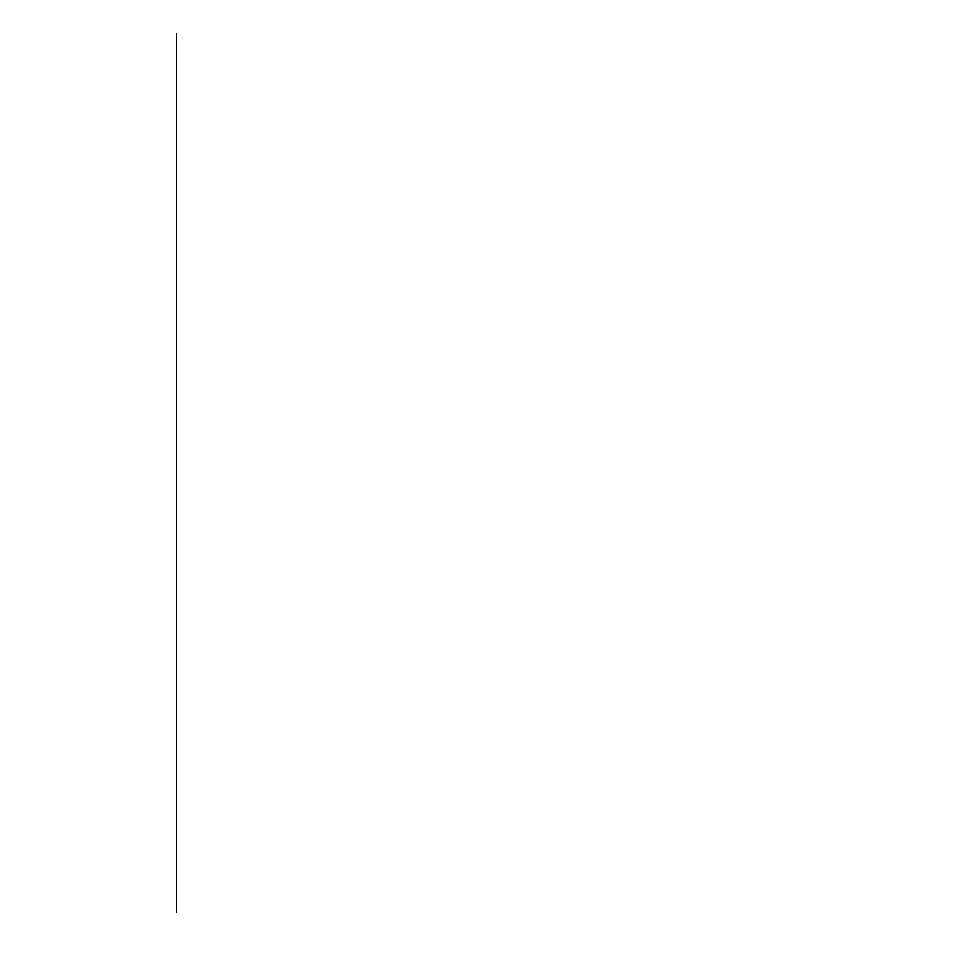
110
3.
Press
=
to register with the displayed
network.
If registration is successful, your phone
displays a confirmation message from the
network.
Note:
The phone is registered with the
selected network until you place or receive a
phone call or until you turn the phone off and
on.
If registration is not successful, your phone
displays Not Available. (Registration can fail
if you travel outside the network range after
you locate the network but before you
attempt to register.)
Selecting a Public Network
To search for and select a public network:
Follow “Getting to Network Selection” on
page 108 to scroll to Use Public Network,
and press
=
to activate a search.
If the phone finds a public network, it
attempts to register. When registration is
successful, your phone displays a
confirmation message.
Note:
The phone is registered with the
selected network until you place or receive a
phone call or until you turn the phone on and
off.
If the phone does not find a public network, it
displays Public Not Found.
Press
e
to exit, or scroll to other features.
To cancel a search, press
c
or
e
.
