Changing the time format, Turning autoupdate on and off – Motorola Cell Phon User Manual
Page 70
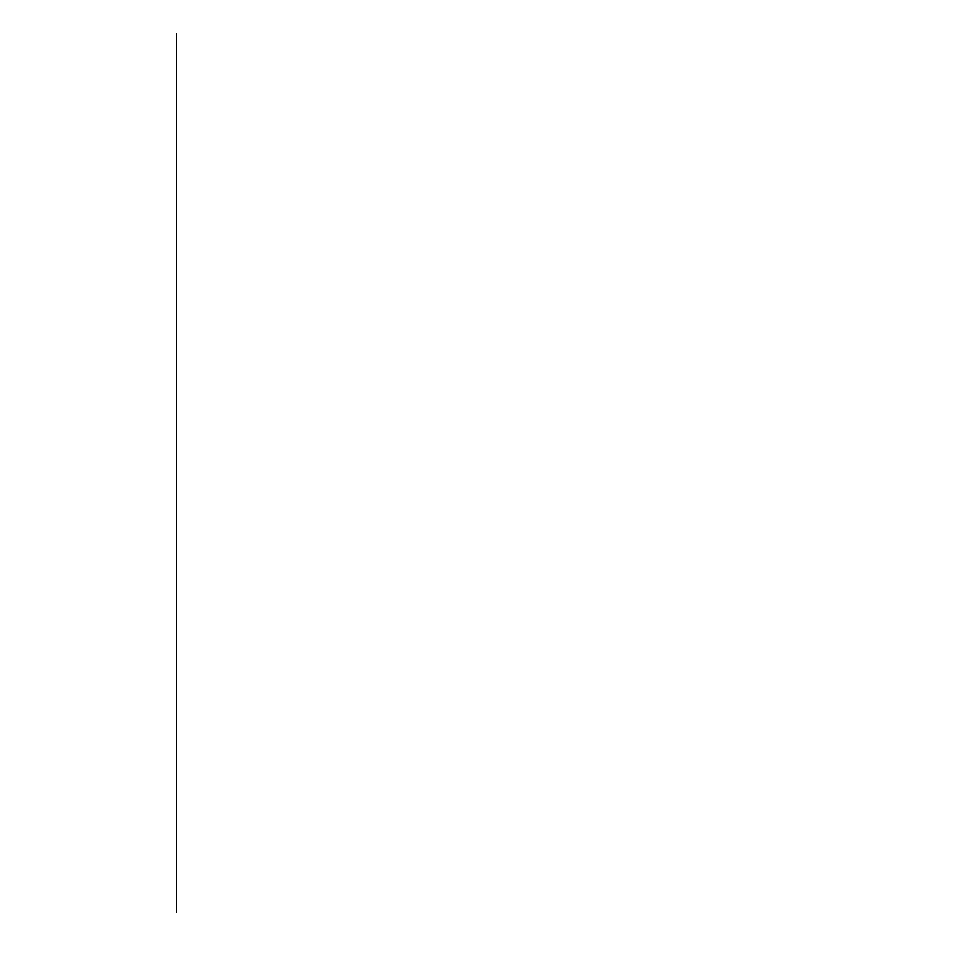
70
Changing the Time Format
Your phone can display time in a 12-hour or 24-hour
format. To select the format you want:
1.
Follow the steps in “Getting to Time and
Date” on page 68 to select Set Time Format.
2.
Press
>
or
<
to scroll to the sample time that
matches the format you want, and press
=
to
select it.
3.
Press
e
to exit, or scroll to other features.
Turning Autoupdate On and
Off
When you activate this feature, your phone updates
its time and date from the network each time you
turn it on.
Notes:
•
If you turn Autoupdate off, you must set your
phone’s clock and date manually. (See
“Setting the Time” on page 68 and “Setting
the Date” on page 69.)
•
Network updating is not available in all areas.
To turn Autoupdate On and Off:
1.
Follow the steps in “Getting to Time and
Date” on page 68 to select Autoupdate.
2.
Press
=
to toggle the autoupdate setting on
and off.
3.
Press
e
to exit, or scroll to other features.
- RAZR V3 (110 pages)
- C118 (60 pages)
- C330 (166 pages)
- C139 (26 pages)
- C139 (174 pages)
- T720i (112 pages)
- C380 (97 pages)
- C156 (106 pages)
- C350 (30 pages)
- C550 (110 pages)
- V80 (108 pages)
- C155 (120 pages)
- C650 (124 pages)
- E398 (120 pages)
- TimePort 280 (188 pages)
- C200 (96 pages)
- E365 (6 pages)
- W510 (115 pages)
- V60C (190 pages)
- ST 7760 (117 pages)
- CD 160 (56 pages)
- StarTac85 (76 pages)
- Bluetooth (84 pages)
- V8088 (59 pages)
- Series M (80 pages)
- C332 (86 pages)
- V2088 (80 pages)
- P8088 (84 pages)
- Talkabout 191 (100 pages)
- Timeport 260 (108 pages)
- M3288 (76 pages)
- Timeport 250 (128 pages)
- V51 (102 pages)
- Talkabout 189 (125 pages)
- C115 (82 pages)
- StarTac70 (80 pages)
- Talkabout 192 (100 pages)
- i2000 (58 pages)
- i2000 (122 pages)
- Talkabout 720i (85 pages)
- i1000 (80 pages)
- A780 (182 pages)
- BRUTE I686 (118 pages)
- DROID 2 (70 pages)
- 68000202951-A (2 pages)
