Motorola Cell Phon User Manual
Page 63
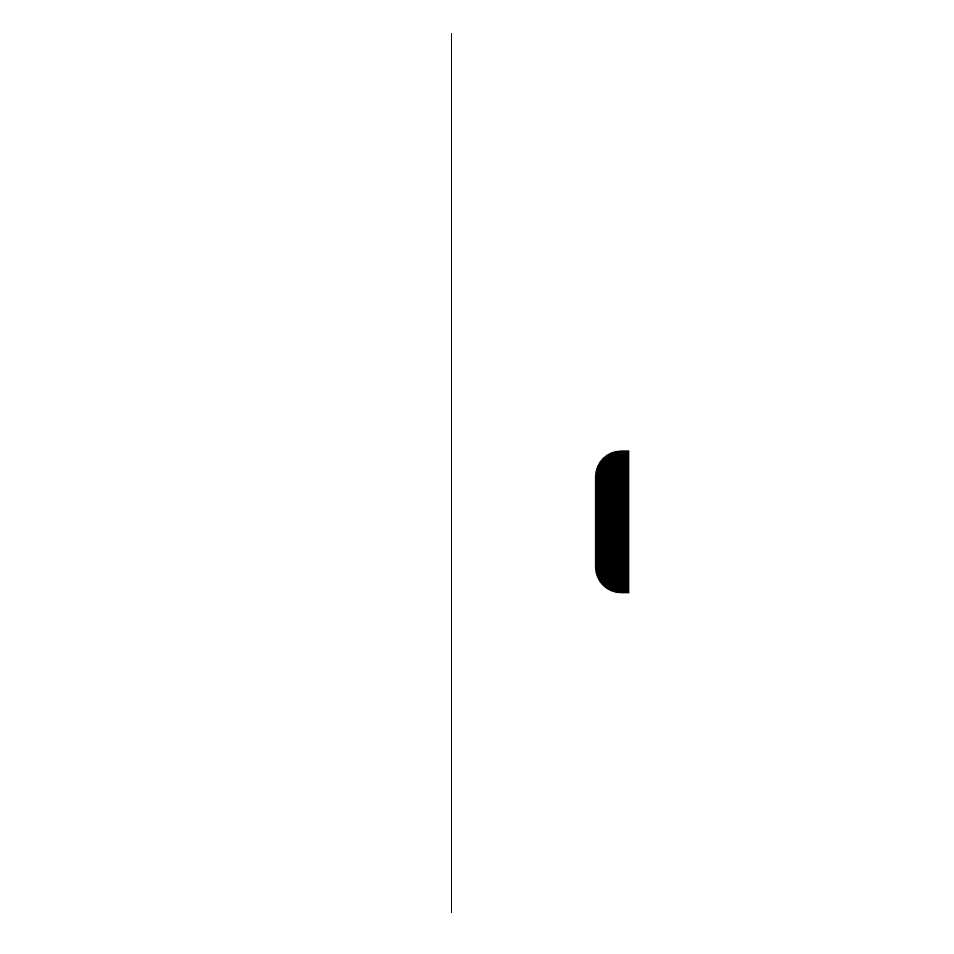
63
Phone Book
7.
Press
c
to erase the memory location, then
enter a new two-digit location.
or
Press
=
to keep the phone number in its
current location.
Your phone displays the name stored with the
phone number you are editing.
8.
Enter your changes to the name. (See “How
to Enter a Name” on page 39.)
Press
c
to erase one letter at a time, or skip
to step 9 to leave the name unchanged.
9.
Press
=
when you finish editing the name.
Your phone displays the new information.
10.
Press
=
to save your changes.
Your phone confirms your entry by displaying
the location, number, and name you stored.
or
Press
e
to leave the information
unchanged.
11.
Press
e
to exit, or scroll to other features.
See also other documents in the category Motorola Mobile Phones:
- RAZR V3 (110 pages)
- C118 (60 pages)
- C330 (166 pages)
- C139 (26 pages)
- C139 (174 pages)
- T720i (112 pages)
- C380 (97 pages)
- C156 (106 pages)
- C350 (30 pages)
- C550 (110 pages)
- V80 (108 pages)
- C155 (120 pages)
- C650 (124 pages)
- E398 (120 pages)
- TimePort 280 (188 pages)
- C200 (96 pages)
- E365 (6 pages)
- W510 (115 pages)
- V60C (190 pages)
- ST 7760 (117 pages)
- CD 160 (56 pages)
- StarTac85 (76 pages)
- Bluetooth (84 pages)
- V8088 (59 pages)
- Series M (80 pages)
- C332 (86 pages)
- V2088 (80 pages)
- P8088 (84 pages)
- Talkabout 191 (100 pages)
- Timeport 260 (108 pages)
- M3288 (76 pages)
- Timeport 250 (128 pages)
- V51 (102 pages)
- Talkabout 189 (125 pages)
- C115 (82 pages)
- StarTac70 (80 pages)
- Talkabout 192 (100 pages)
- i2000 (58 pages)
- i2000 (122 pages)
- Talkabout 720i (85 pages)
- i1000 (80 pages)
- A780 (182 pages)
- BRUTE I686 (118 pages)
- DROID 2 (70 pages)
- 68000202951-A (2 pages)
