Viewing call timers, Getting to call timers, Viewing the individual call timer – Motorola Cell Phon User Manual
Page 73
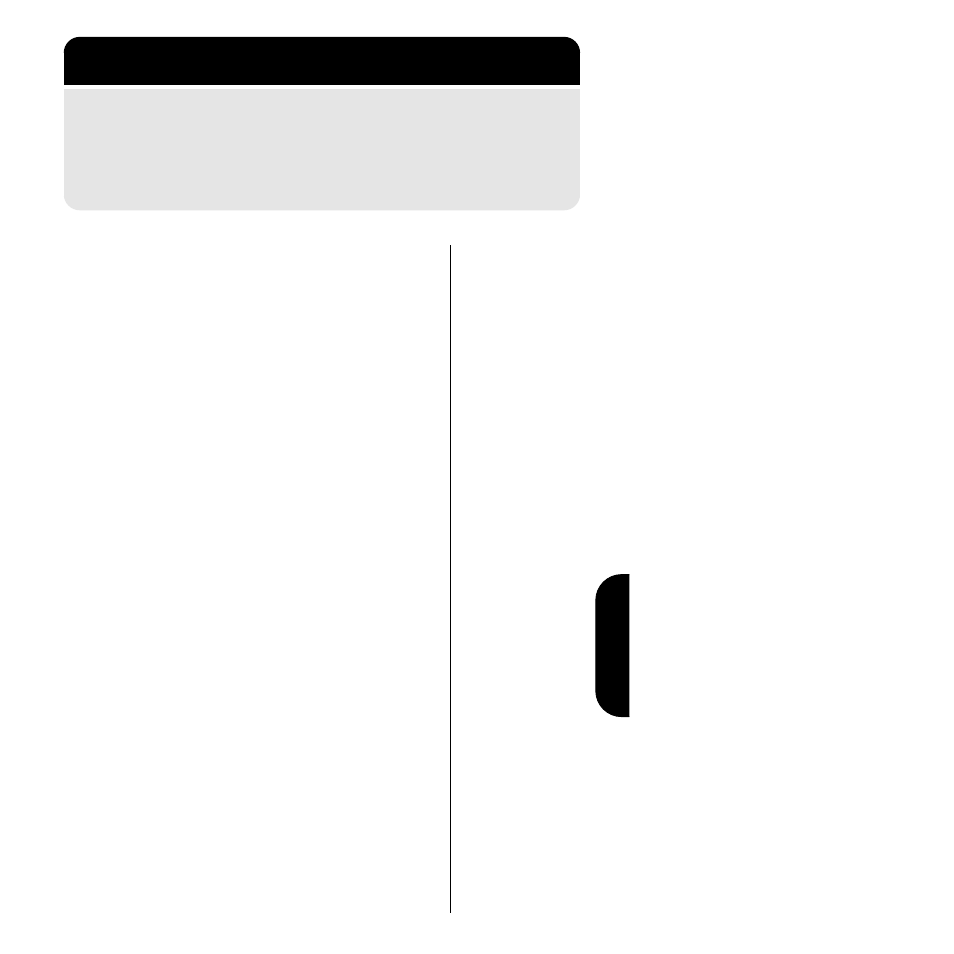
73
Call Timers
Viewing Call Timers
Network connection time is the elapsed time, in
one-minute intervals, from the moment you connect
to your service provider’s network to the moment
you end the call by pressing
e
. The time includes
busy signals and ringing.
The amount of network connection time you track
on your resettable timer may not equal the amount
of time for which you will be billed by your wireless
service provider. For billing information, please
contact your service provider directly.
Viewing the Individual Call Timer
Shortcut:
Press
r
#
#
for a
quick look at
this timer.
You can view the network connection time of the
most recent call or the call in progress (in minutes
and seconds) at any time. The Individual Call Timer
resets when you place the next call and when you
turn the phone off.
1.
Follow the steps in “Getting to Call Timers”
above to select Individual
XX YY. Your
phone displays the network connection time
of your last call in minutes (
XX) and seconds
(
YY).
2.
Press
e
to exit, or scroll to other features.
You can also choose to have the timer display while
calls are in progress. See “Displaying the Individual
Timer Automatically” on page 75.
Getting to Call Timers
1.
Press
f
, then
press
=
to enter the menu system.
2.
Press
>
or
<
to scroll to
Timers
,
and
press
=
to select.
3.
Press
>
or
<
to scroll to the following features, and
press
=
to
select.
