Placing a calling card call – Motorola Cell Phon User Manual
Page 60
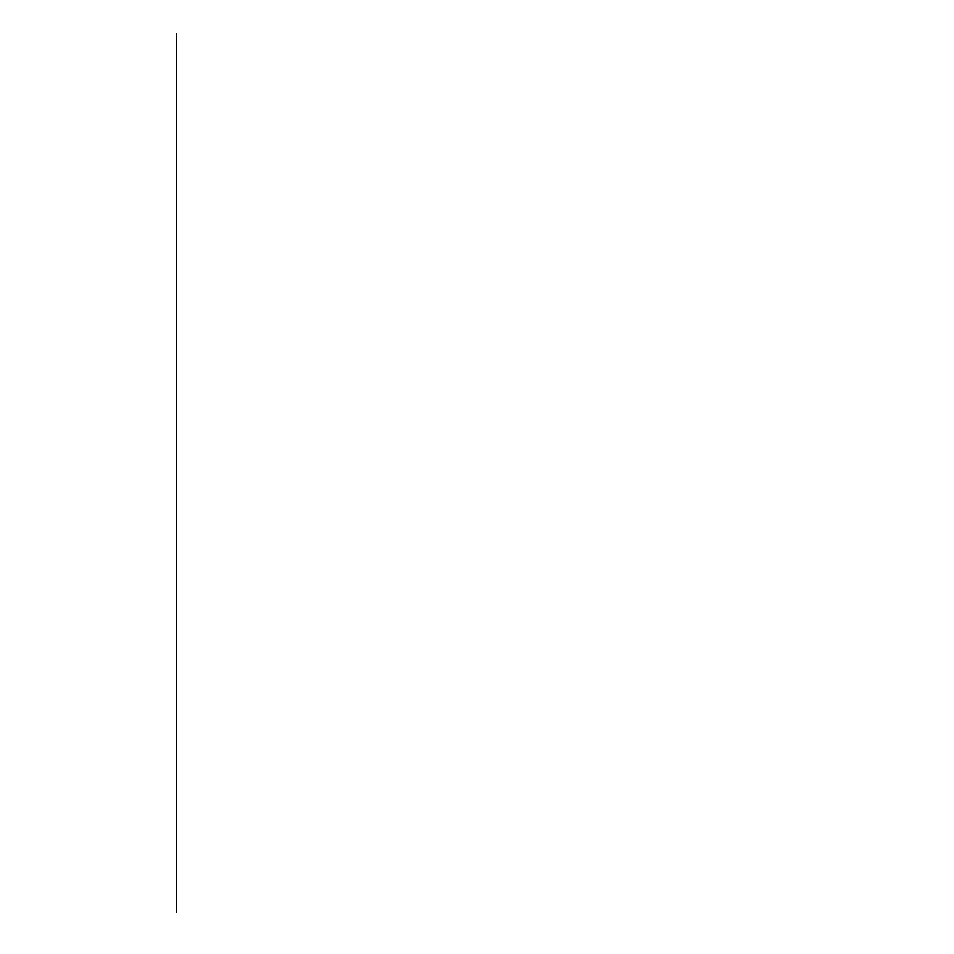
60
Placing a Calling Card Call
To recall your stored calling card information:
1.
Recall the calling card information you
stored.
(See “Recalling an Entry by Name” on
page 54 and “Recalling an Entry by
Location” on page 55 for more information on
Recalling Numbers.)
2.
Press
S
before entering the number. You
see Enter Number.
3.
Enter the phone number you want to call,
including the area code.
Enter the number manually, by location, or
recall.
4.
Press and hold
=
, or press
S
, to place the
call.
Your phone dials the number to access your
long distance provider.
5.
Press
=
, or
press
S
, to send the next group
of numbers when you are prompted.
The phone automatically inserts the selected
number to call at the appropriate time in the
sequence.
6.
Repeat step 5 to send the next group of
numbers as many times as necessary.
- RAZR V3 (110 pages)
- C118 (60 pages)
- C330 (166 pages)
- C139 (26 pages)
- C139 (174 pages)
- T720i (112 pages)
- C380 (97 pages)
- C156 (106 pages)
- C350 (30 pages)
- C550 (110 pages)
- V80 (108 pages)
- C155 (120 pages)
- C650 (124 pages)
- E398 (120 pages)
- TimePort 280 (188 pages)
- C200 (96 pages)
- E365 (6 pages)
- W510 (115 pages)
- V60C (190 pages)
- ST 7760 (117 pages)
- CD 160 (56 pages)
- StarTac85 (76 pages)
- Bluetooth (84 pages)
- V8088 (59 pages)
- Series M (80 pages)
- C332 (86 pages)
- V2088 (80 pages)
- P8088 (84 pages)
- Talkabout 191 (100 pages)
- Timeport 260 (108 pages)
- M3288 (76 pages)
- Timeport 250 (128 pages)
- V51 (102 pages)
- Talkabout 189 (125 pages)
- C115 (82 pages)
- StarTac70 (80 pages)
- Talkabout 192 (100 pages)
- i2000 (58 pages)
- i2000 (122 pages)
- Talkabout 720i (85 pages)
- i1000 (80 pages)
- A780 (182 pages)
- BRUTE I686 (118 pages)
- DROID 2 (70 pages)
- 68000202951-A (2 pages)
