Motorola Cell Phon User Manual
Page 121
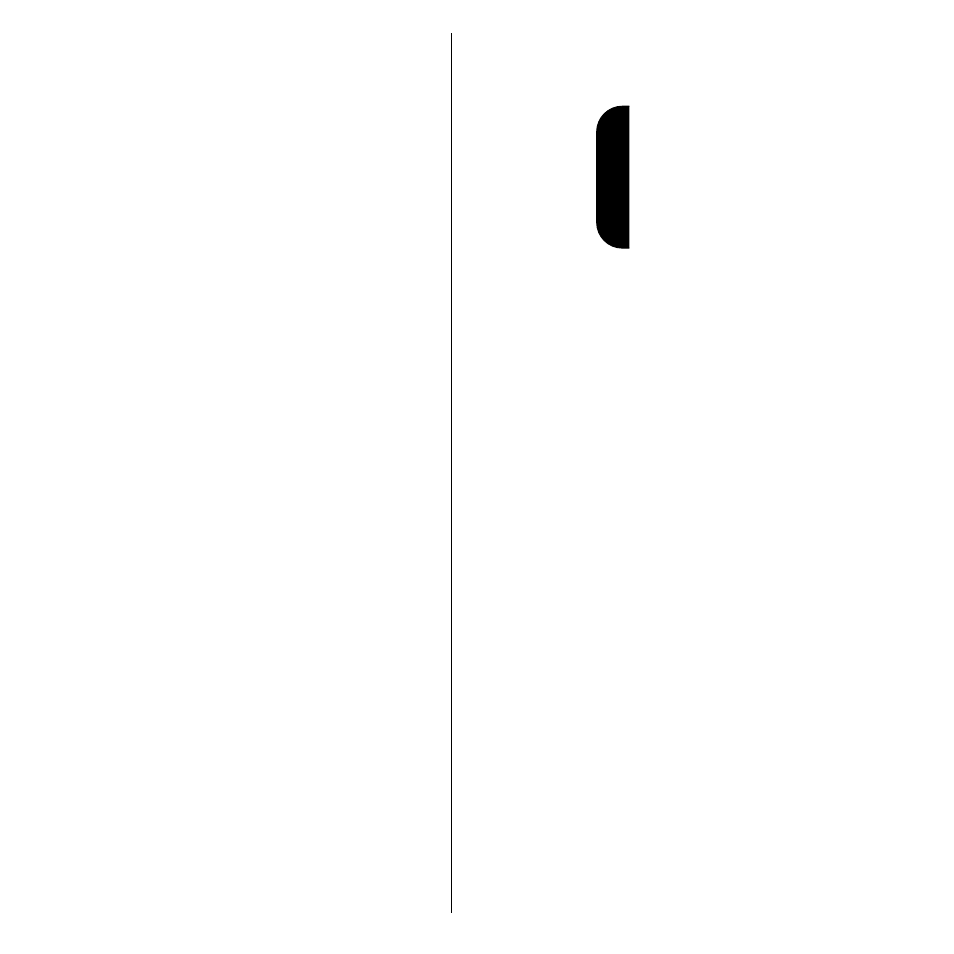
121
Messag
e Cent
er
d.
Edit the number or email address, if
desired. Press
c
to delete one
character at a time. Press and hold
c
to
delete the entire number or email
address.
e.
Press
=
when you finish editing the
number or email address.
You see Location —.
f.
Enter the two-digit memory location
where you want the sequence stored.
or
Press
*
to store the sequence in the
first available location.
or
Enter the first digit of the memory
location, then
press
*
to store the
sequence in the first available location
beginning with that digit.
Your phone displays Stored at
XX (where
XX is the memory location) and then
returns to message details.
4.
Press
=
to return to the message text.
5.
Press
e
to exit, or scroll to other messages.
See also other documents in the category Motorola Mobile Phones:
- RAZR V3 (110 pages)
- C118 (60 pages)
- C330 (166 pages)
- C139 (26 pages)
- C139 (174 pages)
- T720i (112 pages)
- C380 (97 pages)
- C156 (106 pages)
- C350 (30 pages)
- C550 (110 pages)
- V80 (108 pages)
- C155 (120 pages)
- C650 (124 pages)
- E398 (120 pages)
- TimePort 280 (188 pages)
- C200 (96 pages)
- E365 (6 pages)
- W510 (115 pages)
- V60C (190 pages)
- ST 7760 (117 pages)
- CD 160 (56 pages)
- StarTac85 (76 pages)
- Bluetooth (84 pages)
- V8088 (59 pages)
- Series M (80 pages)
- C332 (86 pages)
- V2088 (80 pages)
- P8088 (84 pages)
- Talkabout 191 (100 pages)
- Timeport 260 (108 pages)
- M3288 (76 pages)
- Timeport 250 (128 pages)
- V51 (102 pages)
- Talkabout 189 (125 pages)
- C115 (82 pages)
- StarTac70 (80 pages)
- Talkabout 192 (100 pages)
- i2000 (58 pages)
- i2000 (122 pages)
- Talkabout 720i (85 pages)
- i1000 (80 pages)
- A780 (182 pages)
- BRUTE I686 (118 pages)
- DROID 2 (70 pages)
- 68000202951-A (2 pages)
