Setting the time and date – Motorola Cell Phon User Manual
Page 66
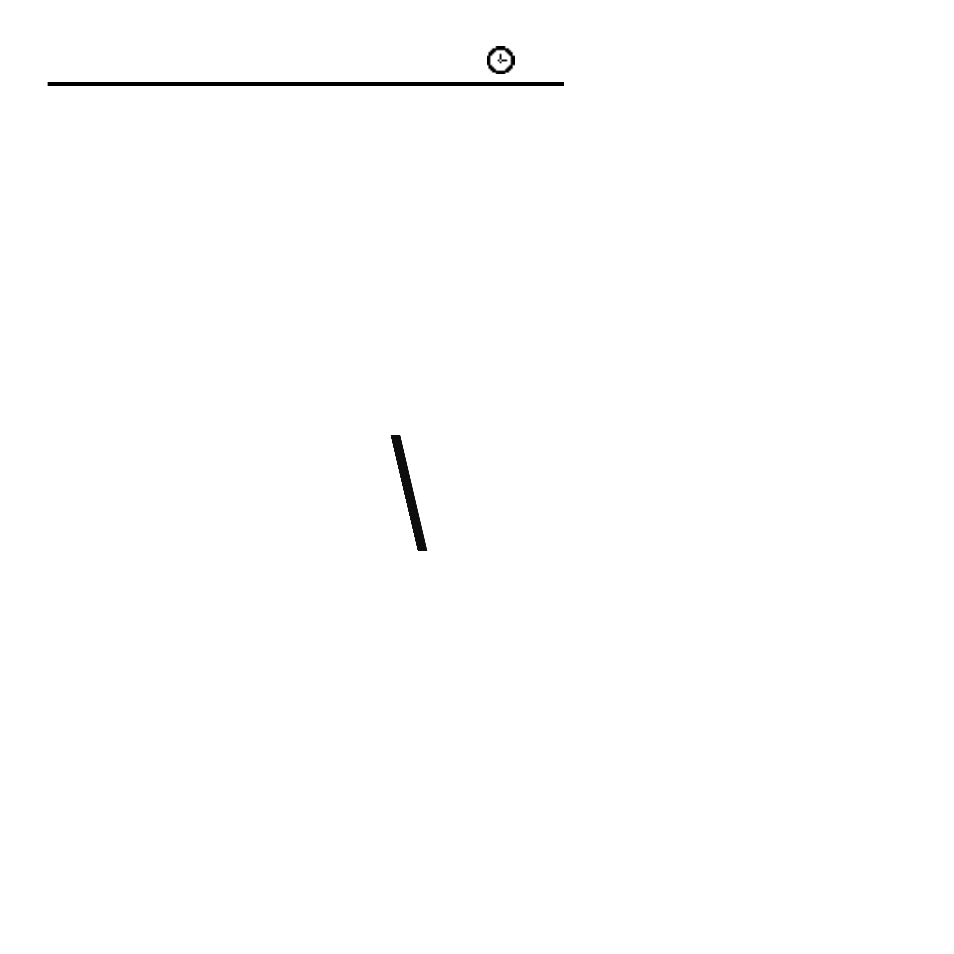
66
Setting the Time and Date
The Time and Date menu lets you format and edit
your phone’s time and date information.
In this chapter you will learn how to:
•
set the time and date
•
set the date format
•
automatically update your time and date
The time and date settings are used by the Caller
Line ID feature to indicate the time of incoming and
outgoing calls. (See “Reviewing Received Call” on
page 49 and “Reviewing Dialed Calls” on page 50.)
Follow these symbols as a guide for using the keys
on the side of your phone:
You can also use your phone’s
*
and
#
keys
to scroll through the menu system.
Press
>
to scroll up.
Press
=
to select.
Press
<
to scroll down.
See also other documents in the category Motorola Mobile Phones:
- RAZR V3 (110 pages)
- C118 (60 pages)
- C330 (166 pages)
- C139 (26 pages)
- C139 (174 pages)
- T720i (112 pages)
- C380 (97 pages)
- C156 (106 pages)
- C350 (30 pages)
- C550 (110 pages)
- V80 (108 pages)
- C155 (120 pages)
- C650 (124 pages)
- E398 (120 pages)
- TimePort 280 (188 pages)
- C200 (96 pages)
- E365 (6 pages)
- W510 (115 pages)
- V60C (190 pages)
- ST 7760 (117 pages)
- CD 160 (56 pages)
- StarTac85 (76 pages)
- Bluetooth (84 pages)
- V8088 (59 pages)
- Series M (80 pages)
- C332 (86 pages)
- V2088 (80 pages)
- P8088 (84 pages)
- Talkabout 191 (100 pages)
- Timeport 260 (108 pages)
- M3288 (76 pages)
- Timeport 250 (128 pages)
- V51 (102 pages)
- Talkabout 189 (125 pages)
- C115 (82 pages)
- StarTac70 (80 pages)
- Talkabout 192 (100 pages)
- i2000 (58 pages)
- i2000 (122 pages)
- Talkabout 720i (85 pages)
- i1000 (80 pages)
- A780 (182 pages)
- BRUTE I686 (118 pages)
- DROID 2 (70 pages)
- 68000202951-A (2 pages)
