Reading and managing text messages, Getting to read messages, How your phone receives message alerts – Motorola Cell Phon User Manual
Page 115
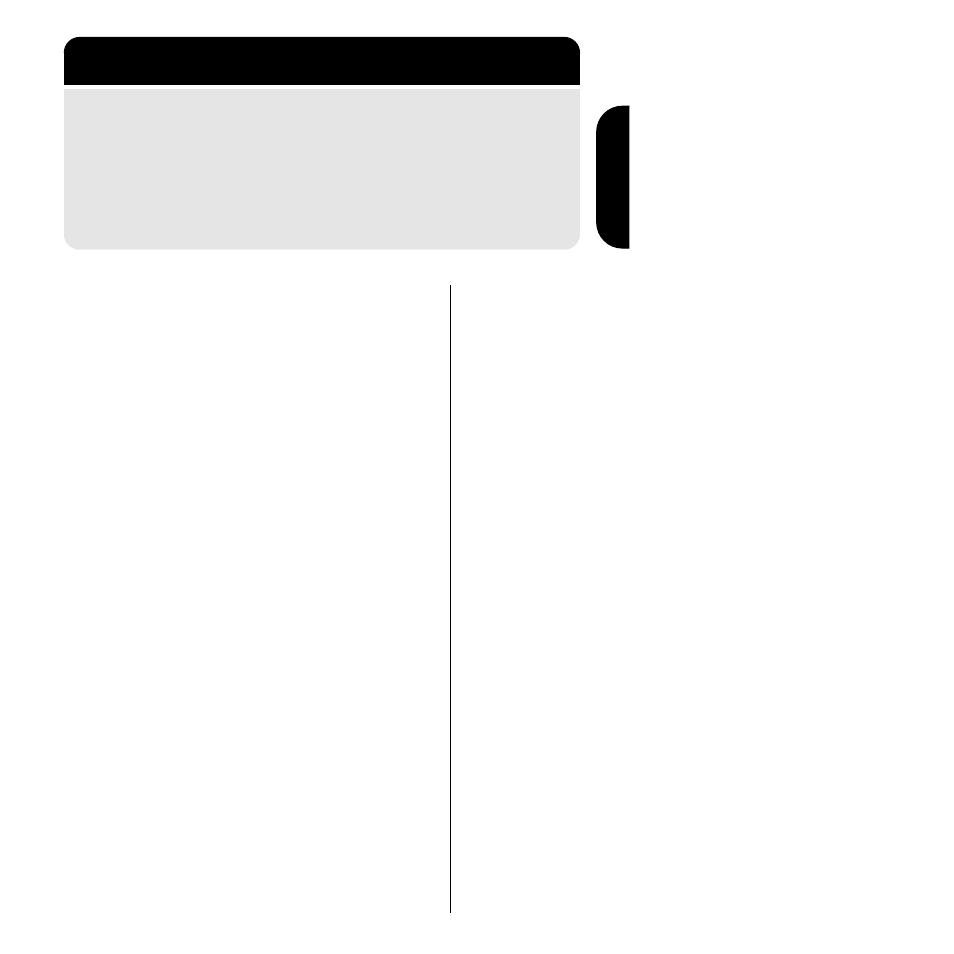
115
Messag
e Cent
er
Reading and Managing Text
Messages
If you subscribe to a Short Message Service (SMS),
you may be able to receive alphanumeric
messages on your phone, just like a pager. Contact
your Service Provider for information about the
availability of messaging in your area.
You can save from 1225 to 6125 message
characters, depending on your phone model.
Your phone saves all incoming messages. When
message memory is full, each new incoming
message automatically replaces the oldest
unlocked message.
How Your Phone Receives Message
Alerts
New Message Alerts
When your phone is on and receives a new text
message, it alerts you in two different ways:
•
Your phone displays Text Msgs
XX New
(where
XX is the number of new messages).
•
The message icon
M appears.
Getting to Read Messages
1.
Press
m
to enter the message center.
2.
Press
>
or
<
to scroll to
Read Msgs
.
You see Read Msgs
XX New, where XX is the number of unread
messages.
3.
Press
=
to select
Read Msgs
.
