Viewing your phone number, Selecing items in the display, Toggling features on and off – Motorola Cell Phon User Manual
Page 31: Entering the menu system, Placing and ending a call
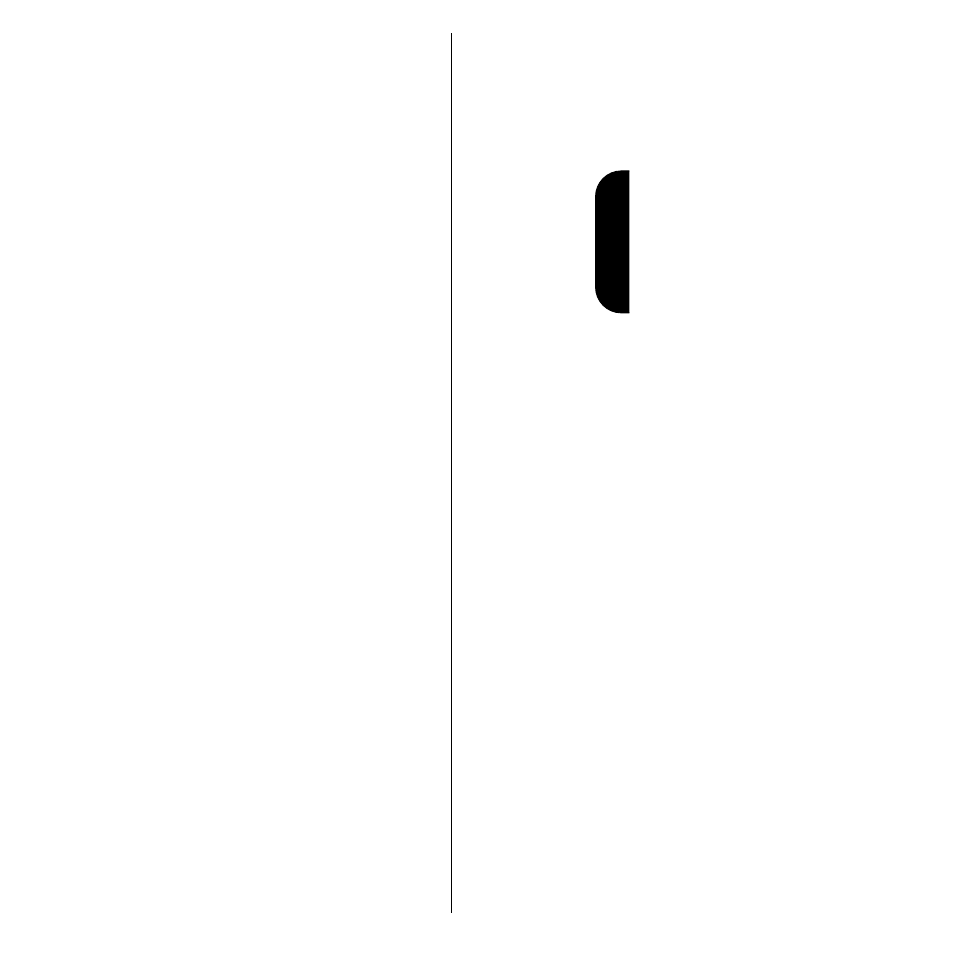
31
Using the Phone
Selecing Items in the Display
The most basic use of the Smart Button is for
making selections. Whenever you are given a
choice such as a ringer setting, press the Smart
Button to select the setting you want.
Toggling Features On and Off
Some of your phone’s features toggle on and off.
Use the upper or lower volume key to scroll to the
desired feature, then press the Smart Button to
select it.
Tip:
You can
also enter the
menu system
by pressing
f
1
.
Entering the Menu System
Press
f
, then press
=
to access the menu
system. You see Recent Calls—the first entry
in the menu list.
Placing and Ending a Call
You can use the Smart Button to place and end a
call, as described in “Placing a Call” on page 32
and “Ending a Call” on page 33.
Viewing Your Phone Number
Press
r#
for a quick look at your phone
number.
- RAZR V3 (110 pages)
- C118 (60 pages)
- C330 (166 pages)
- C139 (26 pages)
- C139 (174 pages)
- T720i (112 pages)
- C380 (97 pages)
- C156 (106 pages)
- C350 (30 pages)
- C550 (110 pages)
- V80 (108 pages)
- C155 (120 pages)
- C650 (124 pages)
- E398 (120 pages)
- TimePort 280 (188 pages)
- C200 (96 pages)
- E365 (6 pages)
- W510 (115 pages)
- V60C (190 pages)
- ST 7760 (117 pages)
- CD 160 (56 pages)
- StarTac85 (76 pages)
- Bluetooth (84 pages)
- V8088 (59 pages)
- Series M (80 pages)
- C332 (86 pages)
- V2088 (80 pages)
- P8088 (84 pages)
- Talkabout 191 (100 pages)
- Timeport 260 (108 pages)
- M3288 (76 pages)
- Timeport 250 (128 pages)
- V51 (102 pages)
- Talkabout 189 (125 pages)
- C115 (82 pages)
- StarTac70 (80 pages)
- Talkabout 192 (100 pages)
- i2000 (58 pages)
- i2000 (122 pages)
- Talkabout 720i (85 pages)
- i1000 (80 pages)
- A780 (182 pages)
- BRUTE I686 (118 pages)
- DROID 2 (70 pages)
- 68000202951-A (2 pages)
