Checking battery levels, Battery level indicator, Low battery warning – Motorola Cell Phon User Manual
Page 20
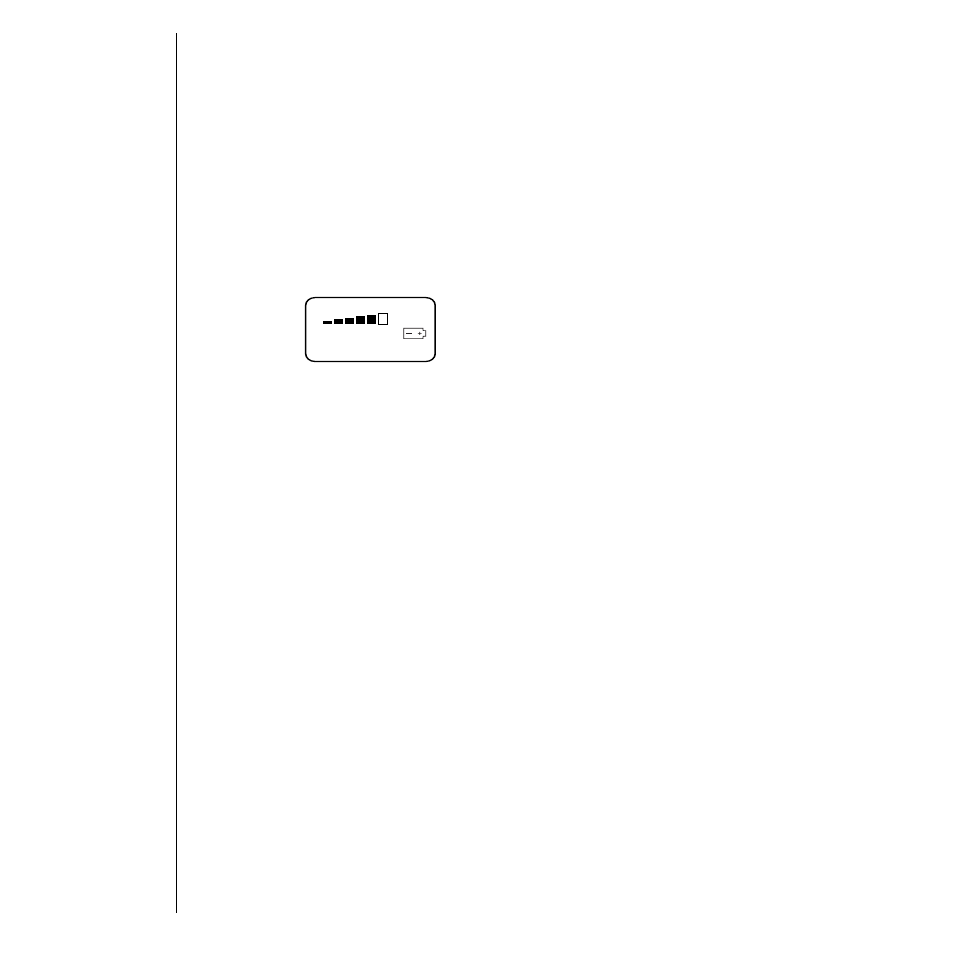
20
Checking Battery Levels
Battery Level Indicator
The three bar segments on your phone’s Battery
Level Indicator display the amount of charge
remaining in your battery. The more segments
visible, the greater the charge.
For a detailed battery level reading:
Press
f
4
.
The following is displayed:
The more segments filled on the battery
gauge, the greater the charge.
Low Battery Warning
When the battery level is low and only a few
minutes of talk-time remain, your phone signals you
in three ways:
•
Low Battery appears in the first line of the
display.
•
No bar segments are highlighted.
•
A short tone plays periodically.
To confirm low battery signals:
Press
f
4
.
M a i n
High
Low
Y
X
See also other documents in the category Motorola Mobile Phones:
- RAZR V3 (110 pages)
- C118 (60 pages)
- C330 (166 pages)
- C139 (26 pages)
- C139 (174 pages)
- T720i (112 pages)
- C380 (97 pages)
- C156 (106 pages)
- C350 (30 pages)
- C550 (110 pages)
- V80 (108 pages)
- C155 (120 pages)
- C650 (124 pages)
- E398 (120 pages)
- TimePort 280 (188 pages)
- C200 (96 pages)
- E365 (6 pages)
- W510 (115 pages)
- V60C (190 pages)
- ST 7760 (117 pages)
- CD 160 (56 pages)
- StarTac85 (76 pages)
- Bluetooth (84 pages)
- V8088 (59 pages)
- Series M (80 pages)
- C332 (86 pages)
- V2088 (80 pages)
- P8088 (84 pages)
- Talkabout 191 (100 pages)
- Timeport 260 (108 pages)
- M3288 (76 pages)
- Timeport 250 (128 pages)
- V51 (102 pages)
- Talkabout 189 (125 pages)
- C115 (82 pages)
- StarTac70 (80 pages)
- Talkabout 192 (100 pages)
- i2000 (122 pages)
- i2000 (58 pages)
- Talkabout 720i (85 pages)
- i1000 (80 pages)
- A780 (182 pages)
- BRUTE I686 (118 pages)
- DROID 2 (70 pages)
- 68000202951-A (2 pages)
