Activating automatic answer – Motorola Cell Phon User Manual
Page 103
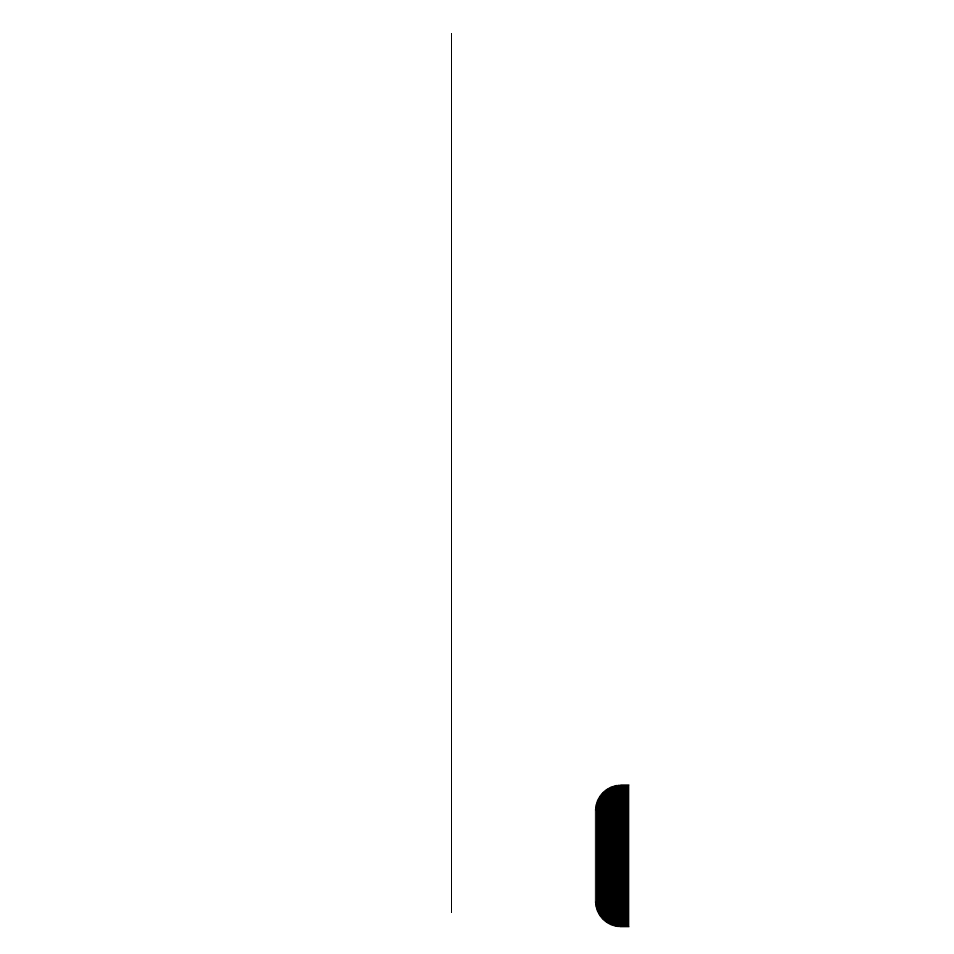
103
Phone Options
2.
Press
=
to toggle between Open to Answer
On and Open to Answer Off.
Note:
The Open to Answer function cannot
be accessed when in Pager Mode.
3.
Press
e
to exit, or scroll to other features.
Activating Automatic
Answer
Tip:
If the
ringer and
VibraCall™
alert are off, the
phone answers
without ringing
or vibrating.
Turn Auto Answer on to have your phone
automatically answer incoming calls after two rings.
Note:
Auto Answer does not work if the keypad
cover is closed or if Pager Mode is activated.
However, the Auto Answer will work with a headset
while the keypad cover is closed.
1.
Follow the steps in “Getting to Call Options”
on page 101 to scroll to Automatic Answer.
You see Automatic Answer On or Automatic
Answer Off.
2.
Press
=
to toggle between Automatic Answer
On and Automatic Answer Off.
3.
Press
e
to exit, or scroll to other features.
- RAZR V3 (110 pages)
- C118 (60 pages)
- C330 (166 pages)
- C139 (26 pages)
- C139 (174 pages)
- T720i (112 pages)
- C380 (97 pages)
- C156 (106 pages)
- C350 (30 pages)
- C550 (110 pages)
- V80 (108 pages)
- C155 (120 pages)
- C650 (124 pages)
- E398 (120 pages)
- TimePort 280 (188 pages)
- C200 (96 pages)
- E365 (6 pages)
- W510 (115 pages)
- V60C (190 pages)
- ST 7760 (117 pages)
- CD 160 (56 pages)
- StarTac85 (76 pages)
- Bluetooth (84 pages)
- V8088 (59 pages)
- Series M (80 pages)
- C332 (86 pages)
- V2088 (80 pages)
- P8088 (84 pages)
- Talkabout 191 (100 pages)
- Timeport 260 (108 pages)
- M3288 (76 pages)
- Timeport 250 (128 pages)
- V51 (102 pages)
- Talkabout 189 (125 pages)
- C115 (82 pages)
- StarTac70 (80 pages)
- Talkabout 192 (100 pages)
- i2000 (58 pages)
- i2000 (122 pages)
- Talkabout 720i (85 pages)
- i1000 (80 pages)
- A780 (182 pages)
- BRUTE I686 (118 pages)
- DROID 2 (70 pages)
- 68000202951-A (2 pages)
